Medical Request
Medical Request is functioned to create a reimbursement request and employees need to input their medical issue details to the form. In this feature, the system displays the employee pagu which means their available credits to request reimbursements. If their employee pagu = 0 then there is no cost that will be replaced by the company. All the medical cost will be borned to the employee.
Medical Request Attributes
- Request Status (output)
- Employee Pagu (output)
- Employee (output)
- Department (output)
- Cost Center Currency (input default : IDR)
- Bill Number (input)
- Bill date (input)
- isFamily checkbox (input)
- Diagnose (input)
- Description (input)
- Medical Bills (input)
- Category (input)
- Disclaimer checkbox (input)
- Medical Type Details (input)
- Total Cost of Replacement (output)
- Total Cost of Receipt (output)
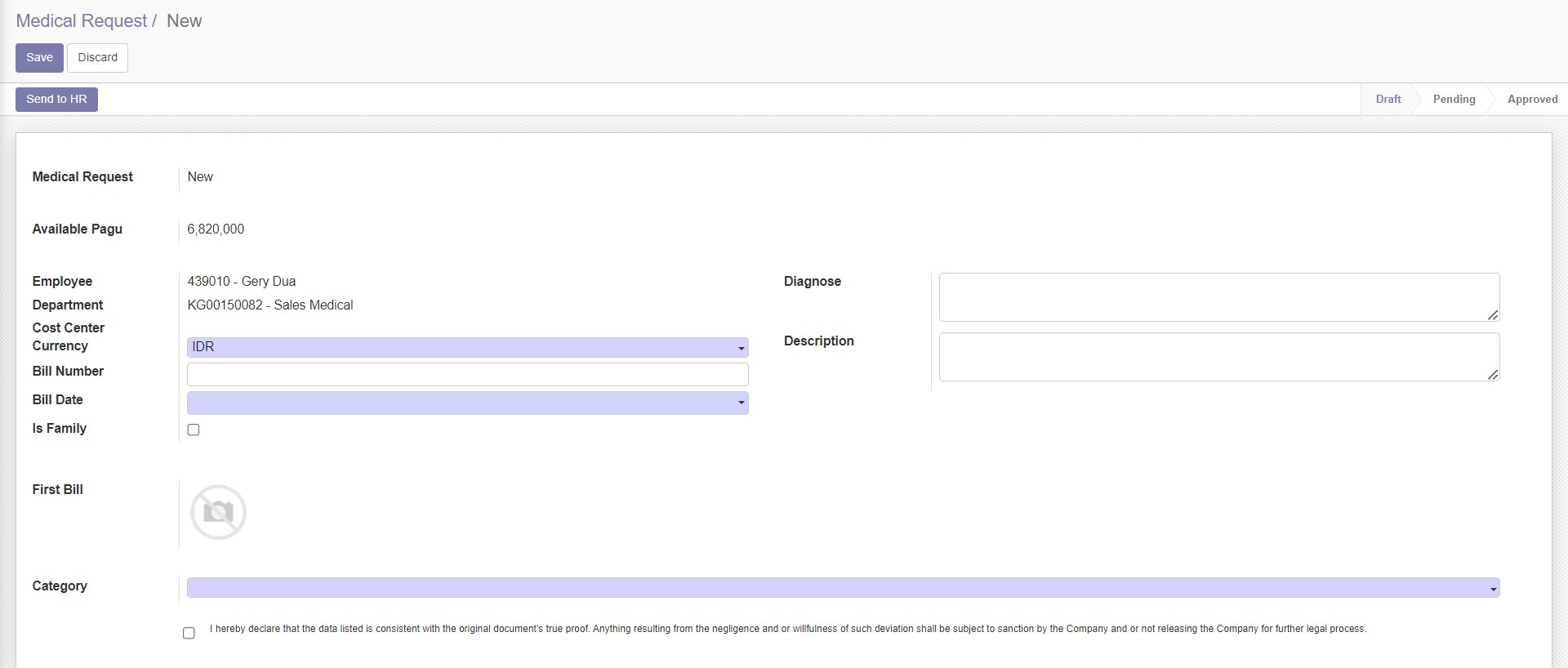
Bill number field does not have any validation, so any input will be allowed (number, symbol, and letter). It should be filled with the number or ID of the medical bill.
Bill Date should be filled with the date of the bill. The bill date should be before today's date because the system is reimbursement.
Medical bills is a field that receive image input. It should be filled with the picture of the medical bills (digital or physical).
The medical request is devided into 3 categories, they are:
- General Practitioner, Specialist, Clinic, Emergency, and Tocologist
- Ophthalmologist, Dentist, and Glasses
- Diagnostic and Medical Tools
- Immunization
each categories has different medical type.
The disclaimer checkbox is one of mandatory fields, if it is not checked, then the medical type details field will not be displayed.
Here is the screen view when the disclaimer box checked.
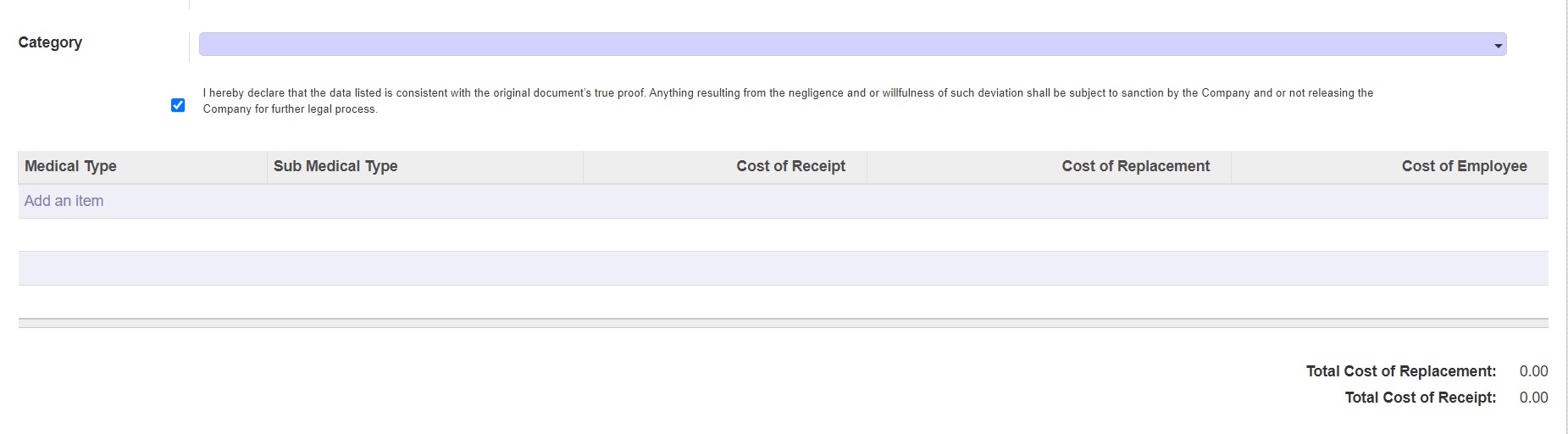
When users click the "add an item" button then there will be a pop up modal form that need to be filled.
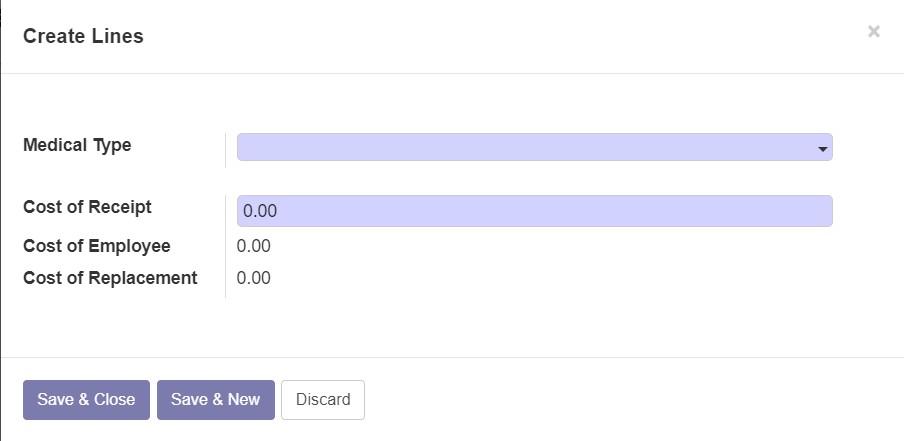
To know the "cost of employee" and "cost of replacement", users need to fill the medical type and the cost that is inclueded in the medical bill.
After user fills the medical type details, the Total cost of replacement and Total cost of receipt will be generated by the system.
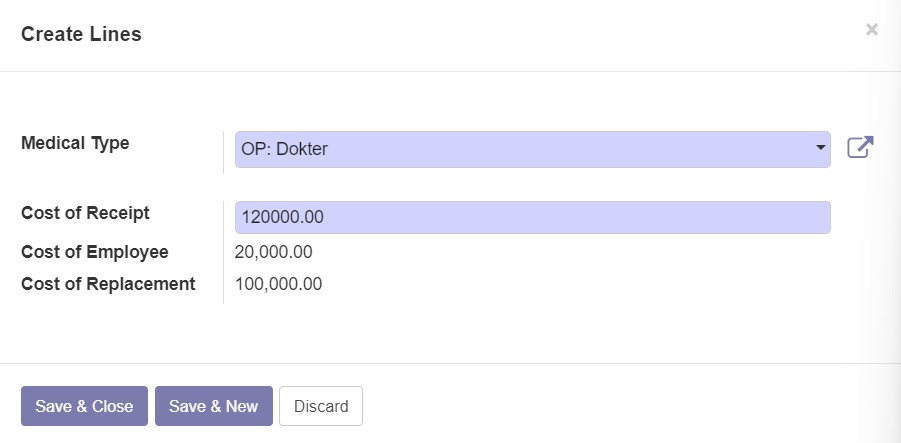
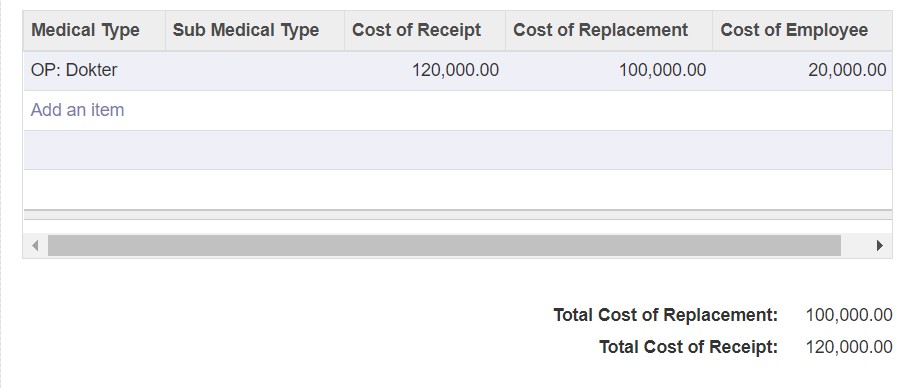
The first status of the Medical Request is "pending". If the admin approve it, the status will be changed into "approved", otherwise if the admin reject it, the status will be changed into "rejected", and if the admin set the medical request to draft, the status will be changed into "Draft" so the user could edit the request to re-submit the request.
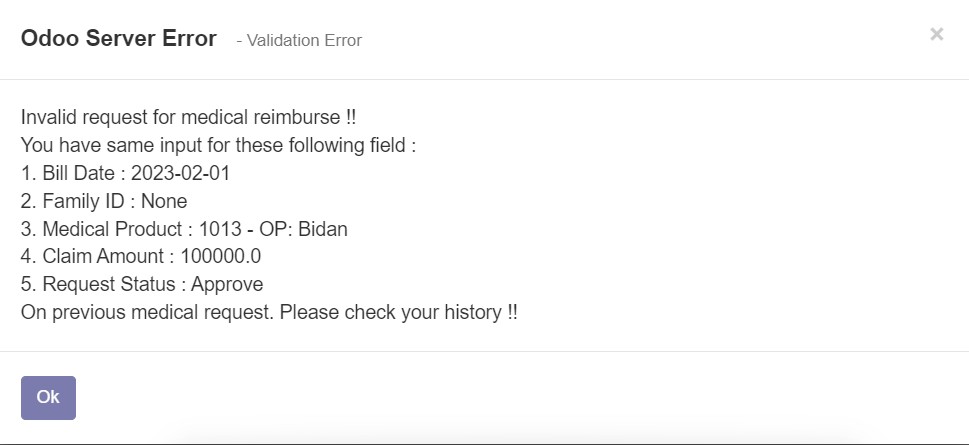
Medical Request cannot be duplicated or have the same input as the previous medical request.
Medical Request to Approve (Admin Side)
Medical Requests are inputed by employees, and the Medical Request will be sent to HR in order to be responsed. Before responding to the employee's medical request, admin HR could check the details of the medical request.
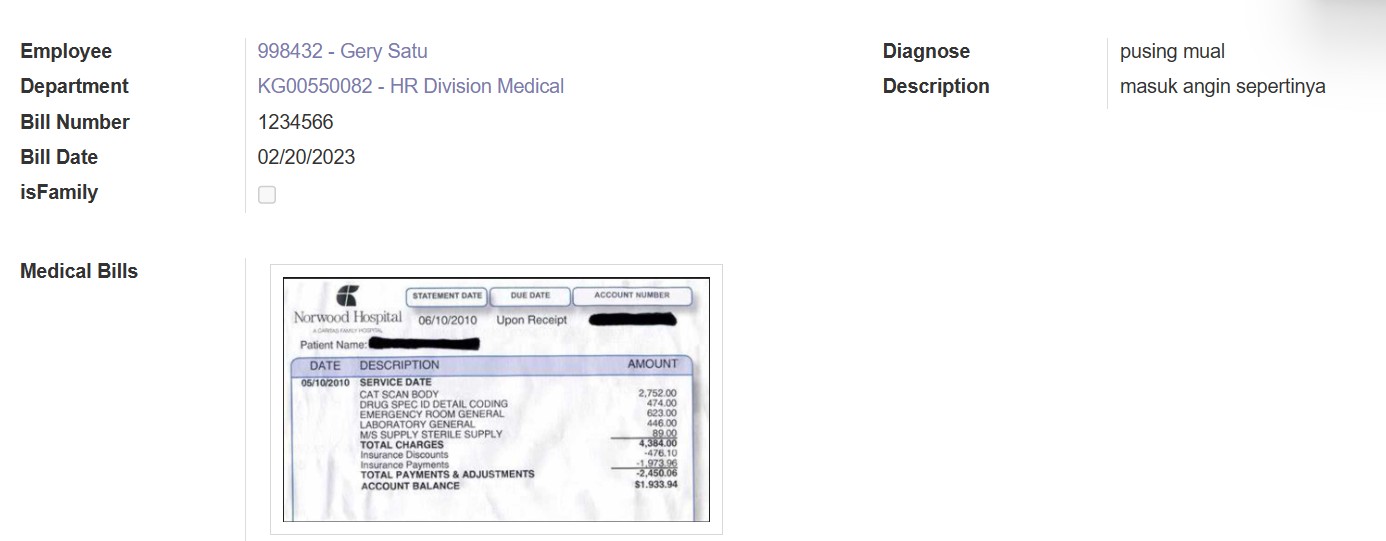
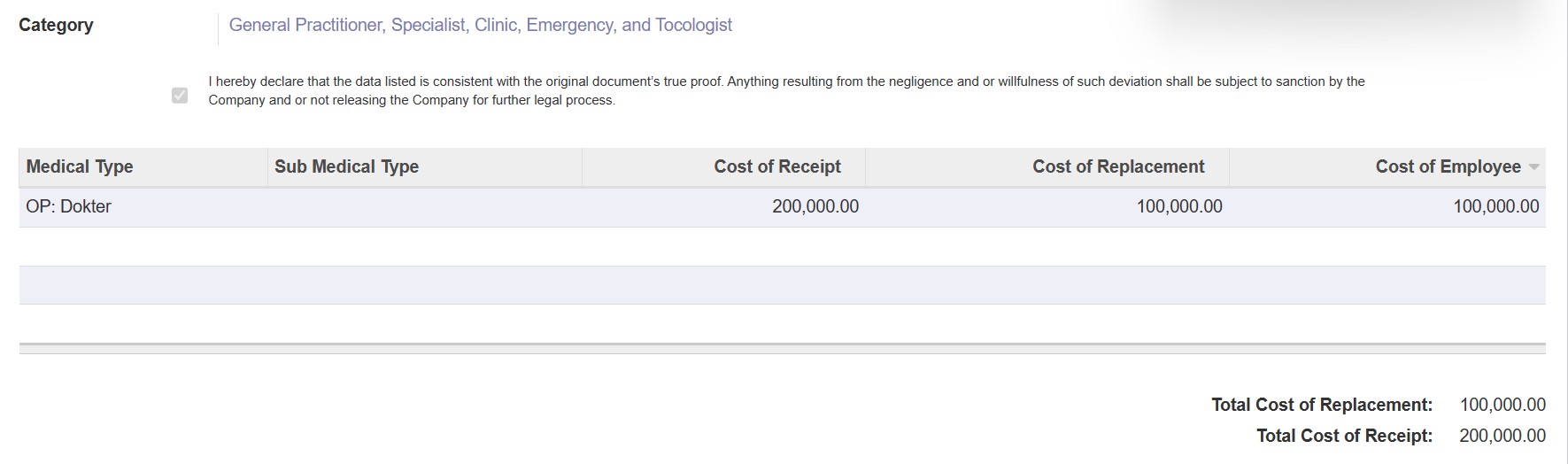
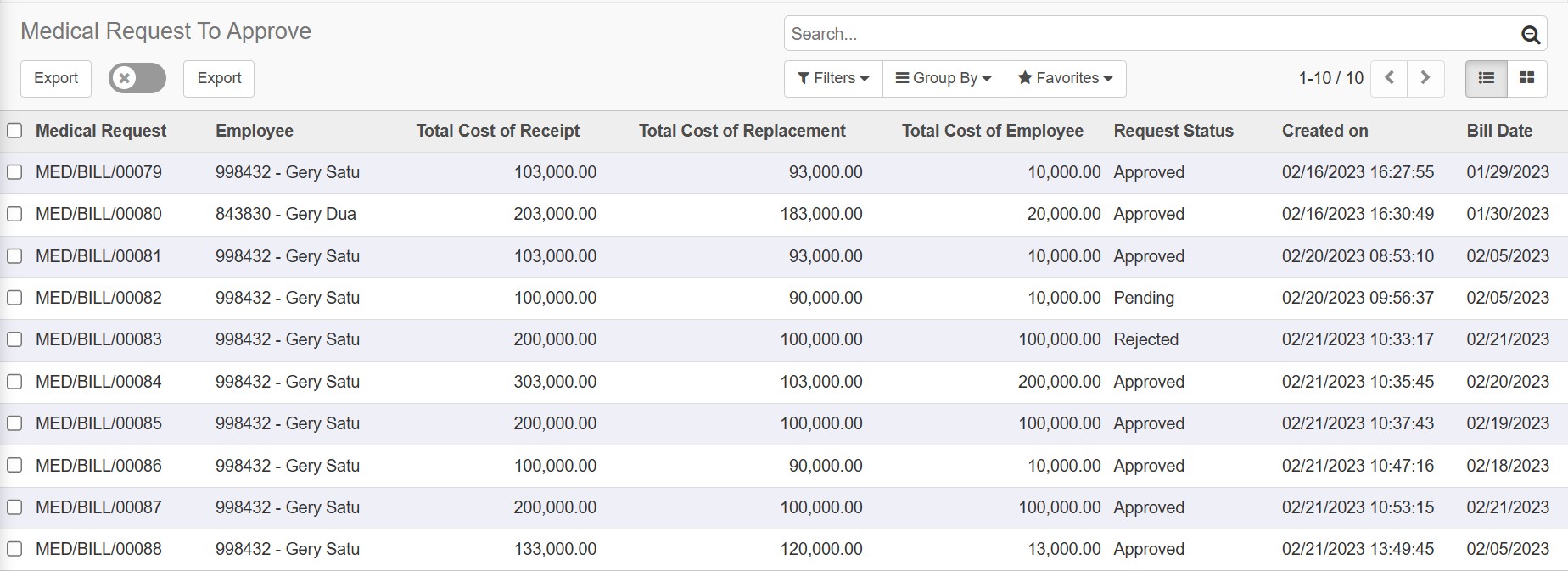
The HR response is devided into 3 responses :
- Draft
- Reject
- Approve
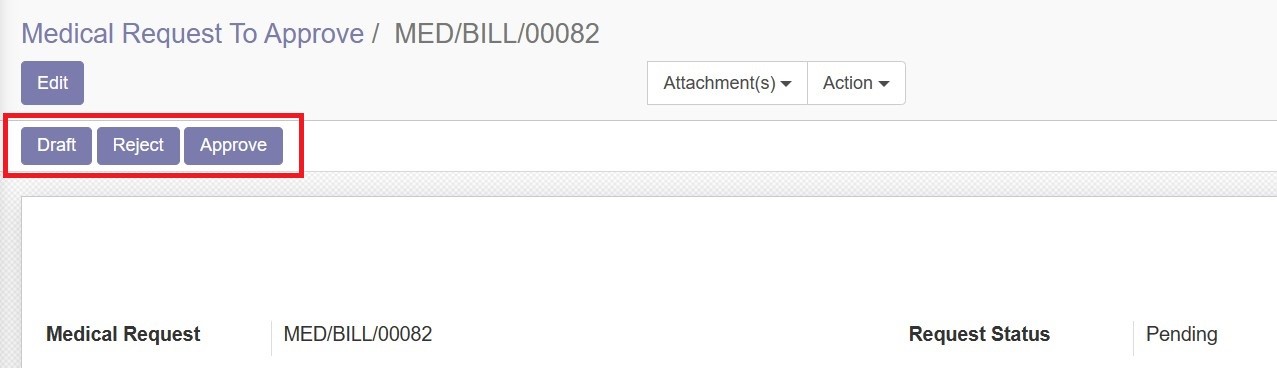
It means that HR return the medical request to the user to be revised, so user can edit and sent it back to HR when they had finished with the revision.
It means that the medical request has been rejected and there will be no any reimbursement related to the medical request.
It means that the medical request has been approved so the data will be generated in reports and user could get reimbursement according to their request.