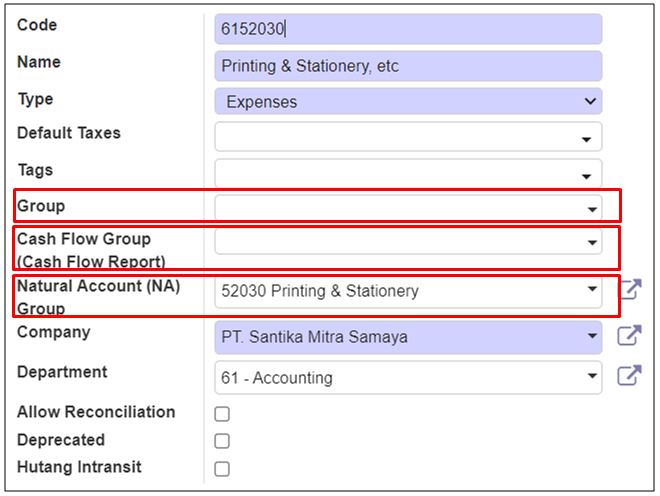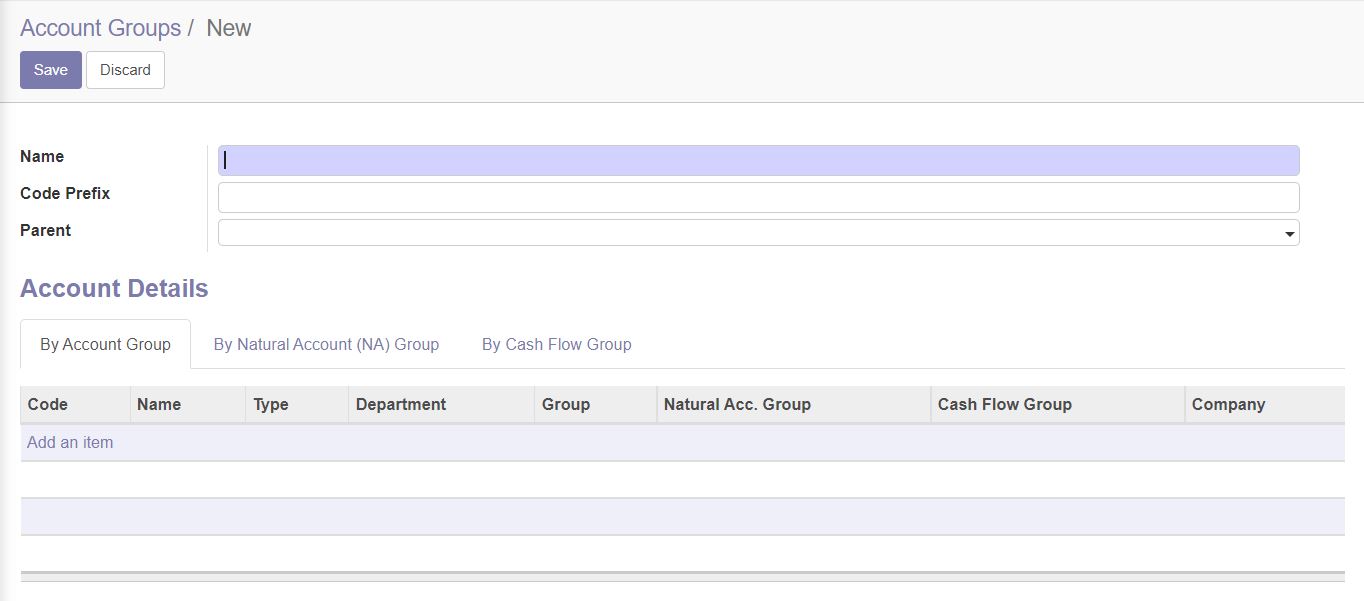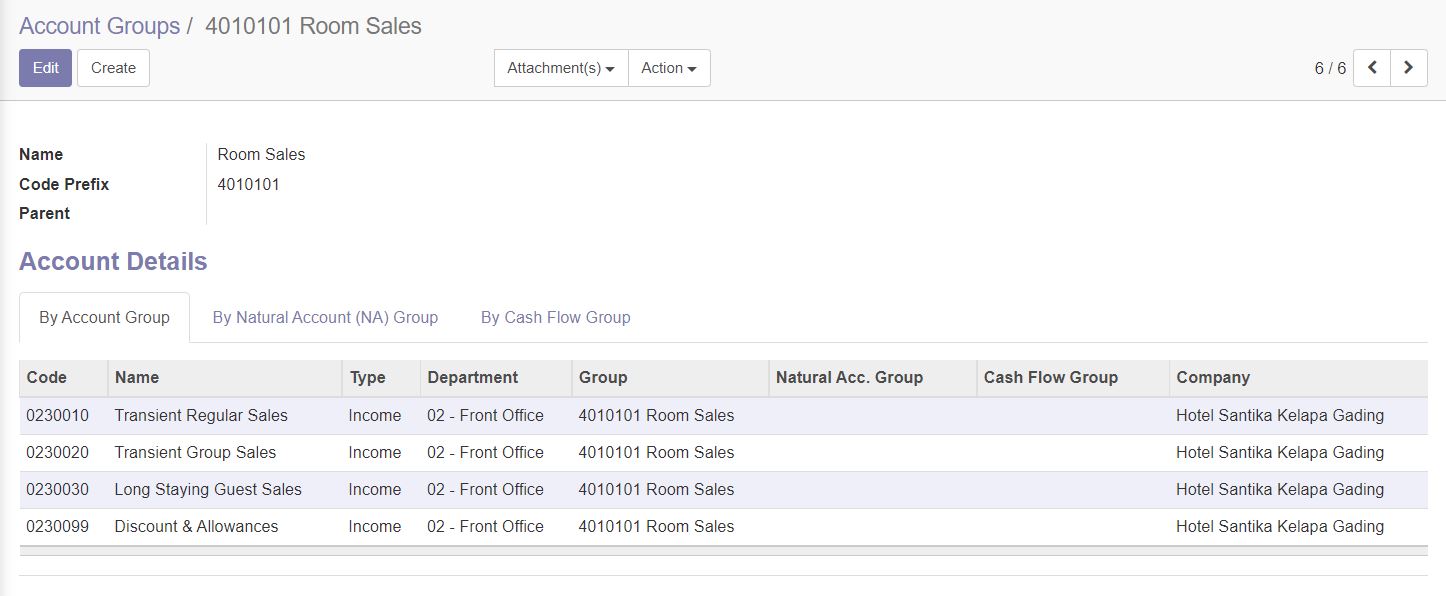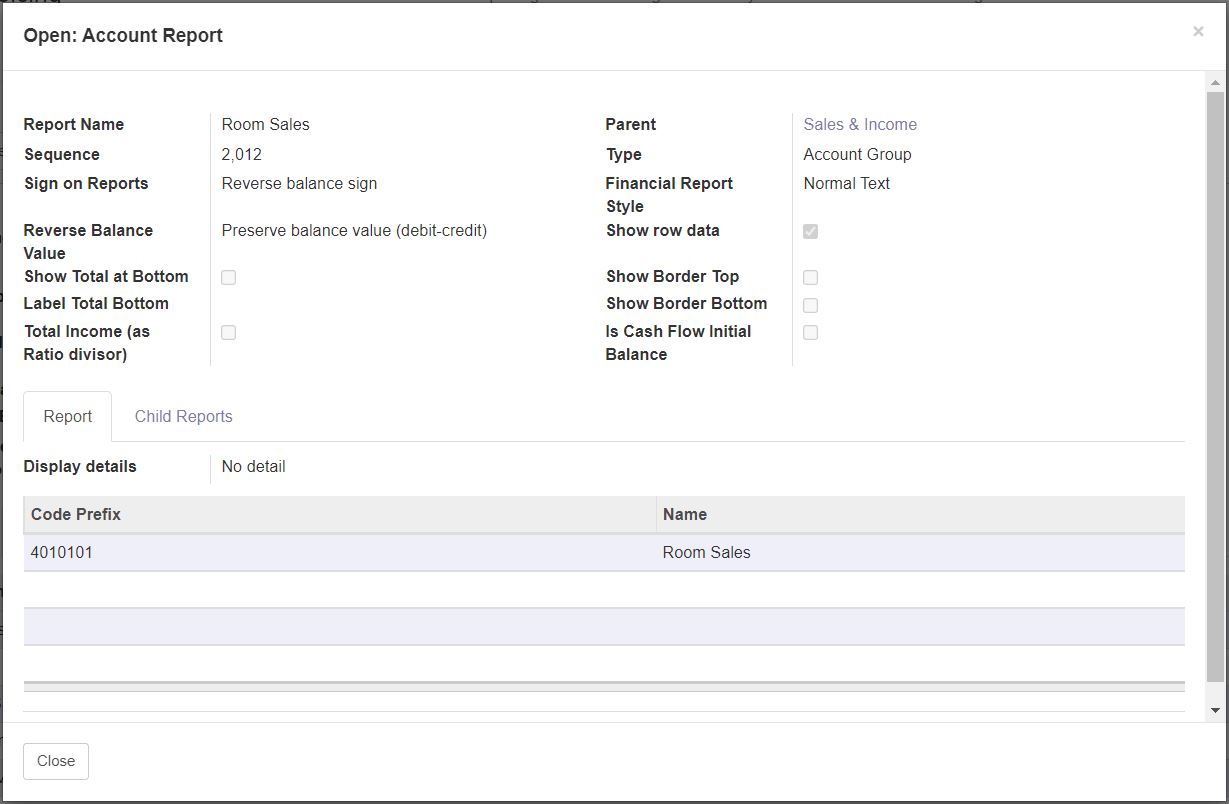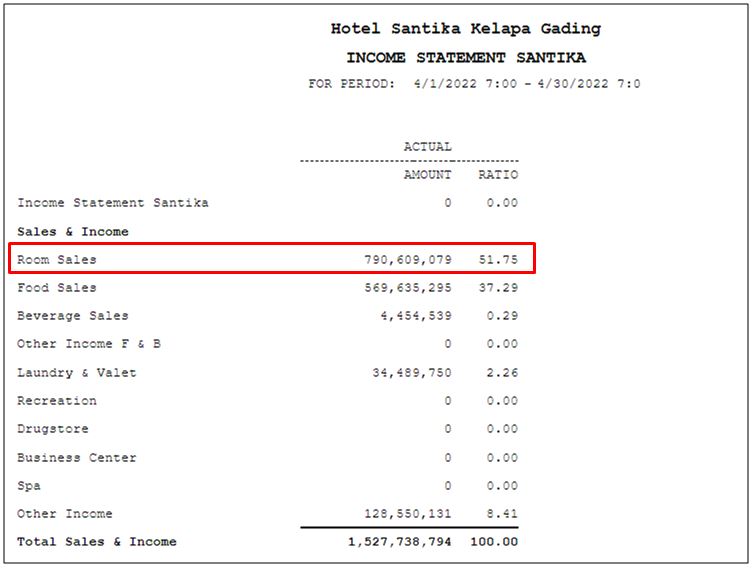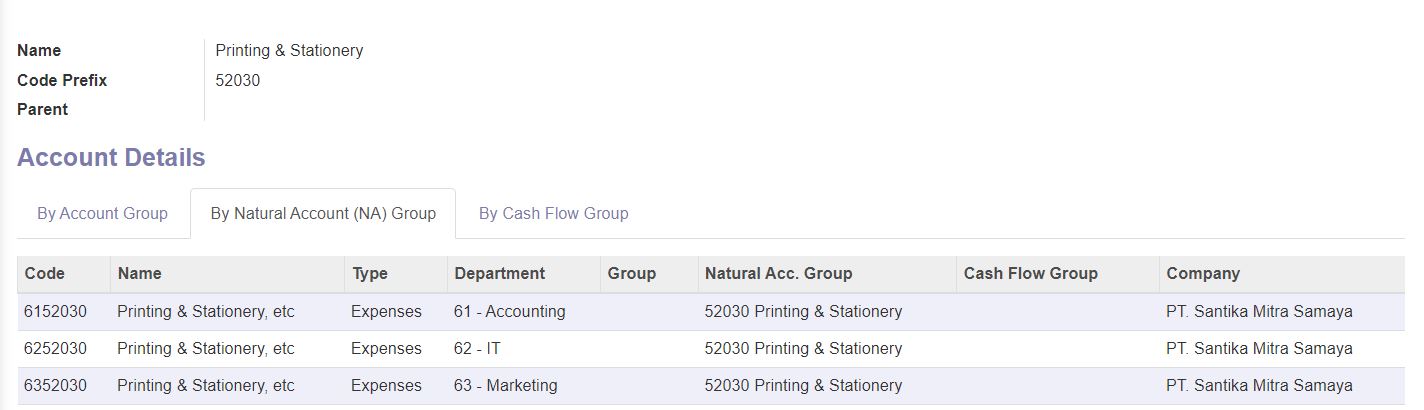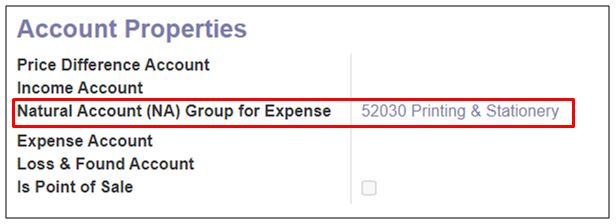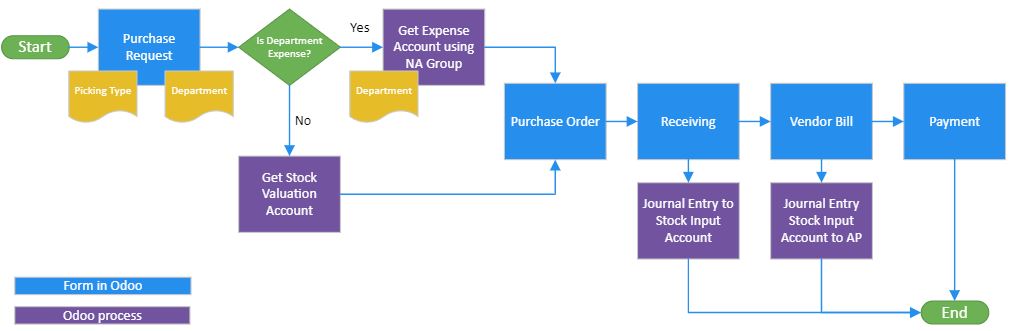General Description
Invoicing > Configuration > Account Groups
There are 3 usage of account groups:
- Account Group - Grouping several different account into one group for reporting purpose
- Natural Account Group - Grouping several account which has the same natural account but different code due to additional department code assignment
- Cash Flow Group - The same purpose as account group, but specific to cash flow financial report
Originally, 1 row data of Chart of Accounts could only be mapped into 1 account group. Due to user needs, Kompas Gramedia modified the mapping to 3 account groups with each different purpose.
Not only modified how to map chart of account to account group, but also the account group itself. 1 account group can be use for 3 different purpose.
Account Group
Account Group implementation in Odoo:
Financial Reports through Account Reports
Above display account groups usage as account groups. Fill the accounts in tab "By Account Group". One of the example of account groups usage in financial reports by using example above, is the financial report.
The result of account groups usage in account reports:
Natural Account Group
Natural Account Group implementation in Odoo:
Department Expense
Above display account groups usage as natural account groups. Fill the accounts in tab "By Natural Account (NA) Group". The usage in hospitality implementation is in Product mapping to account department expense. Due to chart of account implementation by mapping department directly in master data chart of accounts, system had problem on deciding which account expense to use on journal entry since there are several chart of accounts. The mapping between product to account group is done by using product category.
Here is a glimpse on account groups usage as natural account group in Purchase Request.