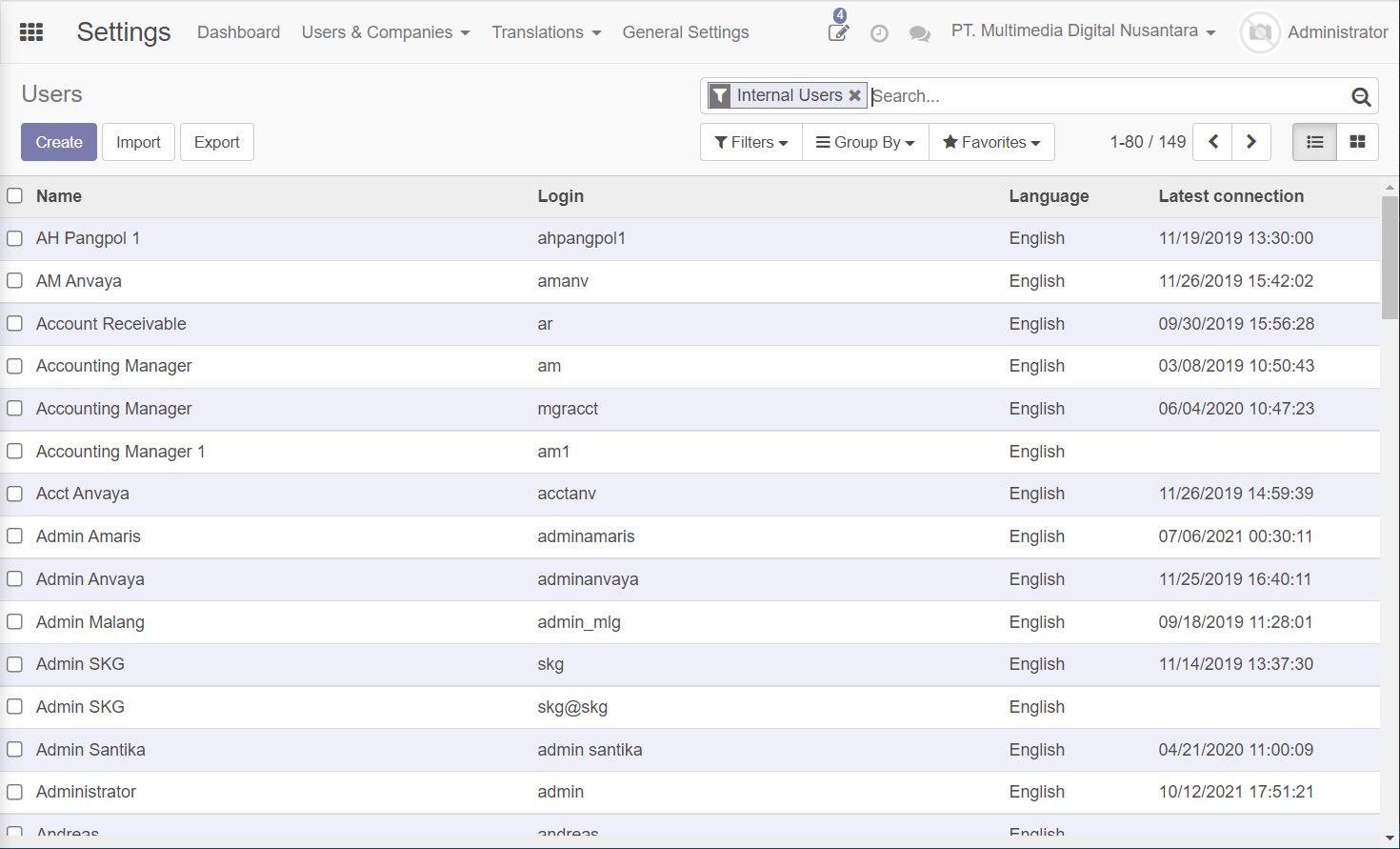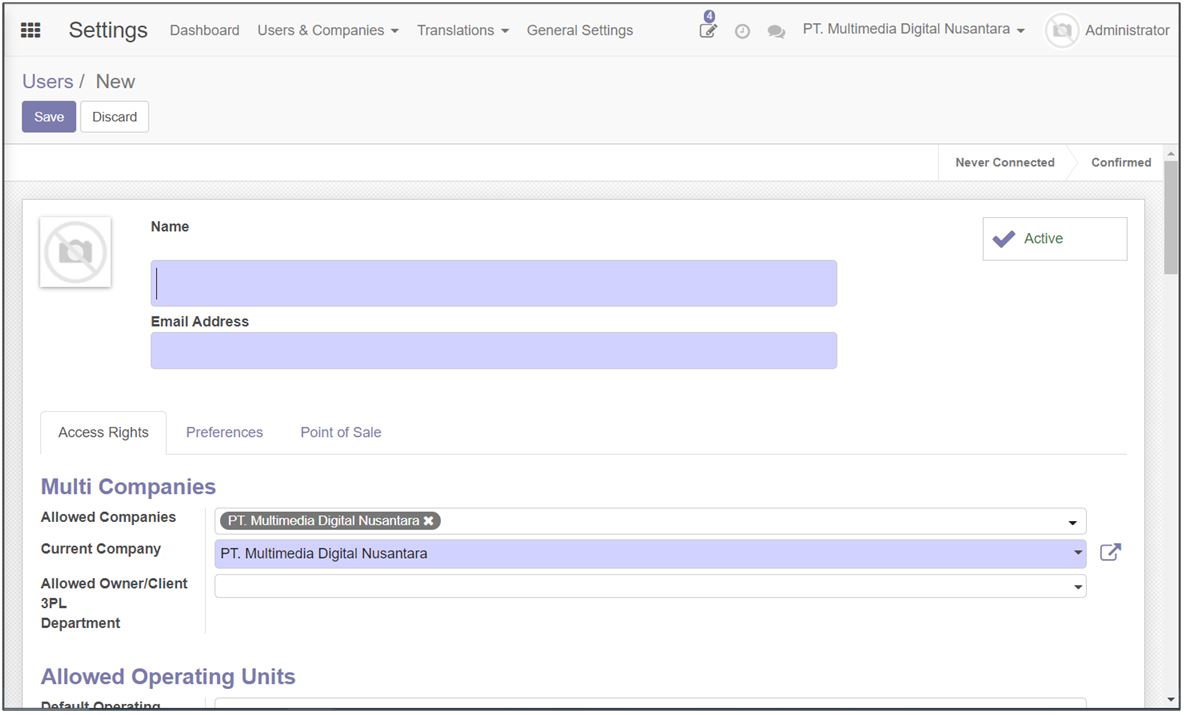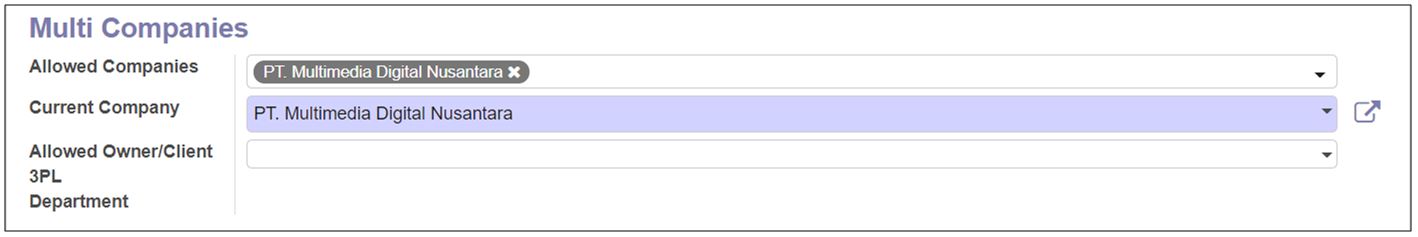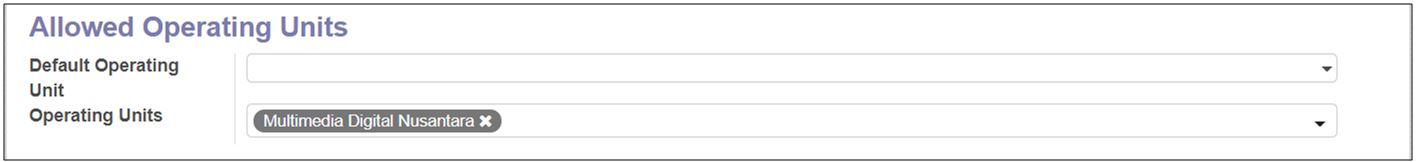Setting
User Setting
User setting in Odoo would be found in Setting > Users & Companies > Users
Create new user
Create new user could be done by clicking the [Create] button available on user list screen.
Company
- Allowed company : list of company which selected user is allowed to access or create transaction based on
- Current company : default value of company
- Allowed Owner/Client 3PL (Inventory related)
- Department (currently unavailable)
Operating Unit
- Default Operating Unit : default value of operating unit
- Operating Units : list of operating units which selected user is allowed to access or create transaction based on