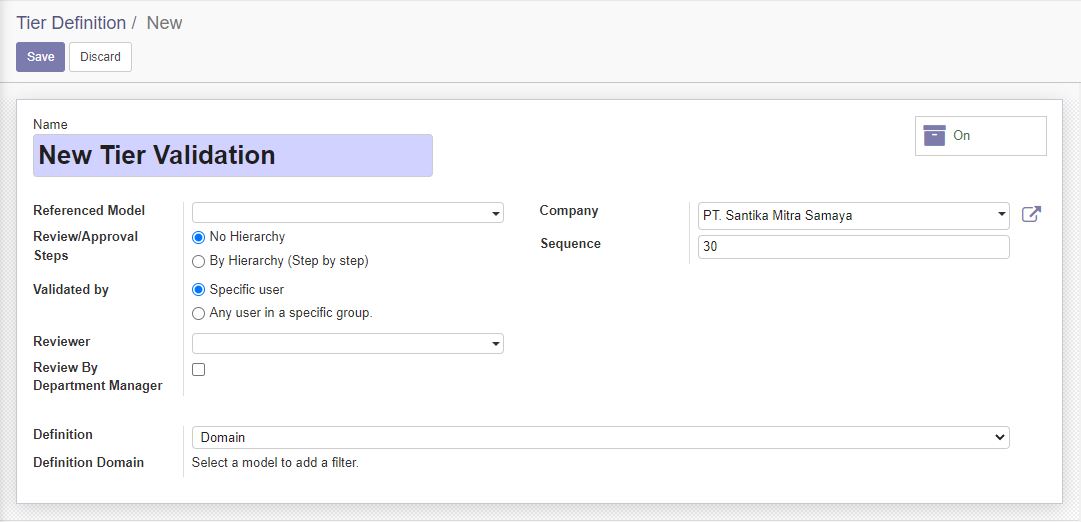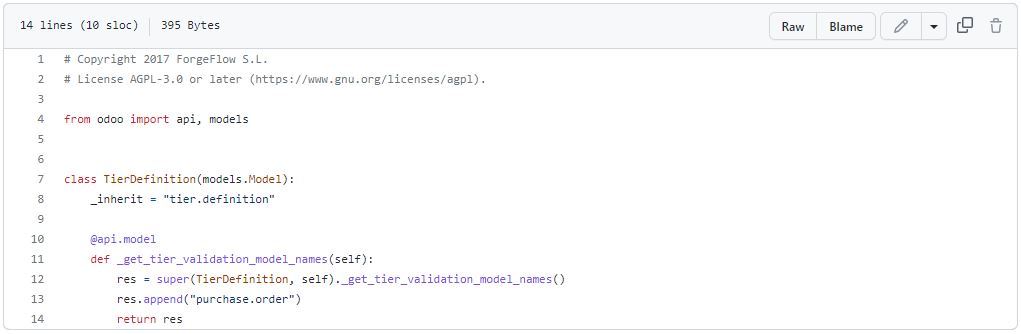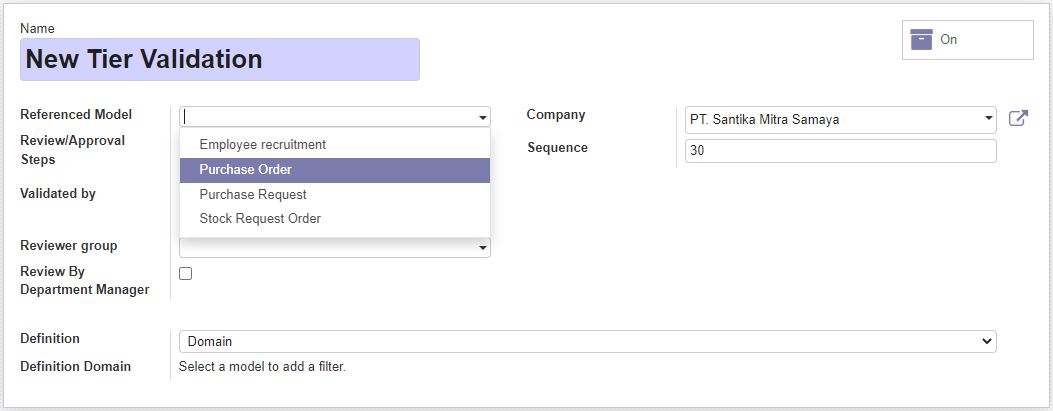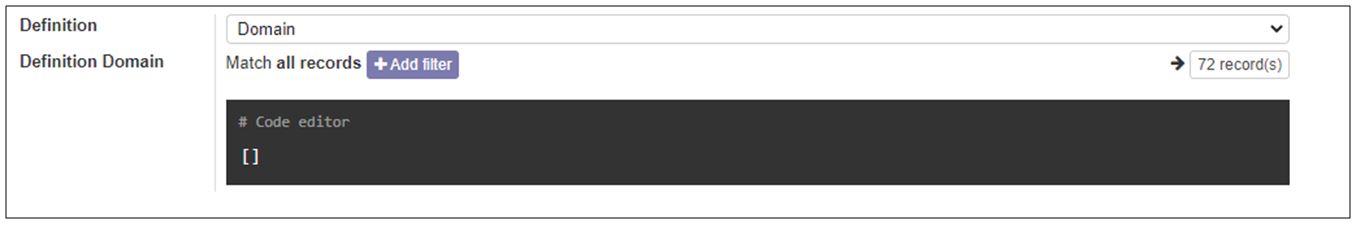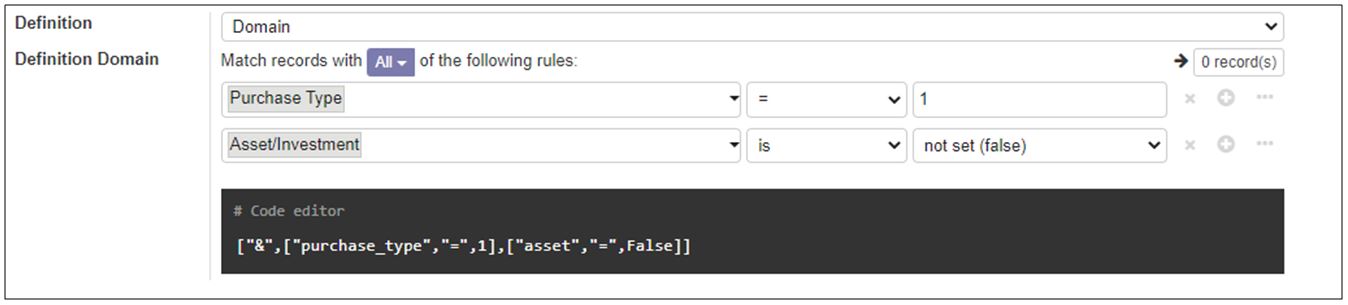General Description
The added modules downloaded from: https://apps.odoo.com/apps/modules/11.0/base_tier_validation/
The module only consists of an abstract model to implement a validation process based on tiers on other models. Examples: Purchase Orders, Sales Orders. To be able to used this module in a new model, some development needed.
Referenced Model
Field Referenced Model will consists of every model which implements tier_validation models. To enable adding the models, we need to add tier_definition in purchase order models.
The function named _get_tier_validation_model_names, will get list of models defined in the function. As displayed above, the function was to enable model purchase.order as Referenced Model.
Review/Approval Steps
The option available in field Review/Approval Steps are:
- No Hierarchy
- By Hierarchy (Step by step)
If option "No Hierarchy" selected, the tier reviewers will be able to approve/confirm the documents/referenced models freely, not depends by hierarchy or sequences.
If the other option of "By Hierarchy (Step by step)", the tier reviewers only able to approve/confirm the documents/referenced models by sequence. If the previous reviewer not approved yet, the next reviewer will not be able to approve/confirm.
Validated By
The option available in field Validated by are:
- Specific user - individual
- Any user in a specific group - group
If option "Specific user" selected, the field next available will be named "Reviewer", and the relation model is set to res.users. Only defined or selected user will be able to approved/confirm the documents/referenced models. System only allowed 1 specific user.
If the other option of "Any user in a specific group" selected, the field next available will be named "Reviewer Group", and the relation model is set to res.groups. All user which assigned to group defined in this field, will be able to approved/confirm the documents/referenced models. This should be helpful if there are several users should be allowed in 1 role approval.
Review By Department Manager
If the checkbox is checked, the system will get the current manager of department listed in transaction. Example, the current documents using tier validation is Purchase Request. The selected Purchase Request department is Accounting. Somehow, the Accounting manager is not included in the reviewer/approval list. If the checkbox checked, the Accounting manager will be included in the reviewer/approval list.
The field is a modification done by Kompas Gramedia.
Sequence
Field sequence will be used if the field Review/Approval Steps selected option is "By Hierarchy (Step by step)".
Definition
Field definition consists of 2 fields:
- Definition
- Definition Domain.
Currently the option available in field Definition is "Domain" only. If there are definition needed in the tier validation, we could use the field "Definition Domain".
One of the example of how to write domains in Definition Domains field: