Medical Master Data
1. Doctor Specialist
When user choose the following Bplan Medical Type:
- OP : Dokter Spesialis
- OP : Dokter Spesialis Super
- DT : Spesialis Gigi
- DT : Operasi
- DT : Alat Bantu
- DT : Gigi Palsu
- DT : Rahang
The sub Medical Type field will appear and display some available options. The admin side have the access to look at that options in list view mode. The Doctor Specialist master data categorize the sub medical type that related to the specialist medication.
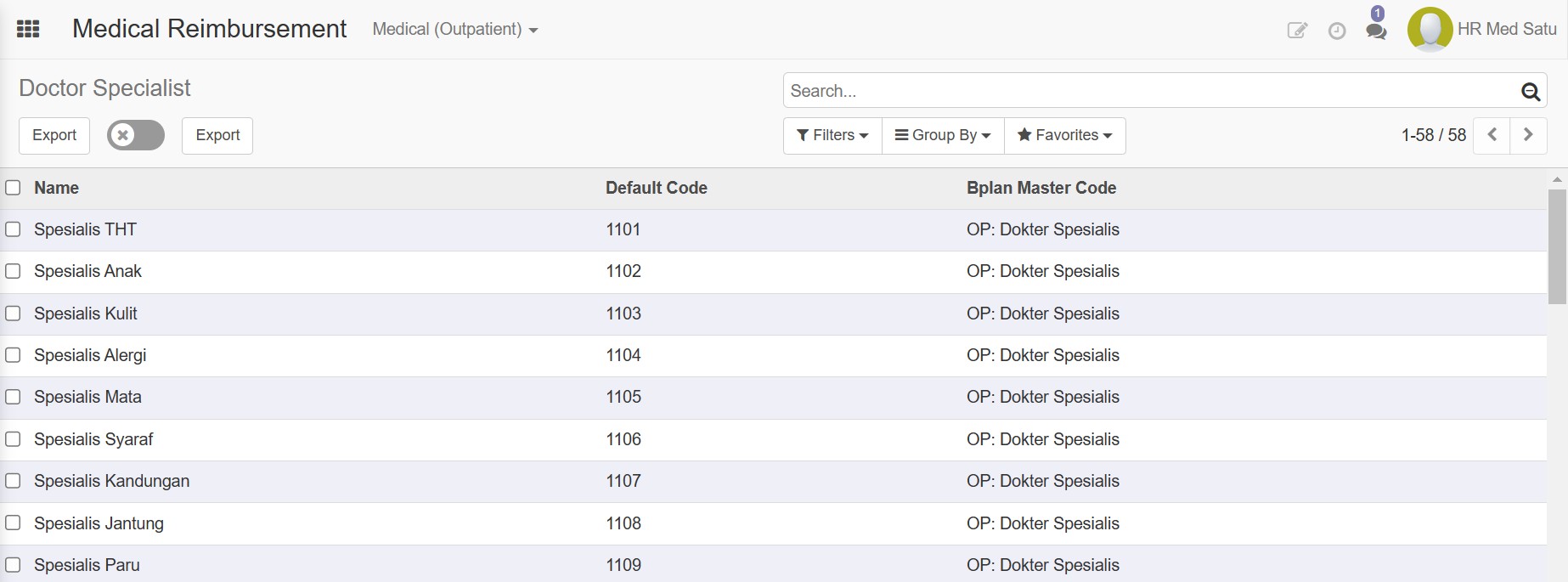
2. Pagu
Every employee has pagu and each of them is assigned to Medical Group in Employee settings. Pagu is credit in the system which shows the budget that every employee has to do medical reimbursement. This pagu is categorized by "Medical Class", "Medical Management Group" and "category".
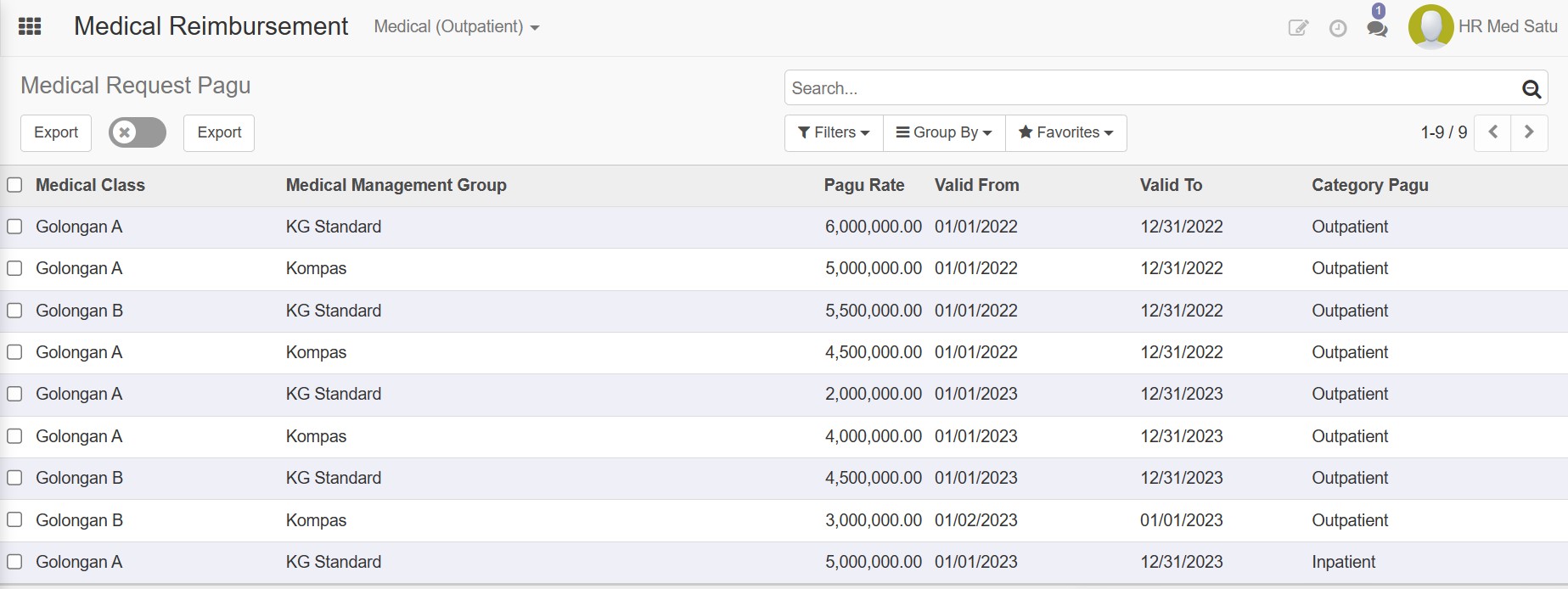
To check the default Pagu amount of the employee, user can check the employee settings and check the medical group. Here are the steps:
Open the odoo modules menu Choose Employees-b89f3572c9d8ebb69590d1fd4b4bde2c.jpg)
-1f3d745a81b2d3d6c647b00703d5af69.jpg)
-7d6ebd59f7e87b33c20497b4447d9a66.jpg)
-2cd02bc5ded43941b9b78b7ddcef1f9b.jpg)
-c43b8b6c9b8ca2577f17c592fec5f868.jpg)
-6743e3030db493c998da2d47979ed9ec.jpg)
3. Medical Rate
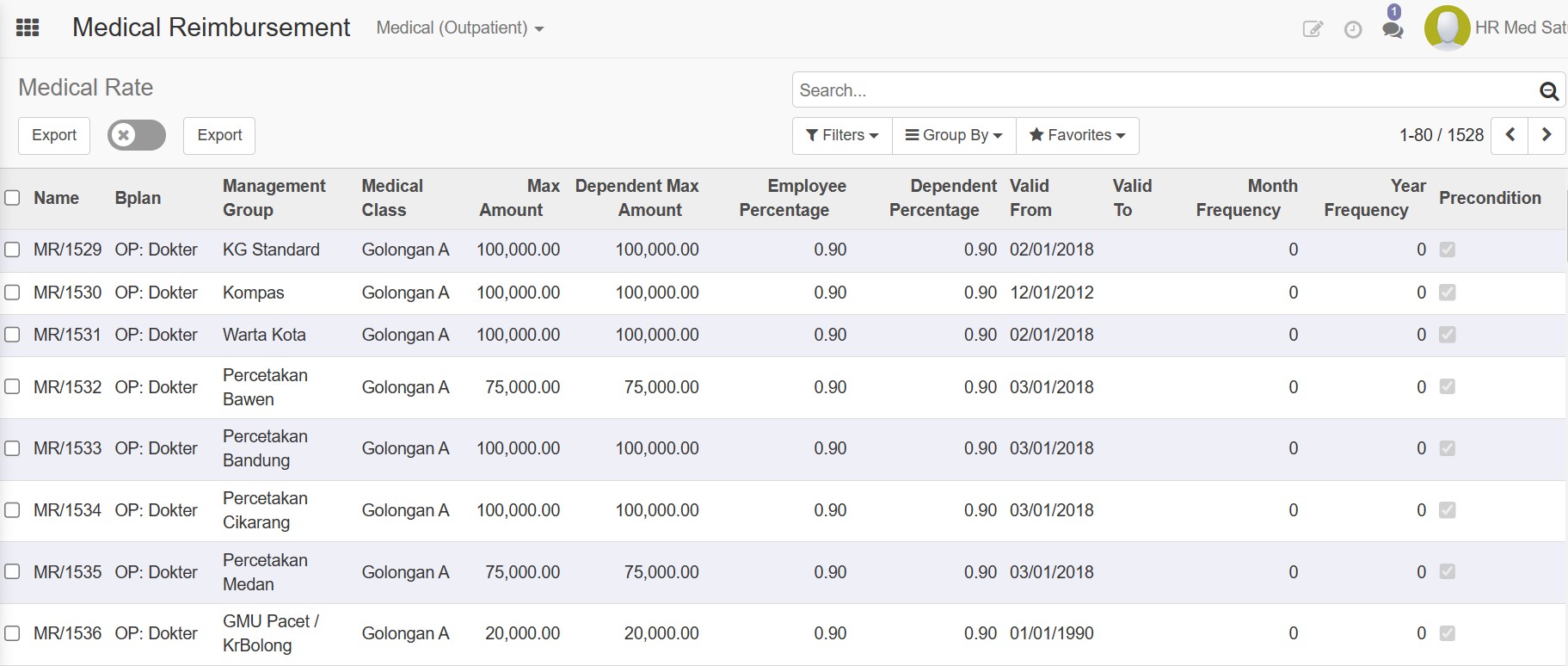 In Medical Rate master data, admin can see the categorization of the medical rate, every employee that assigned to medical group and medical class will have difference medical rate.
In Medical Rate master data, admin can see the categorization of the medical rate, every employee that assigned to medical group and medical class will have difference medical rate.
Here are some attributes that admin could see in Medical Rate Master Data
- Name
- Bplan
- Management Group
- Medical Class
- Max Amount
- Dependent Max Amount
- Employee Percentage
- Dependent Percentage
- Valid From
- Valid to
- Month Frequency
- Year Frequency
- Precondition
Max Amount
Max amount is the maximum amount of the medical reimbursement that company could give to employee in every Bplan.
Dependent Max Amount
Dependent max amount is the maximum amount of the medical reimbursement that company could give to employee's family in every Bplan.
Employee Percentage
Employee percentage is the maximum reimbursement percentage that will be received by the employee.
Dependent Percentage
Dependent percentage is the maximum reimbursement percentage that will be received by the employee's family.
Precondition (checkbox)
If the Bplan is cutting the pagu off for the reimbursement, then the precondition checkbox should be checked (true), if not then leave the checkbox uncheck (false)