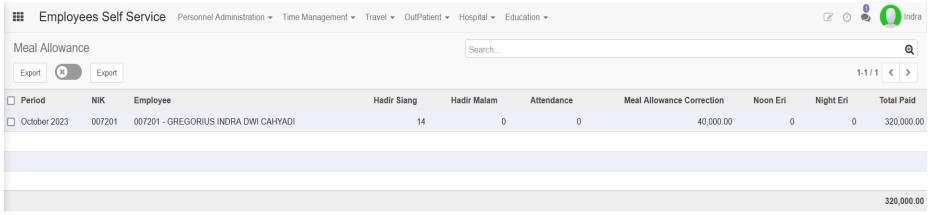Report
Report in the employee role has several main functions that are very important to assist management in decision making and monitoring employee performance itself. Here are some of the main functions of reports in the company for user employees:
- View Log Clock In/Out
- View Time Event
- View Overtime/Overdue
- View Meal Allowance
- View Leave Balance
- View Employee Schedule Information
- View Employee Overtime
Report Guide
Time Event
Time Event is used to check user (employee) attendance records for a certain period. With this menu, employees can view their attendance data, including the date and time of arrival or departure, to ensure accuracy and consistency.
How to check user (employee) attendance records for a certain period :
- Enter the Employee Self Service Menu
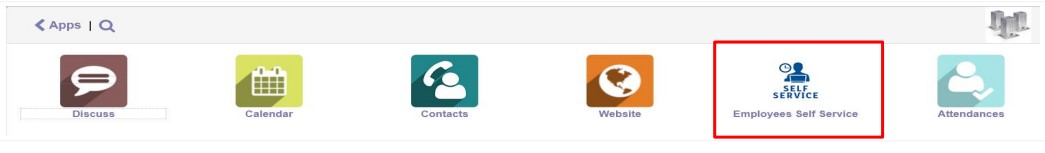
- Click Time Management, then on the Report menu click the Time Event sub menu
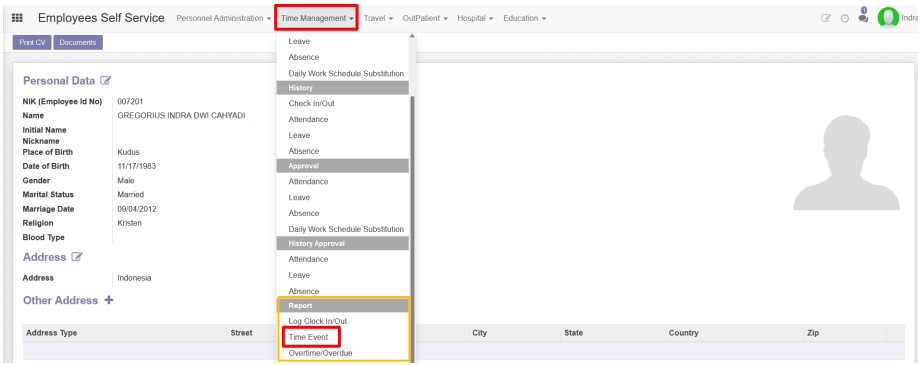
- The system will display a time event page, the user must fill in the absence period for which they want to see attendance data. Then click the View Report button to display the attendance report
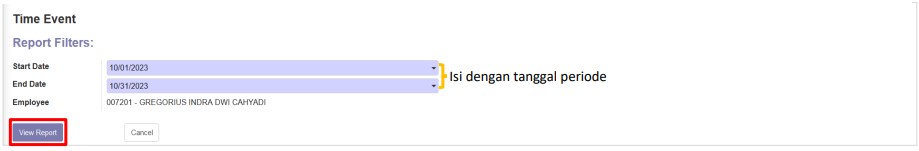
- The following displays the attendance report according to the requested period. Users can see the entire attendance data by clicking on the page listed
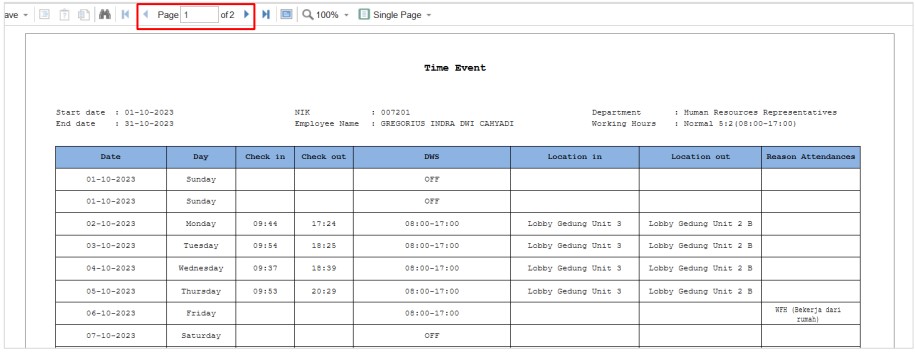
Overtime/Overdue
Overtime/Overdue is used to see the number of hours worked that exceed the standard working time limit, but not in the context of overtime hours. With this menu, users (employees) can monitor and identify situations where employees have worked more than scheduled without being counted as overtime hours.
How to monitor and identify situations where employees have worked more than scheduled without being counted as overtime hours :
- Enter the Employee Self Service Menu
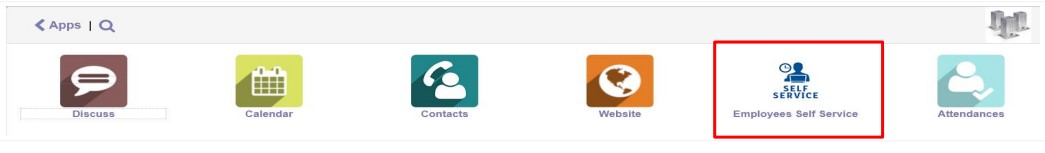
- Click Time Management, then on the Report menu click the Overtime/Overdue sub menu
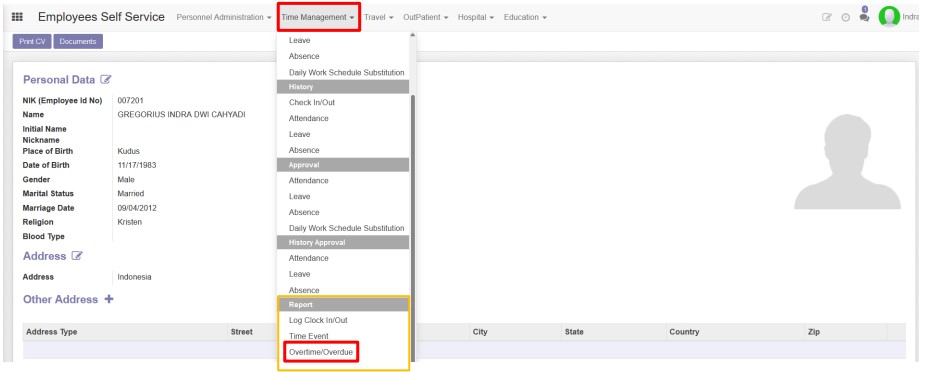
- The system will display the Data Recapitulation page, the user must fill in the period for which they want to see the overtime/overdue data. Then click the View Report button to display the overtime/overdue report
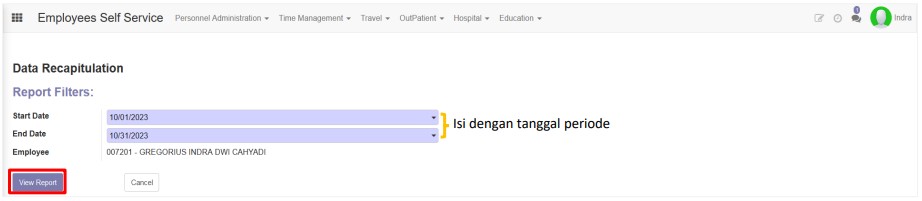
- The following displays the overtime/overdue report according to the requested period. Users can see the entire overtime/overdue data by clicking on the page listed
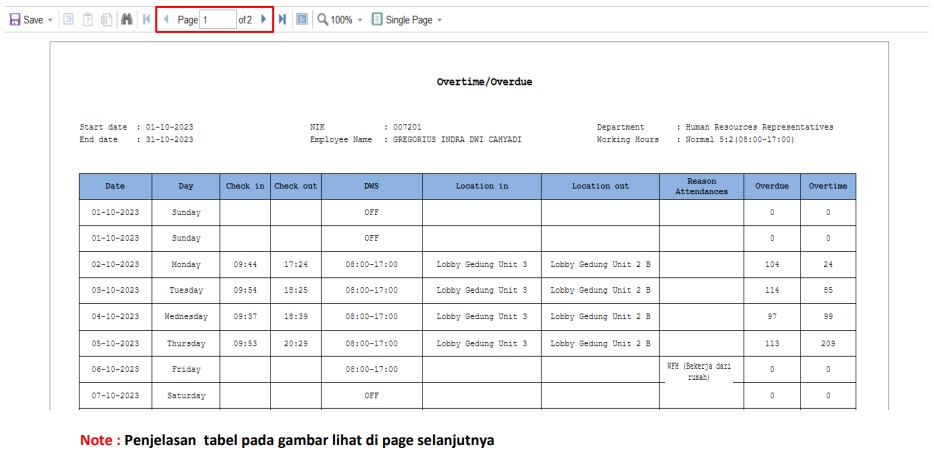
Meal Allowance
Meal Allowance is used to see the meal allowance provided by the company to employees. Meal allowance is given every month, calculated based on the number/total attendance
How to see the meal allowances provided by the company to employees :
- Enter the Employee Self Service Menu
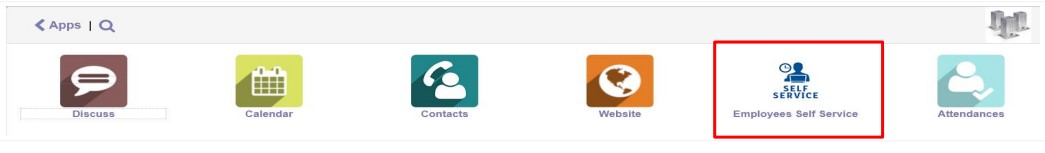
- Click Time Management, then on the Report menu click the Meal Allowance sub menu
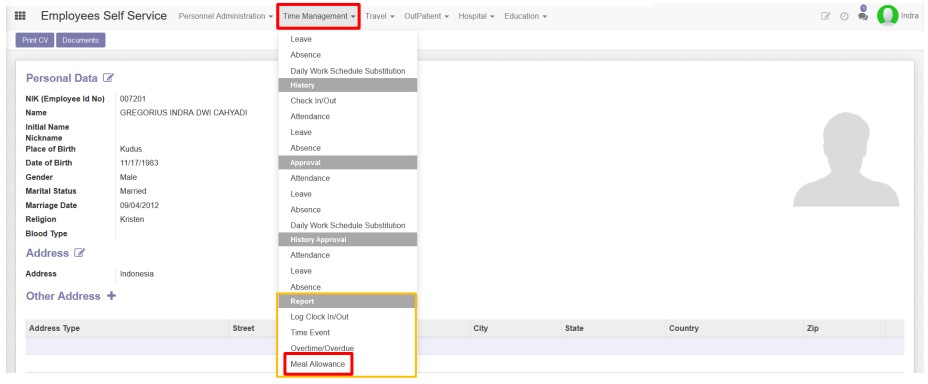
- The system will display the Meal Allowance page as follows