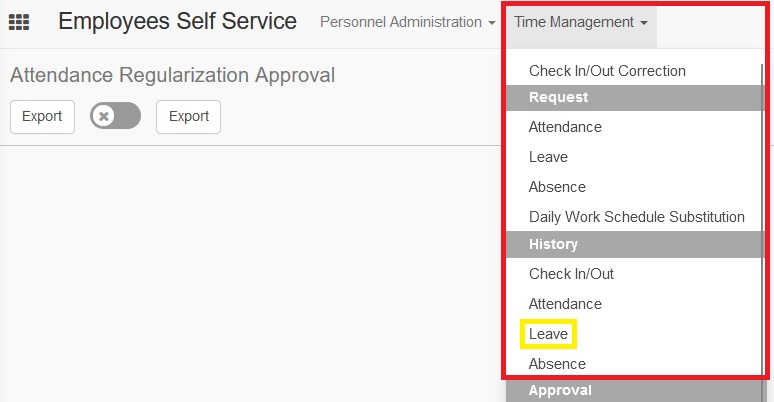Leave
Leave refers to permission or leave given to employees. This is time given to employees for rest, vacation, or other personal needs. Employees usually have to apply for leave and get approval before leaving their jobs temporarily. Leave is divided into two parts, they are:
- Annual Leave:
- Annual leave is a type of leave given to employees based on length of service or company regulations.
- This is leave that is granted periodically, usually annually, and the amount can increase over time in the company.
- Annual leave is usually used for vacation, rest, or taking time for other personal needs.
- The number of days of annual leave given to employees may vary depending on company regulations and applicable policies.
- Long Leave:
- Long leave is a type of leave that gives employees more free time than usual, usually more than a few weeks or even months.
- This may be given to employees who have worked for the company for a long period of time or in certain situations that require longer absences.
- Long leave may be used for long-term travel, sabbatical leave, or other reasons that require a longer period of time than regular annual leave.
- The amount and terms of long leave may vary depending on company regulations and policies.
Leave provisions in Kompas Gramedia, they are:
- Annual Leave:
- Only valid for employees with permanent status. For employees with contract status, there must be approval from HR or at least work for a year.
- The maximum leave balance is 24 that employees are allowed to have. It will be forfeited if the leave balance has reached 24 and is not used if it has entered the new year.
- Leave balance will increase by one calculation for one month of employee work
- Long Leave:
Long Leave is divided into 2 types, namely:- Cuti Besar
- Kompas Gramedia determines and provides cuti besar for its employees
- Only for employees with permanent status
- The first major leave appears in the 10th year and subsequent years in multiples of 5
- Employees with a Monday to Friday work pattern will get 22 days of cuti besar balance, while employees with a Monday to Saturday work pattern will get 26 days of cuti besar balance.
- Istirahat Panjang
- The government determines and grants istirahat panjang
- Only for employees with permanent and contract status
- The first istirahat panjang appears in the 6th (phase 1) and 7th (phase 2) years, and the next in multiples of 6 years since the first istirahat panjang appears
Leave Guide
User guidance is provided with the aim of guiding individuals in the Employee roles towards the leave process flow that is part of the Employees Self Service module.
Employee
Role employees can apply for leave. But the application for employee leave depends on the approval of managers who have the same PA Admin area.
To be able to access the leave request menu, the user with the employee role can select the Time Management dropdown menu then select leave by Request.
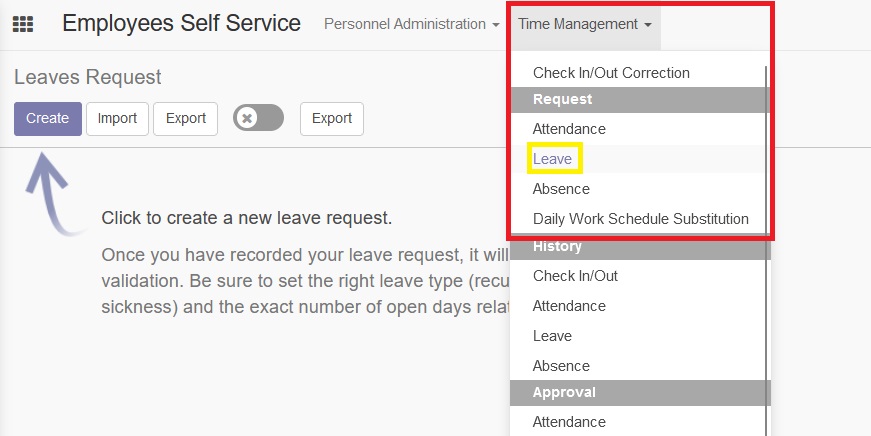
On the leave page, you can select a create button that is useful for directing users with employee roles to the leave application filling page.
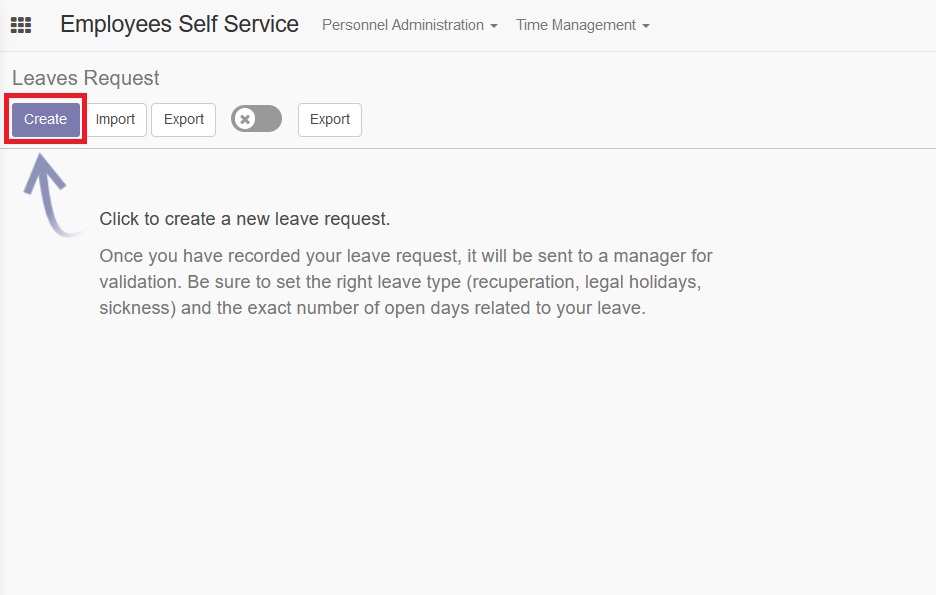
In the leave application filling page, users with employee roles can fill in textboxes in several text fields listed. The results of the leave application that has been done with the save button, will be submitted to the manager or supervisor concerned. Make sure the filling of the supervisor is in accordance with the admin user area with the employee role.
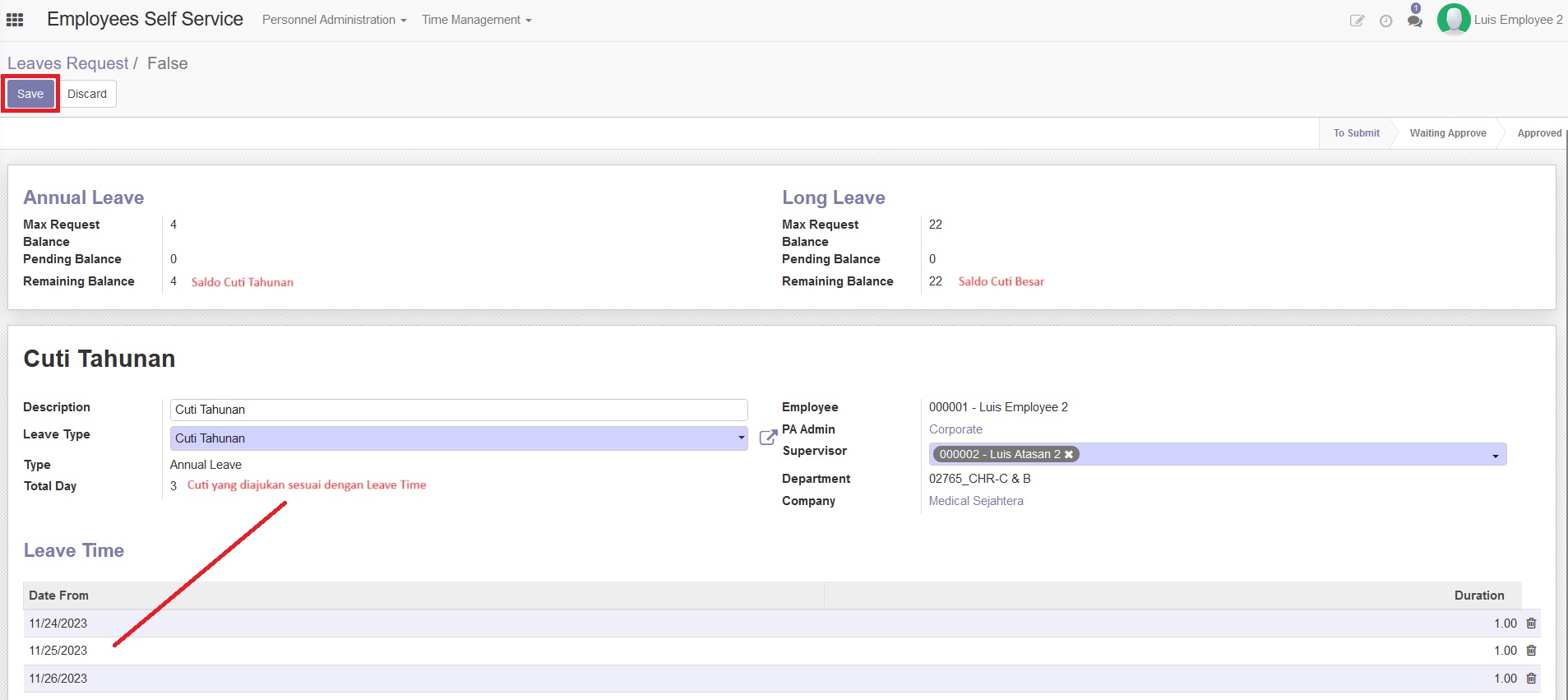
Users with employee roles can also cancel leave applications, by selecting the cancel button after filling in the textbox for leave applications.
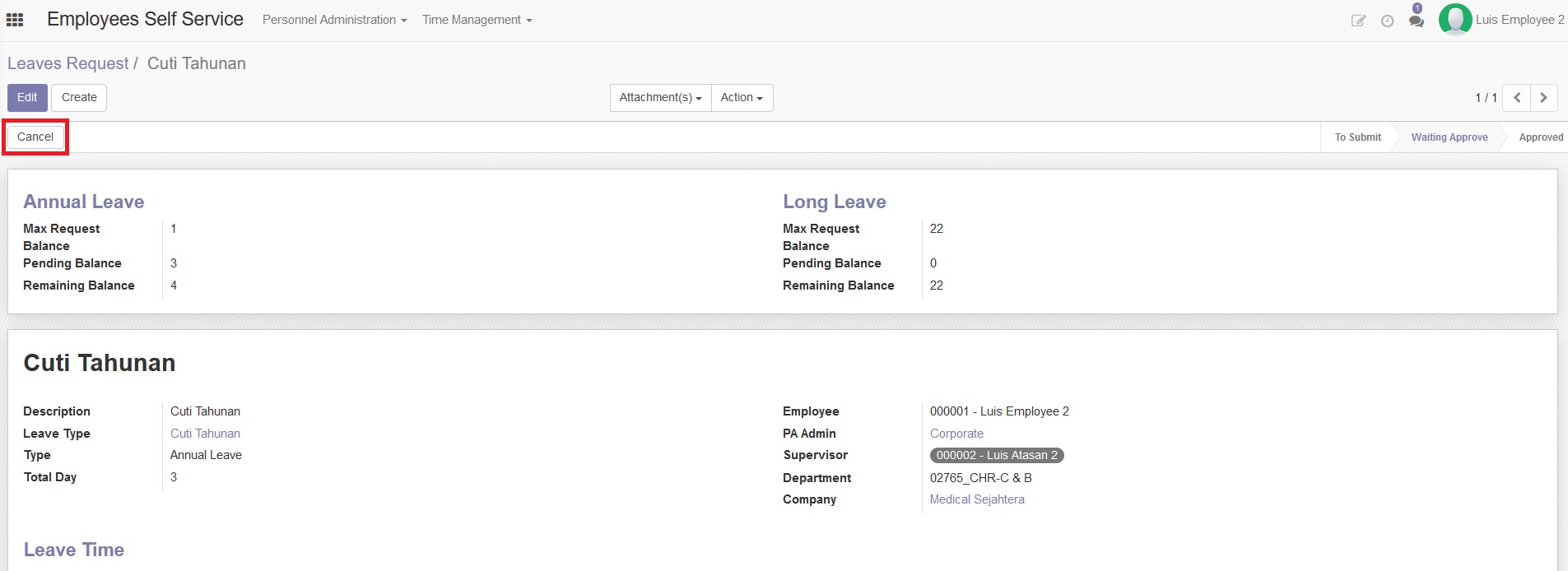
To be able to request a cancellation, users with employee roles can also do so by selecting the Leave menu on the Time Management dropdown menu.
After submitting Leave, users with employee accounts can see Leave History that has been approved or rejected from users with manager accounts
To be able to see the LEave history that has been approved/rejected, users with employee accounts can select the Time Management dropdown menu then select Leave by history.