Profile Data
Profile data refers to the Employees Self Service module section. Profile data is a collection of information used to describe or create a complete profile about a particular individual. This data includes various types of information that are useful for understanding or identifying the characteristics of the subject being profiled. In the Employee Self Service module, Profile data can include various types of information loaded and displayed, such as:
- Employee personal information, which includes name, place & date of birth, religion, status, profile photo, and blood type.
- Bank information used by an employee
- Employee's residence address
- Information regarding Educational History
- Work experience
- Training that has been attended and carried out by an employee
Profile Data Guide
User guidance is provided with the aim of guiding individuals in the Employee role to the profile data process flow that is part of the Employees Self Service module.
Employee
Employee roles can fill in personal information or relevant information about the employee himself. The employee role cannot approve personal information that has been entered, only the HR admin role can approve the personal information entered.
To access the profile data menu, the user can select the Personnel Administration dropdown menu then select Profile by Personal Data.
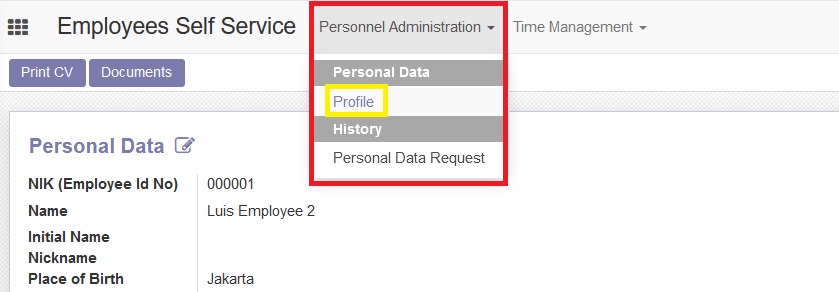
On Profile Data page, user can input profile data according to the desired field. This can be done by selecting edit icon.
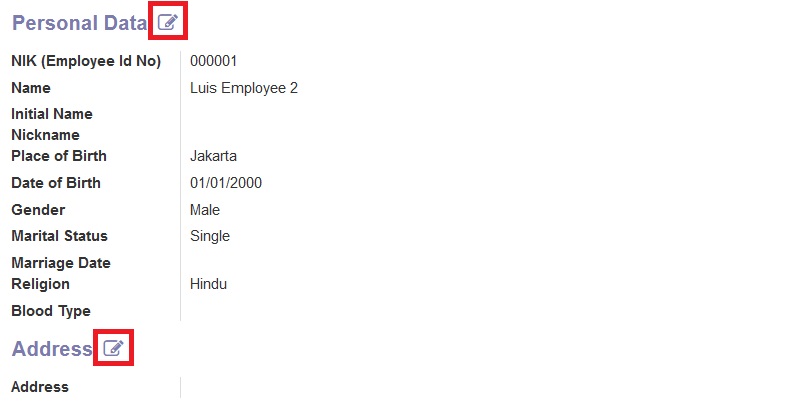
After filling the profile data, users with employee accounts can see the history of personal data requests.
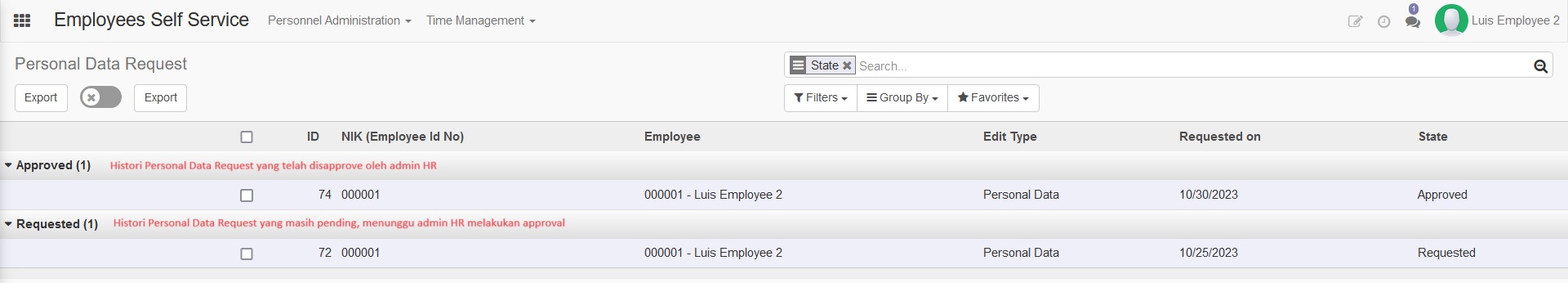
In the Employees Self Service module, employees who request leave, absence or attendance can only be approve by a superior who has the same or similar PA Admin area as the employee. Meanwhile, employees who propose changes to their profile data can only be approve by the HR admin.