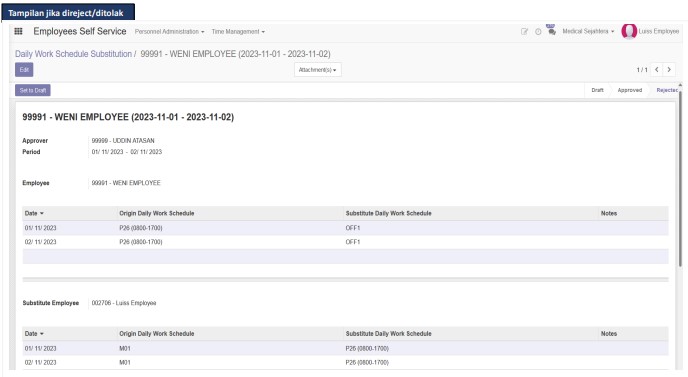Daily Work Schedule Substitution
Daily work schedule substitution in a company is when an employee replaces or takes over the work schedule of another co-worker for one or several days. The reasons for the substitution of the work schedule may vary, including:
- Leave or permission: An employee may ask for certain leave or permission, and to keep the job going, a co-worker who is willing and able to replace his schedule.
- Urgent needs: Sometimes, urgent situations or emergencies may force an employee to leave work, and work schedule substitution is needed to address the vacancy.
- Changes in project priorities: When project priorities or tasks change suddenly, work schedule substitution can be used to ensure that work continues to run smoothly.
The work schedule substitution process usually involves communication between the employees involved, and the human resource admin. Parties affected by schedule substitutions must be notified immediately, and the consent of all parties involved is usually required. This can involve creating written agreements or using schedule management software to make it easier to track schedule changes.
It is important to maintain good communication and transparency in terms of substitution of work schedules so that all employees feel respected and valued, and so that company operations continue to run smoothly.
Daily Work Schedule Substitution Guide
User guidelines are provided with the aim of guiding individuals in the Employee role who request daily work schedules and users with employee roles who accept to be substituted for the daily work schedule substitution process flow which is part of the Employees Self Service module.
Employee Who Made the Request
Shift swap conditions :
- There must be a replacement employee (substitute employee)
- Substitute employees must approve/approve the substitution application first, after that the application form will be sent to the supervisor
How to request a change of working hours/exchange shift with a substitute employee :
- Enter the Employee Self Service menu
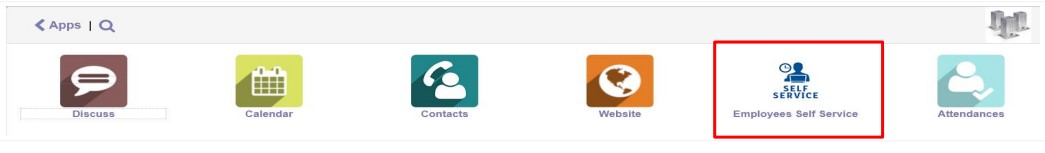
- Click Time Management, then on the Request menu, click Daily Work Schedule Substitution
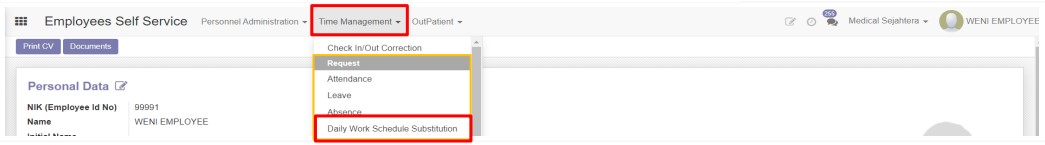
- click Create
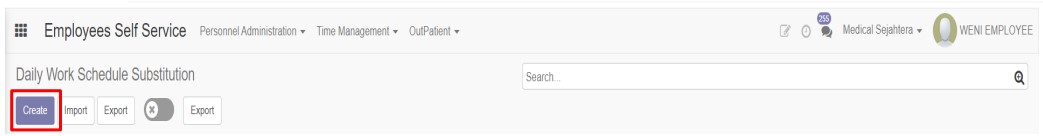
- The system will display the Daily Work Schedule Substitution page, fill in the mandatory fields marked with an asterisk (*). After all fields are filled in, click the Save button to save the request form.
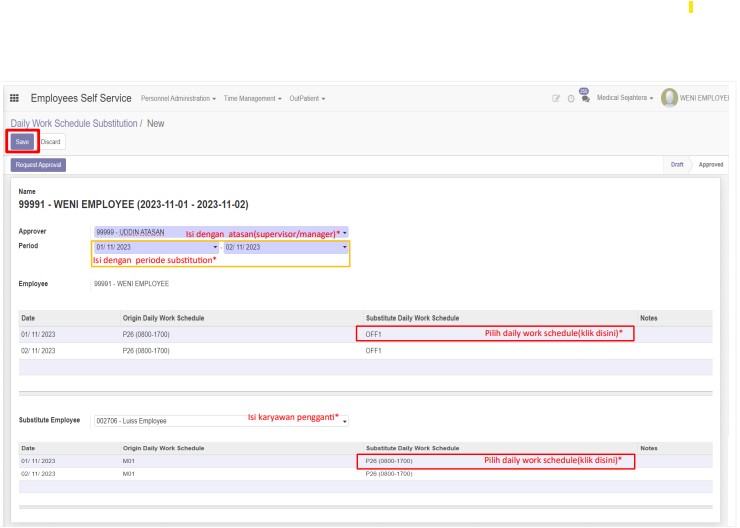
- The following displays the request form that has been saved, the request form has been saved & its status (draft), then click the Request Approval button to request approval/approval from the substitute employee.
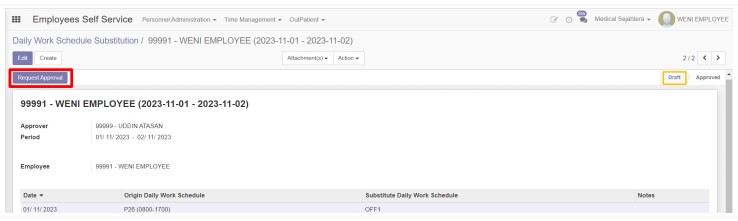
- After the Request Approval button is clicked, a pop up confirmation will appear, click the OK button then the Daily Work Substitute request form will be sent to the Substitute Employee & HR Admin in charge.

- The display after Request Approval, the system will display the same form to the substitute employee to then approve/reject.
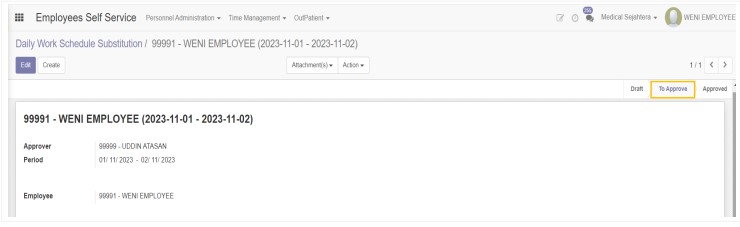
Apart from applying to swap work shifts, employees can also apply to change working hours with other employees. The following is how to apply for a change of working hours :
- Enter the Employee Self Service menu
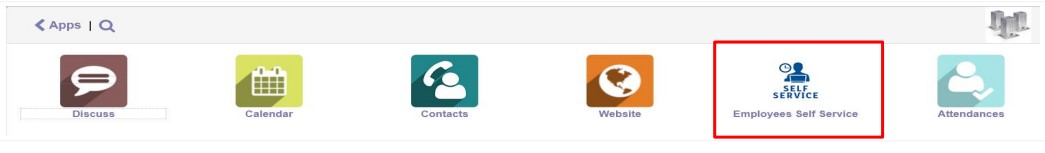
- Click Time Management, then on the Request menu, click Daily Work Schedule Substitution
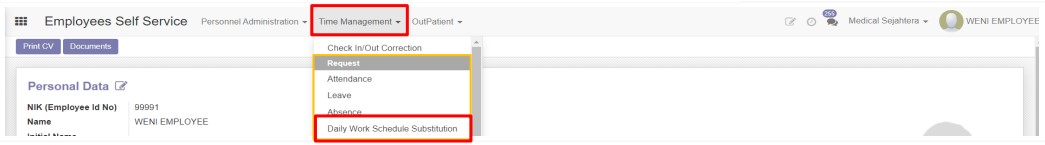
- Clik Create
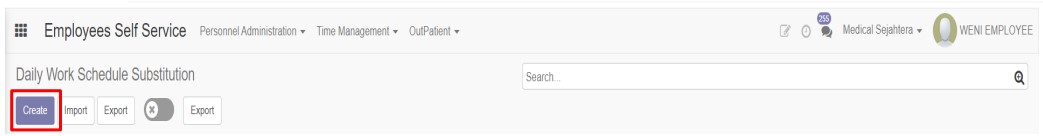
- The system will display the Daily Work Schedule Substitution page, fill in the mandatory fields marked with an asterisk (*). After all fields are filled in, click the Save button to save the request form
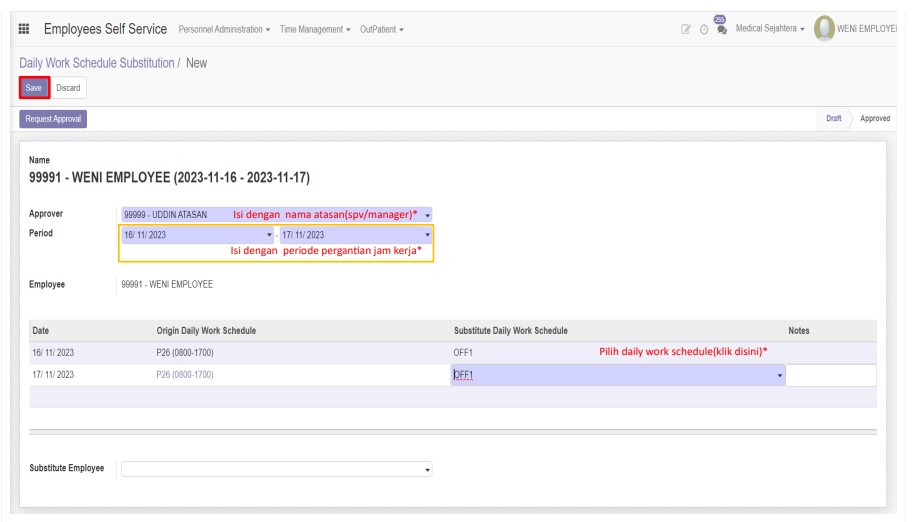
- The following displays the request form that has been saved, the request form has been saved & its status (draft), then click the Request Approval button to request approval/approval from the superior (manager)
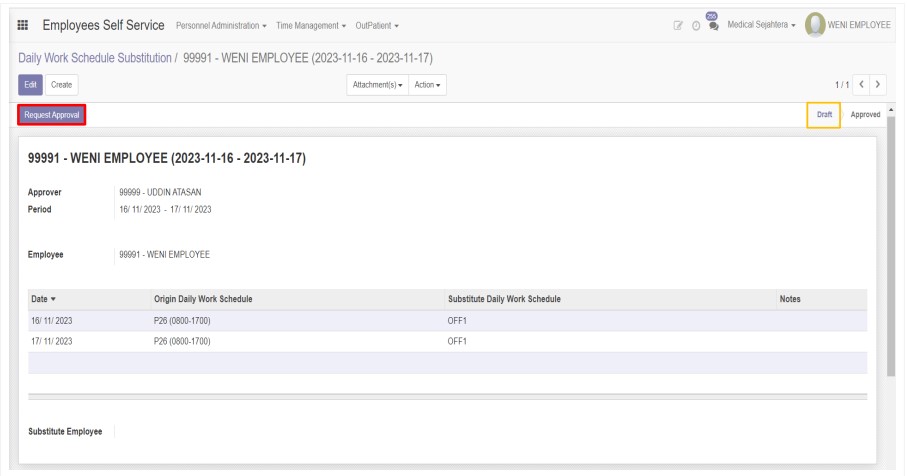
- After the Request Approval button is clicked, a pop up confirmation will appear, click the OK button then the Daily Work Substitute request form will be automatically sent to the superior (Manager).
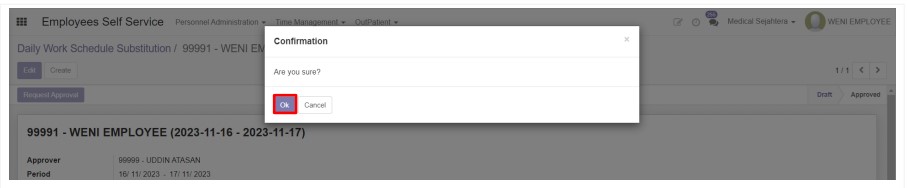
- The display after the Request Approval, the system will display the same form to the superior to then approve/reject.
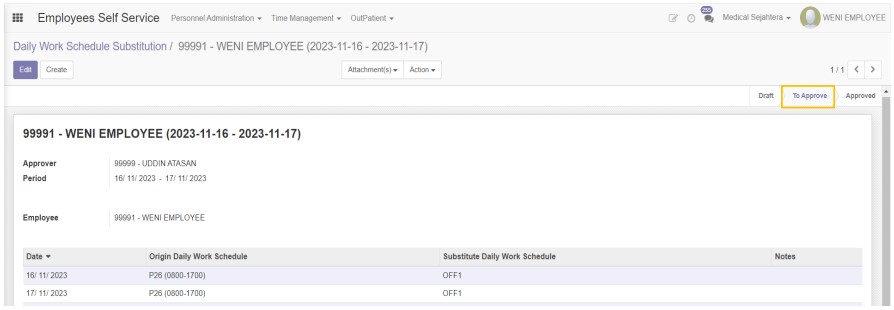
Subtitute Employee
Replacement Employee Provisions
- The replacement employee can approve the application for a change of working hours/change of shift submitted by the employee
- Replacement employees have the right to refuse the employee's request for a change of working hours/shift change
How to approve or reject a request to change working hours/change shifts :
- Enter the Employee Self Service Menu
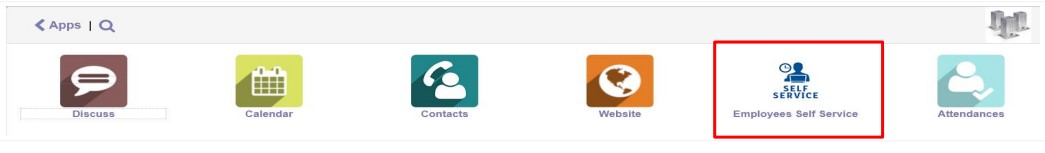
- Click Time Management, then on the Approval menu click the Daily Work Schedule Substitution submenu
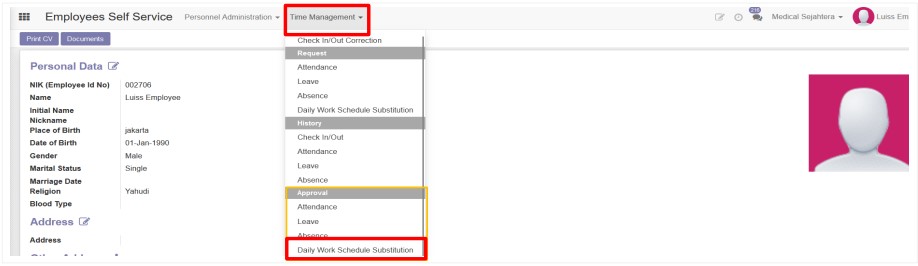
- The system will display the Daily Work Schedule Substitution page, click on the list of employee names in the Employee column
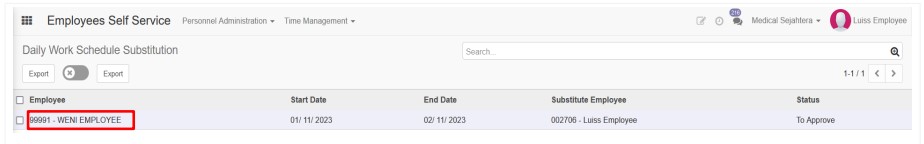
- The system will display details of the Daily Work Schedule Substitution form according to the selected list, click Approve to approve the request to change working hours, and if you want to reject, click Reject
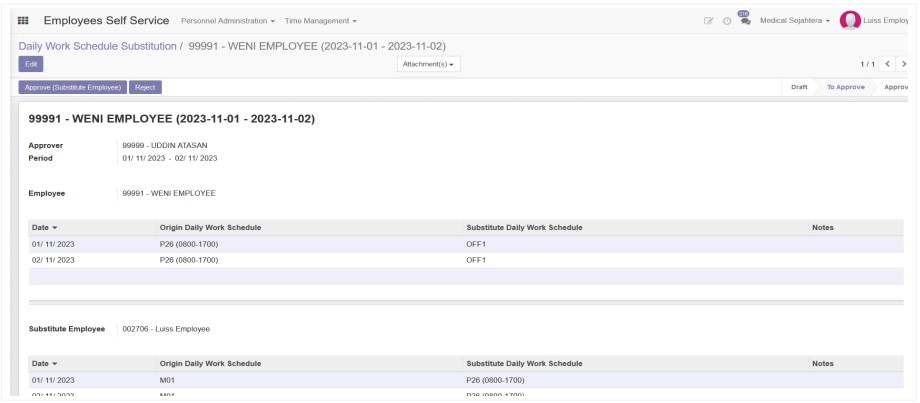
- When you click the Approval button, a pop up confirmation will appear. Click the OK button if you are sure you agree to the request for a change in working hours
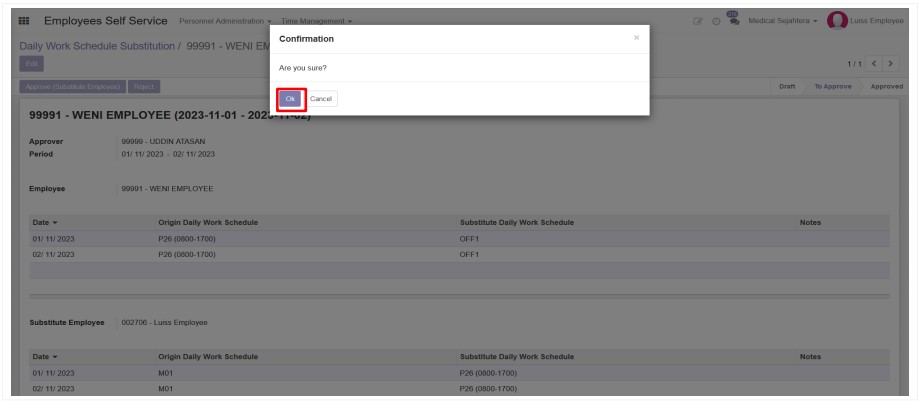
- If the request for a change of working hours is approved by the substitute employee, the status will change to Approved by Substitute Employee.
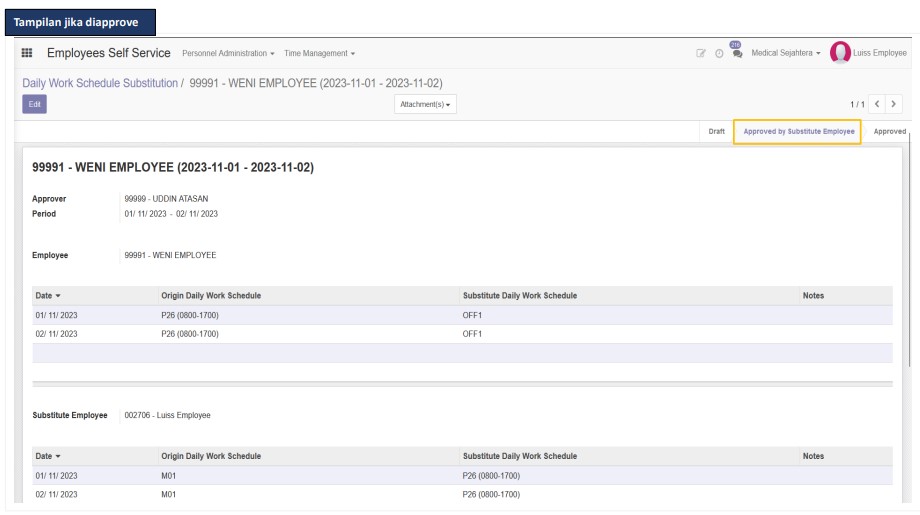
- If the request for a change of working hours is rejected/rejected by the substitute employee, the status will change to Rejected/rejected