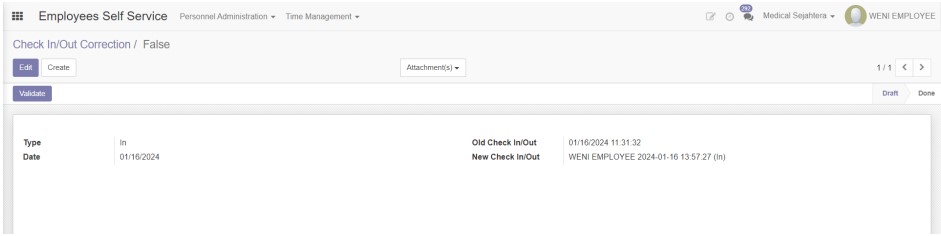Check In/Out Correction
The check in/out correction system is a system used to make corrections or corrections to employee check-in/out data if needed. This system is useful to ensure that employee attendance records are accurate, so that payroll and human resource management (HRM) processes can run properly.
Cara untuk melakukan Correction atas Check In/Out yang telah dilakukan :
- Enter the Employee Self Service Menu
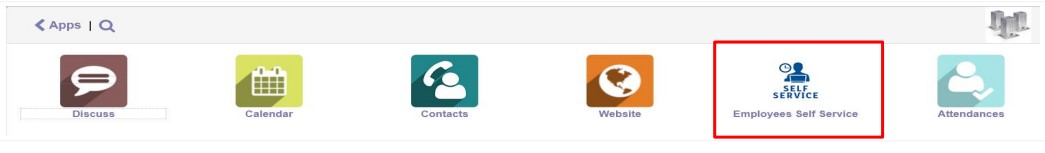
- Click Time Management, then on the Transaction menu click the Check In/Out Correction submenu
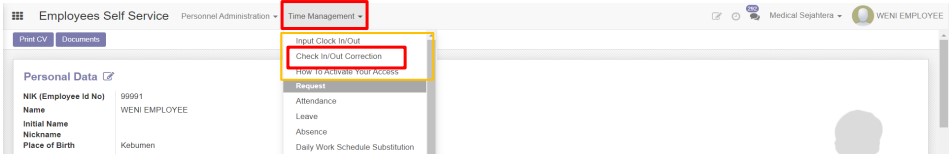
- Click Create
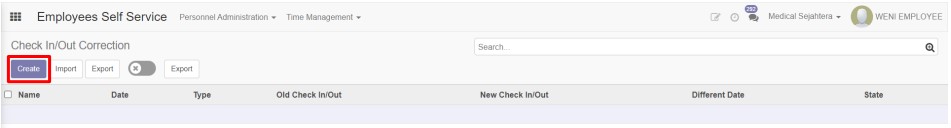
- The system will display the Check In/Out Correction page. Employees must fill in all mandatory fields then click the button
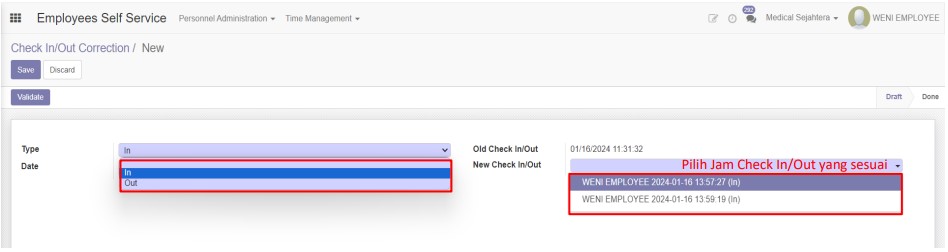
- If all fields have been filled in, click the save button
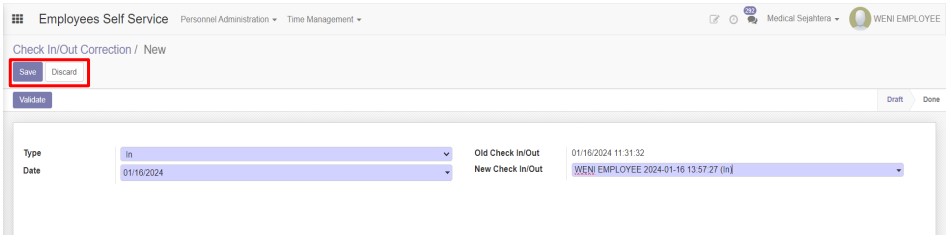
- Next, click the Validate button