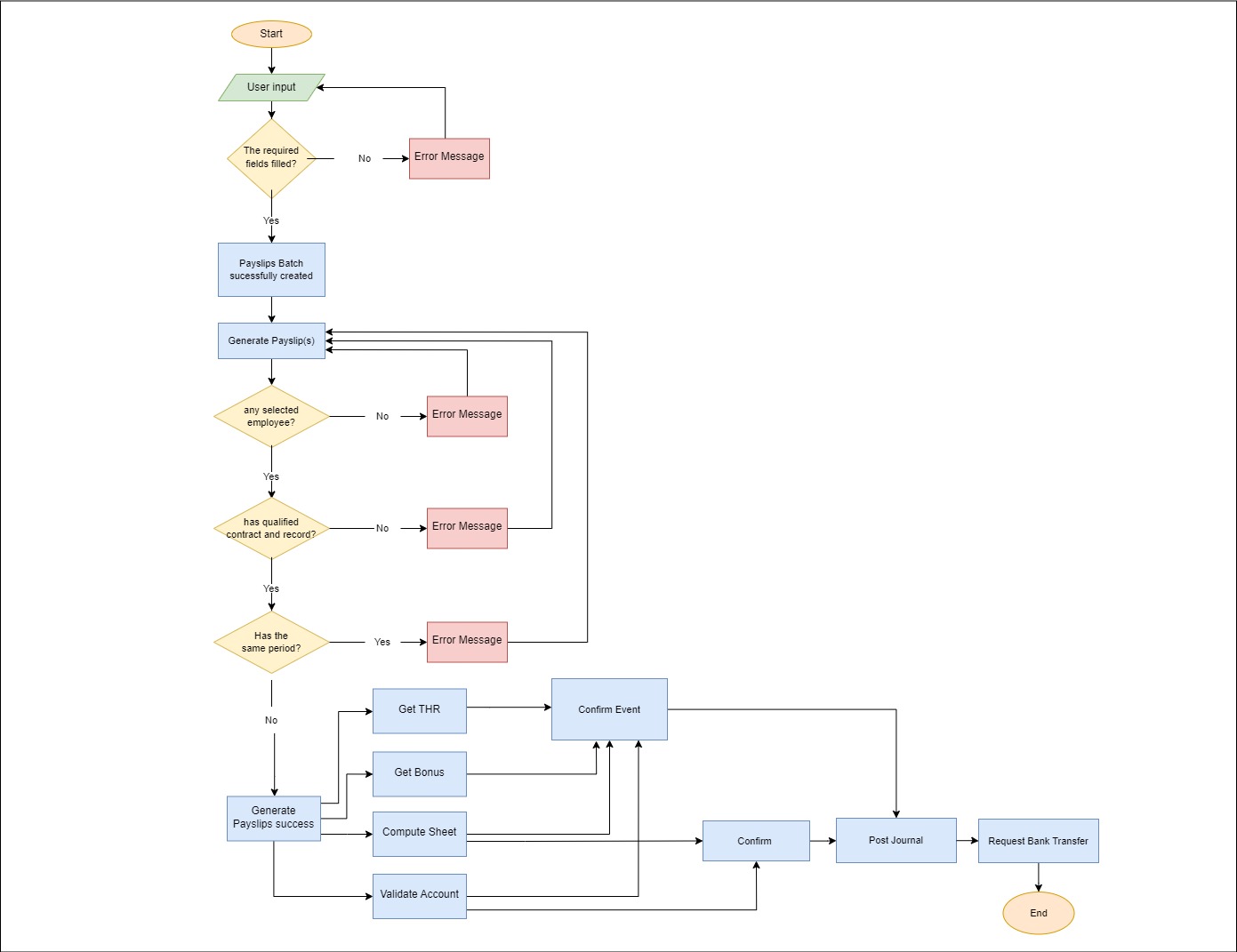Payslip Batches
Payslip Batches is functioned to automatically generate employee payslips based on selected salary structure and selected company. In Payslip Batches section, users have to define the Name and Structure field when creating payslip batches.
Here is the first display that appears in Payslip Batches feature. There are 2 modes in the dashboard of Payslips Batches.
Uneditable Mode
-bcbf5c0ff5ebc5169bbd7a47c61feac0.jpg)
Editable Mode
-66f6fb48a9fb626ebff8f7a80384c2b2.jpg)
User is allowed to edit Payslips Batches list item by clicking the edit button
Payslips Batches Attribute
- Name
- Period
- Structure
- Company
- Credit Note
- Posted Date Event
- Salary Journal
- Total Netto
- Payroll Admin
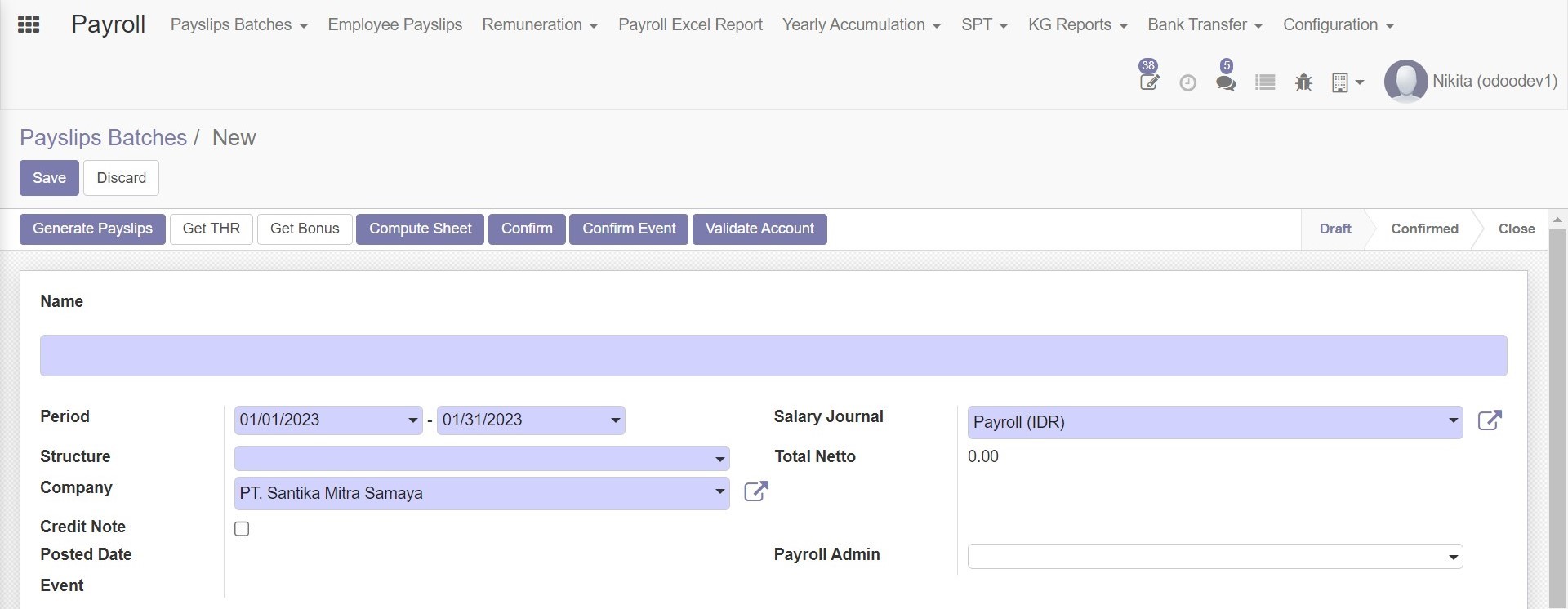
In order to create a payslips batches, users need to fill the Name and Structure fields or there will be error message about the invalid input in the required fields.
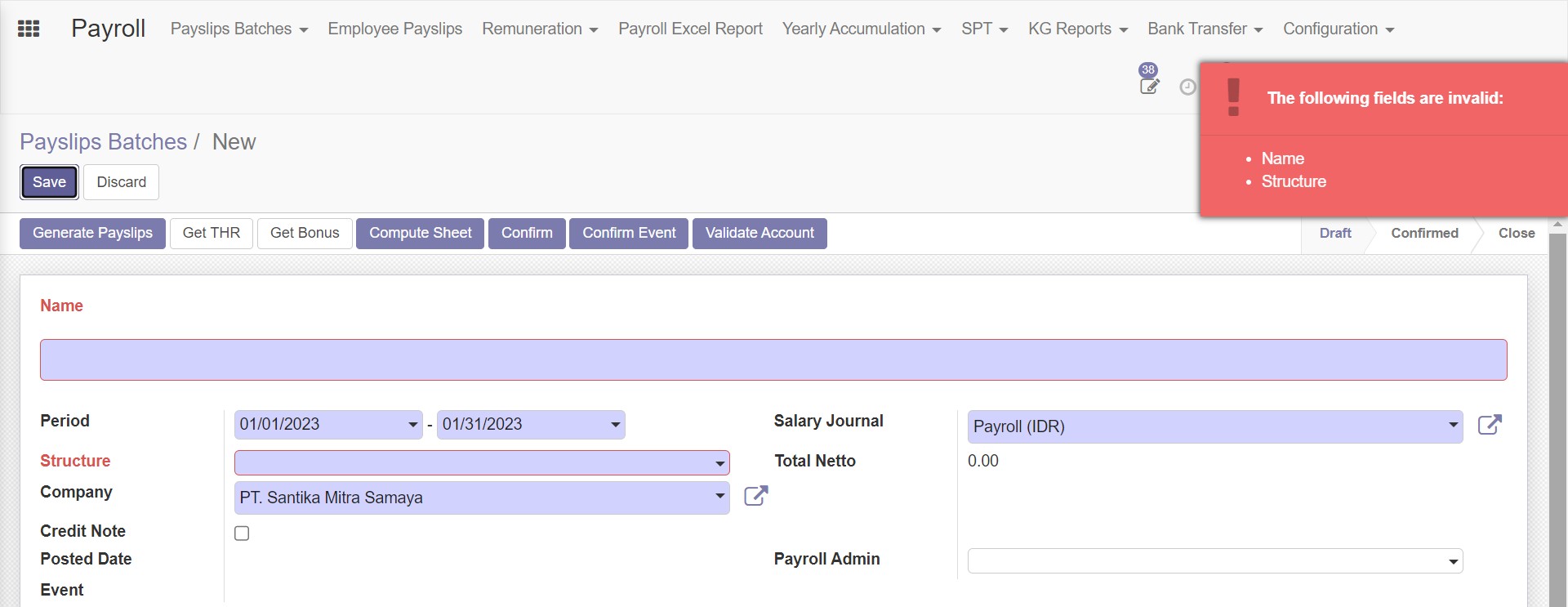
If the required fields have already filled by the user, user could save the payslips batches without any error message. This payslips batches could be used to categorized employee payslips by period, structure, and company which are selected.
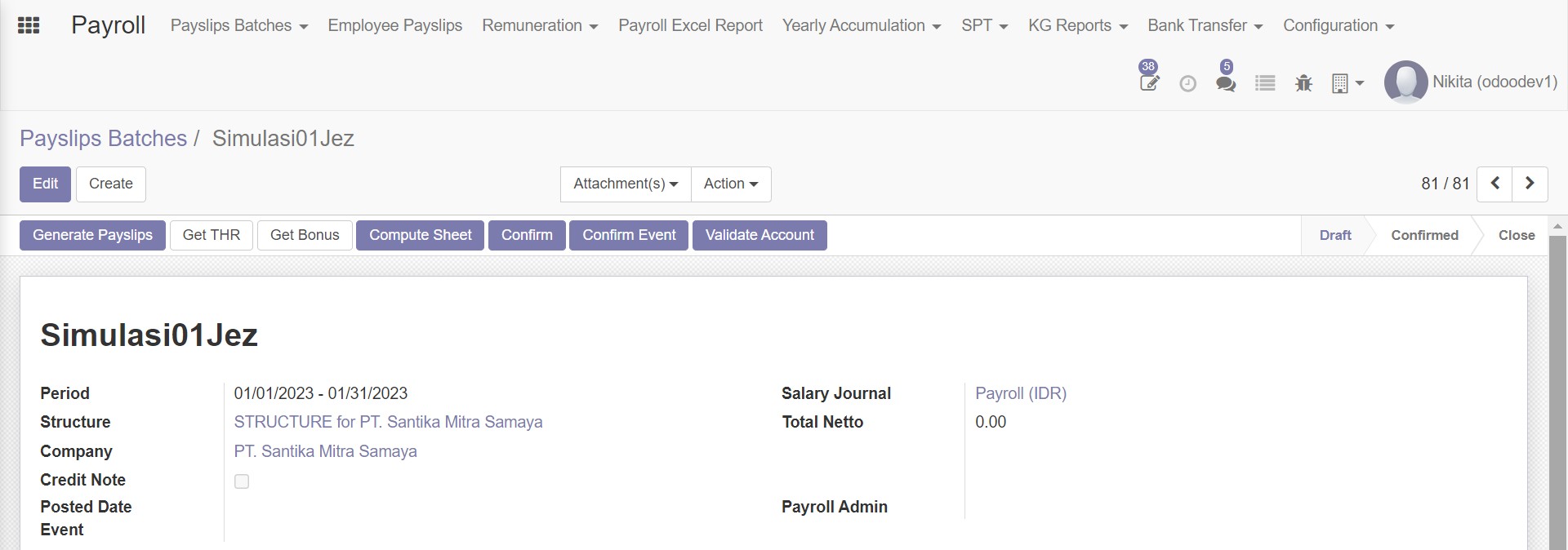
Tabs in Payslips Batches
- Payslips
- Bank Transfers
- Journal Entries Candidate
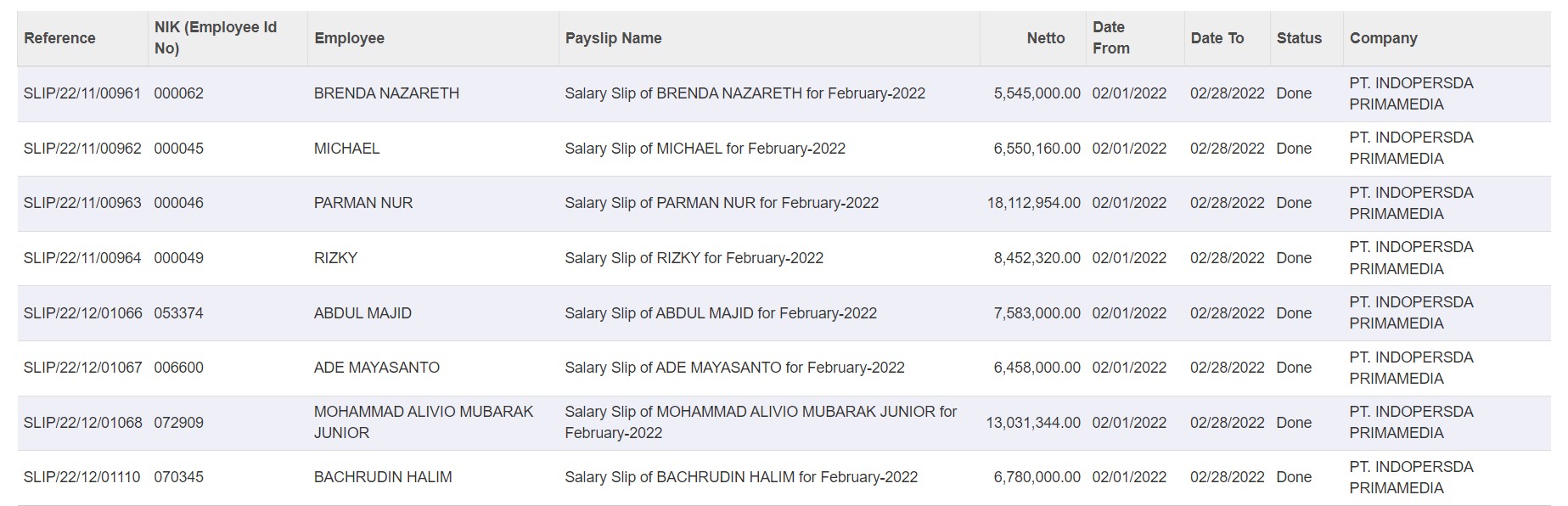
Basically this tab shows the Employee Payslips that categorized in company level. To generate these payslips, check this page
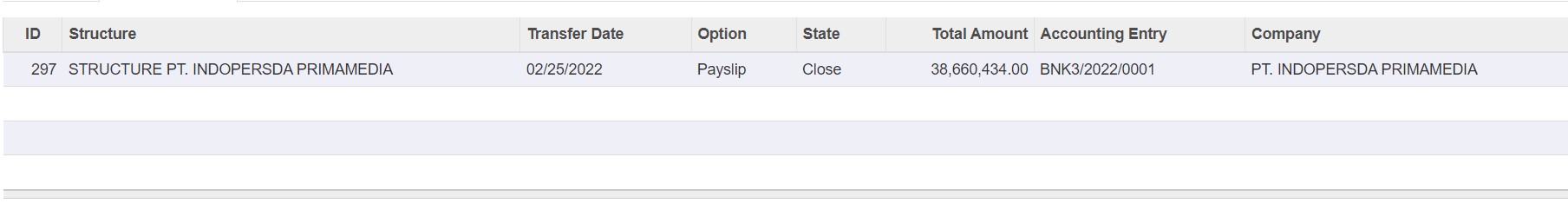
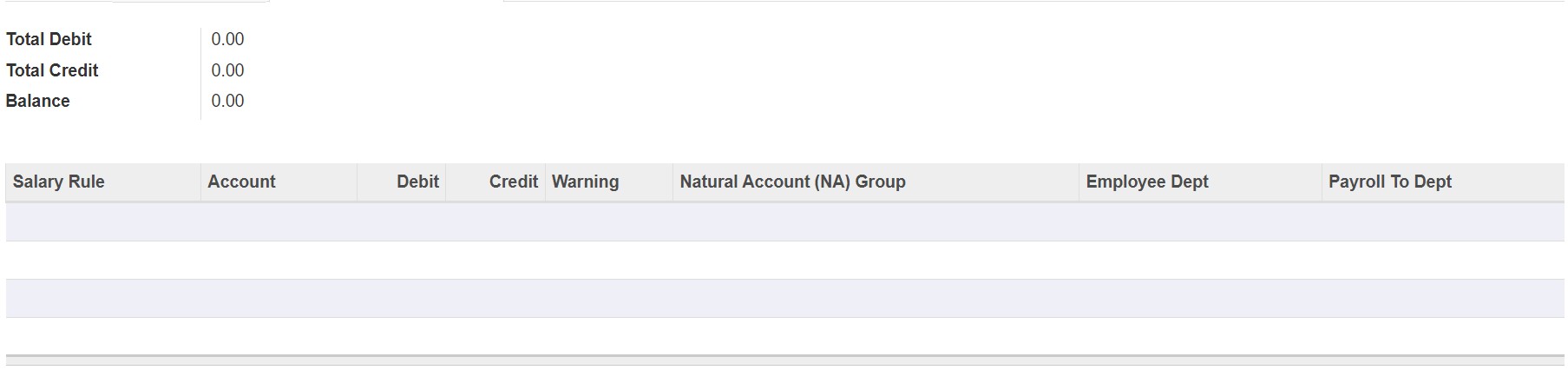
Here is the overall flowchart of payslip batches feature.