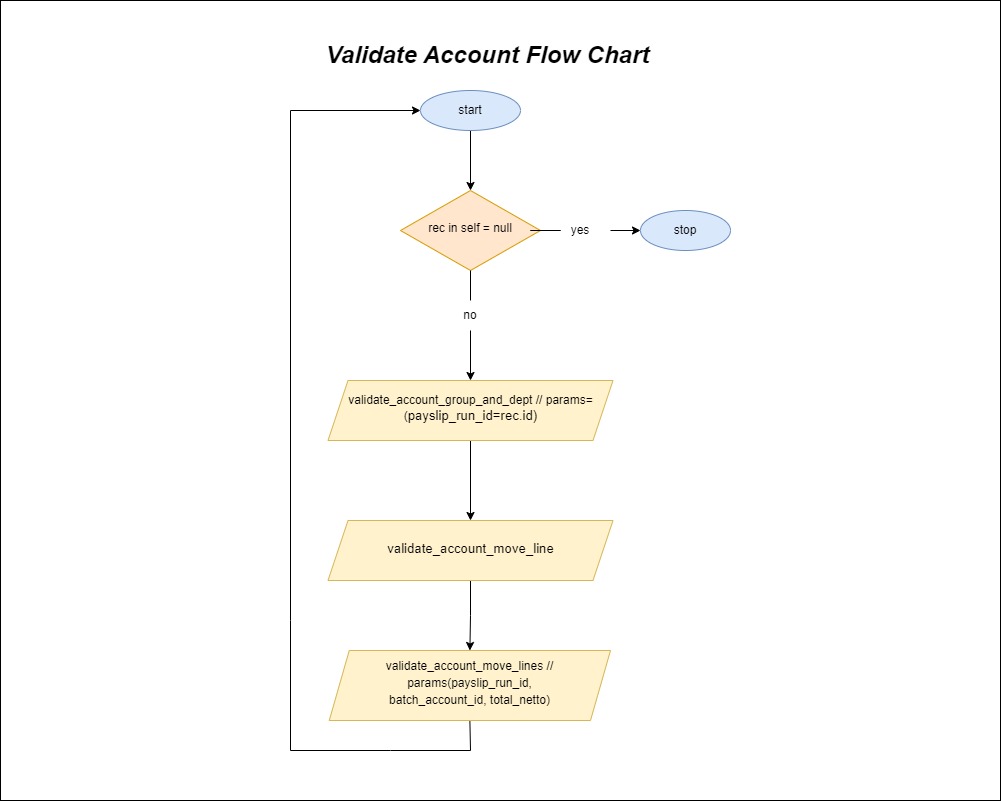Other Features
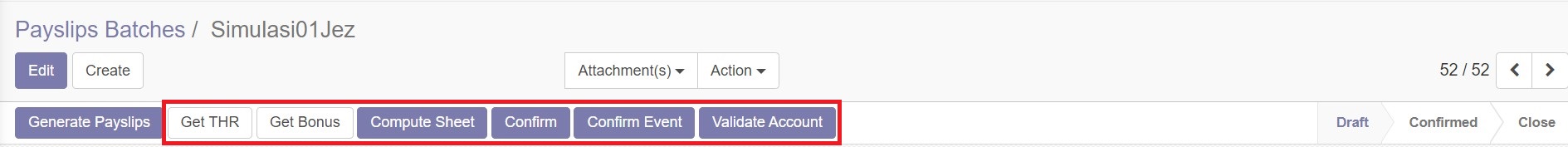
Get THR
This button is functioned to get an irregular fund like remuneration that transfered in the middle of a period. Get THR is declared in the action_get_thr method. This method collect the data from function udf_hr_ins_hr_payslip_input. The params itself are (_paysliprun_id integer, _emp_id integer, _userid integer, _valid_from date, _valid_end date, _type character varying). The system will generate this input as the params : self.payslip_run_id.id, self.employee_id.id, self.env.uid, self.date_from, self.date_to, and string thr.
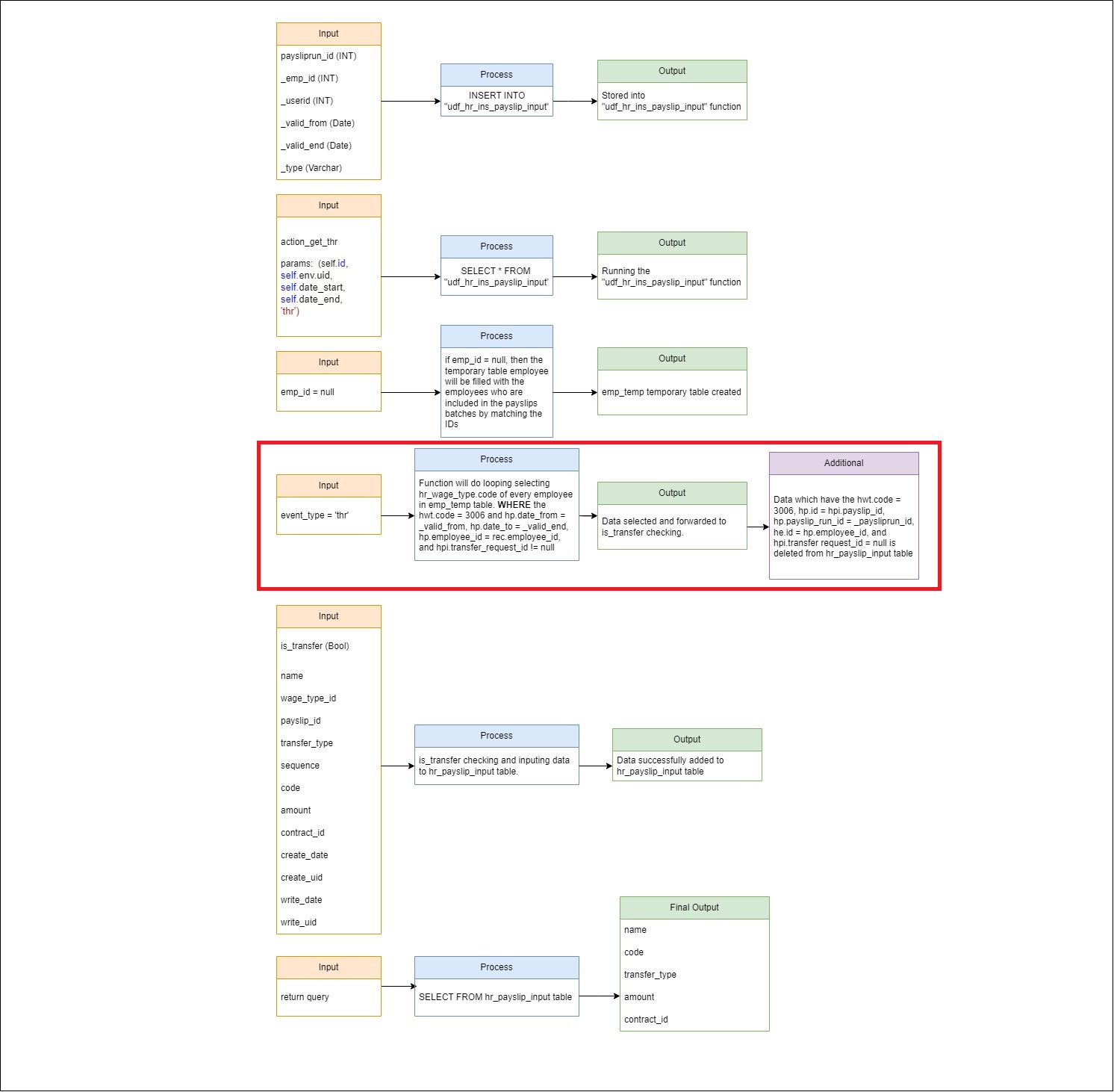
Get Bonus
This button is functioned to get an irregular fund like remuneration that transfered in the middle of a period. Get Bonus is declared in the action_get_bonus method. This method collect the data from function udf_hr_ins_hr_payslip_input. The params itself are (_paysliprun_id integer, _emp_id integer, _userid integer, _valid_from date, _valid_end date, _type character varying). The system will generate this input as the params : self.payslip_run_id.id, self.employee_id.id, self.env.uid, self.date_from, self.date_to, and string bonus.
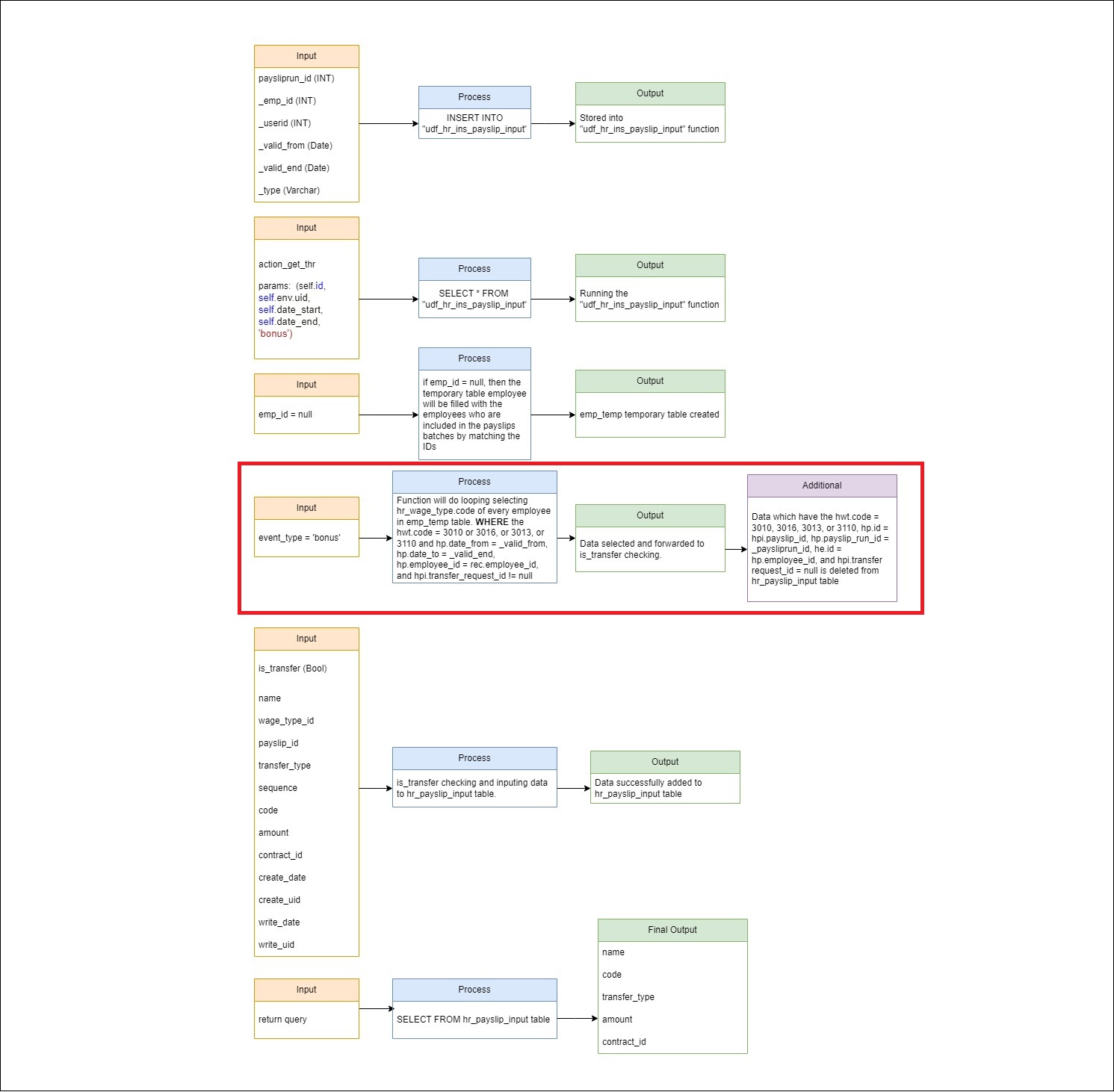
Compute Sheet
Compute sheet feature is functioned to compute the changes of payslips if there is any. Basically, the function generate payslip(s) is designed to create and compute the payslips, but in compute sheet feature, it is only desgined to compute the payslips that have been created in payslips batches. So, if there are any changes in employees salary components, then this feature will help the user to re-compute and do the calculation for all the employees salary components.
The Compute Sheet feature could only be run when there is any employee payslips in the payslips batches.
Confirm
Confirm button is functioned to confirm the regular fund that is transferred to the employee regulary every month. If user choose this confirm button, the status of the payslips batches will be changed from draft to confirmed. It also allowed user to access some other features once the payslips batches has been confirmed.
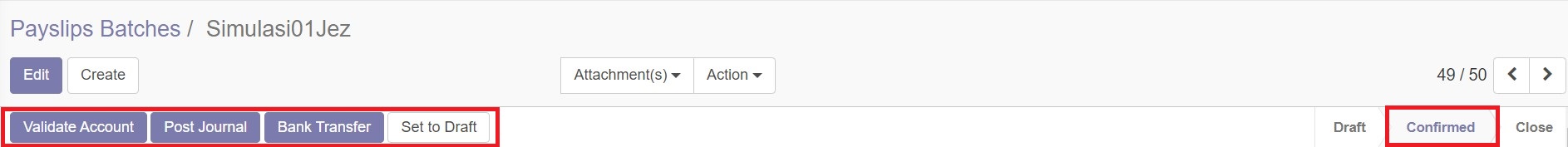
Confirm Event
Confirm Event button is functioned to confirm the irregular fund that is transferred to the employee irregulary in a month like remuneration. If user choose this confirm event button, the event status in the payslips batch will be set to confirm or none. If the event type does match the filter that the system used (thr, bonus, thr & bonus) and the amount != 0, then the event status will be changed to confirm, in the other hand, if the event type does not match, the event status will be changed to none.
Validate Account
Validate Account feature is fuctioned to check the journal account of the payslips and adding the data to its journal account, the data will appear in Journal Entries Candidate. If there is no account that matched to the payslips, then the system will display validation error There are no default credit account on journal {rec.journal_id.name}, please check again. The system will calculate the Total Debit, Total Credit, and the Balance of all the employee payslips.
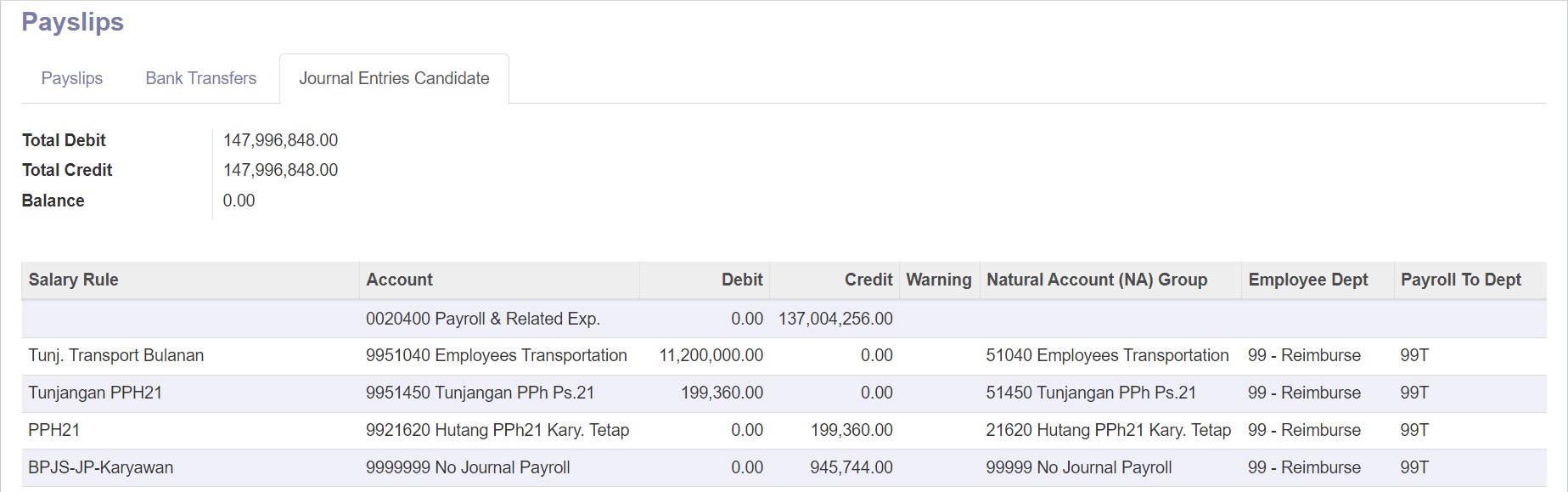
Parameter that is used to generate the journal entries is payslip_run_id.