Yearly Accumulation
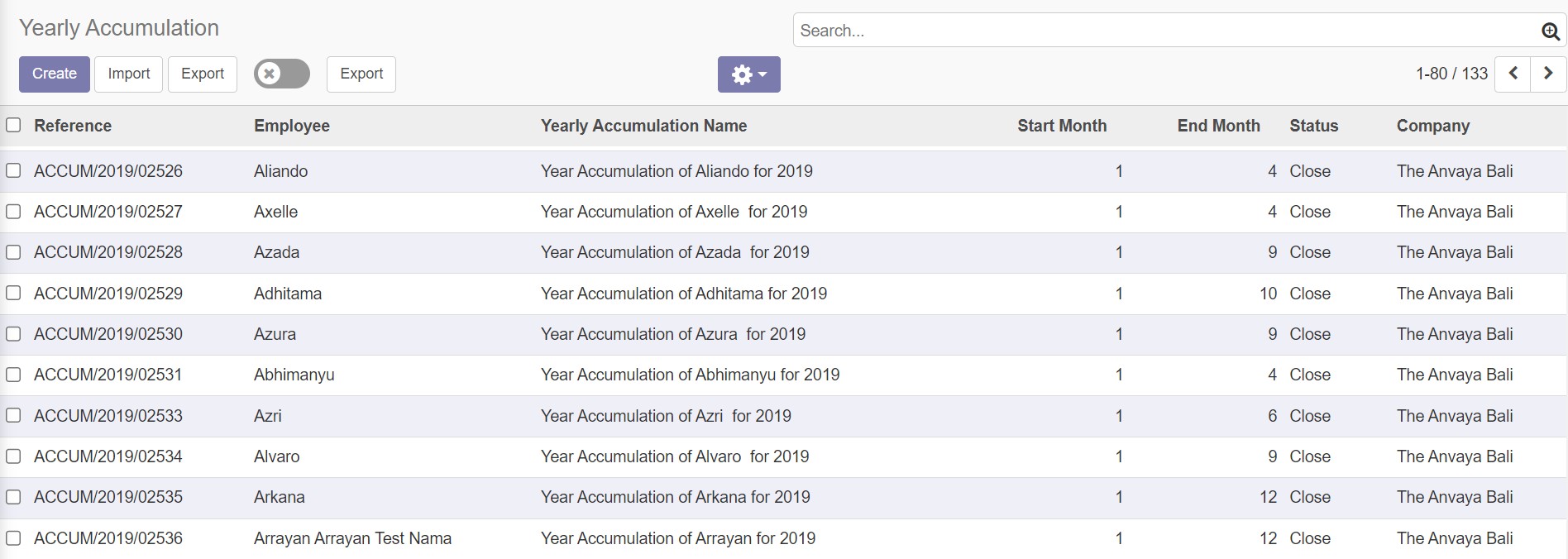
Yearly Accumulation is Odoo Payroll feature that generate the accumulation of employee's salary in a year. This feature also functioned to calculate the tax that employees have to spend.
Yearly Accumulation Attributes
- Employee
- Yearly Accumulation
- Yearly Accumulation Batches
- Structure
- Reference
- Yearly Accumulation Name
- Period
- Start Month
- End Month
- Brutto
- Pph21 Amount
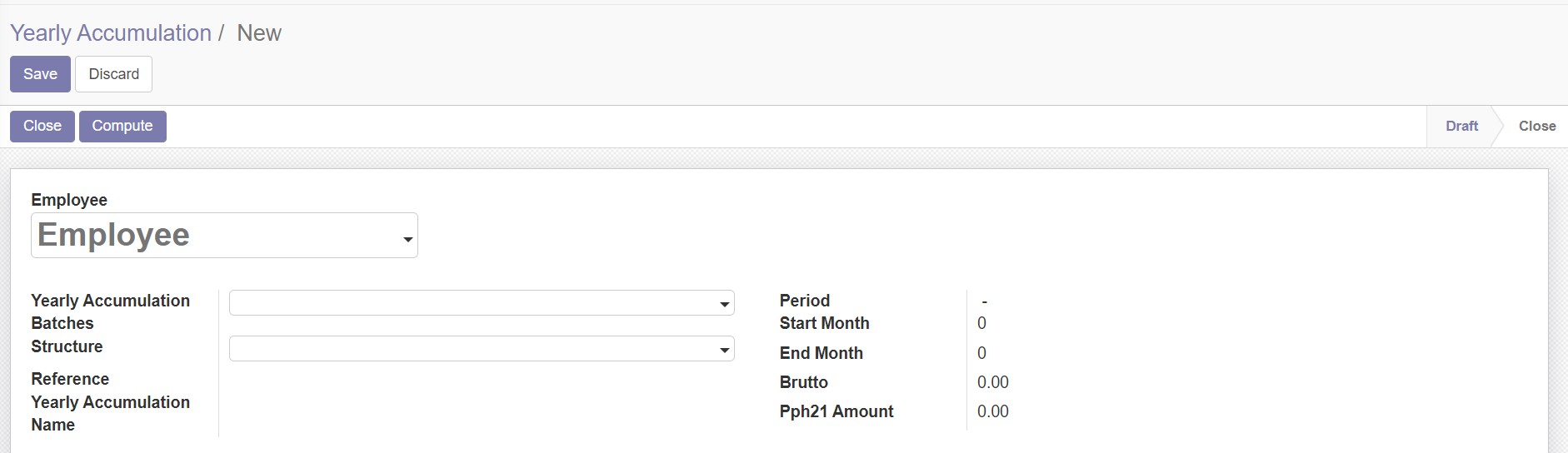
Tabs in Yearly Accumulation
- Inputs
- Computation
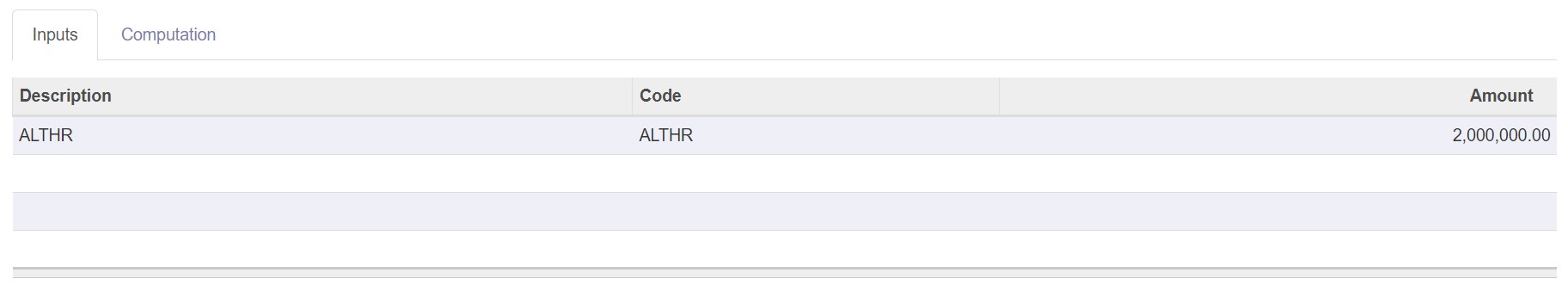
Inputs tab actually functioned as a tab which display the manual inputs of wage type, this kinds of inputs are not included in werks eligible.
ALTHR is allowance code for the employee, actually allowance should be generated by the system with wage type code = "3006" but because there are some difference in allowance calculation of each companies, so "ALTHR" code is the code used for allowance manual input.This kind of input should be temporary until the allowance calculation of the company inputed in the system.
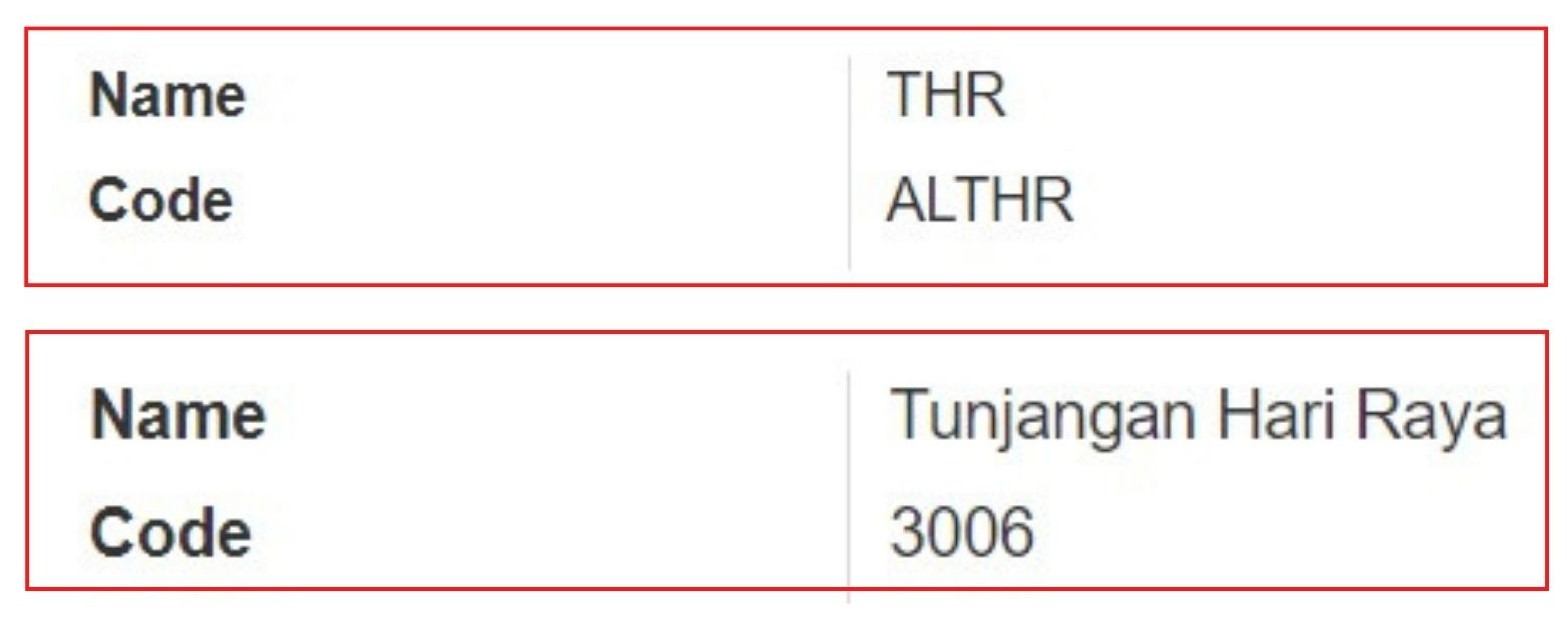
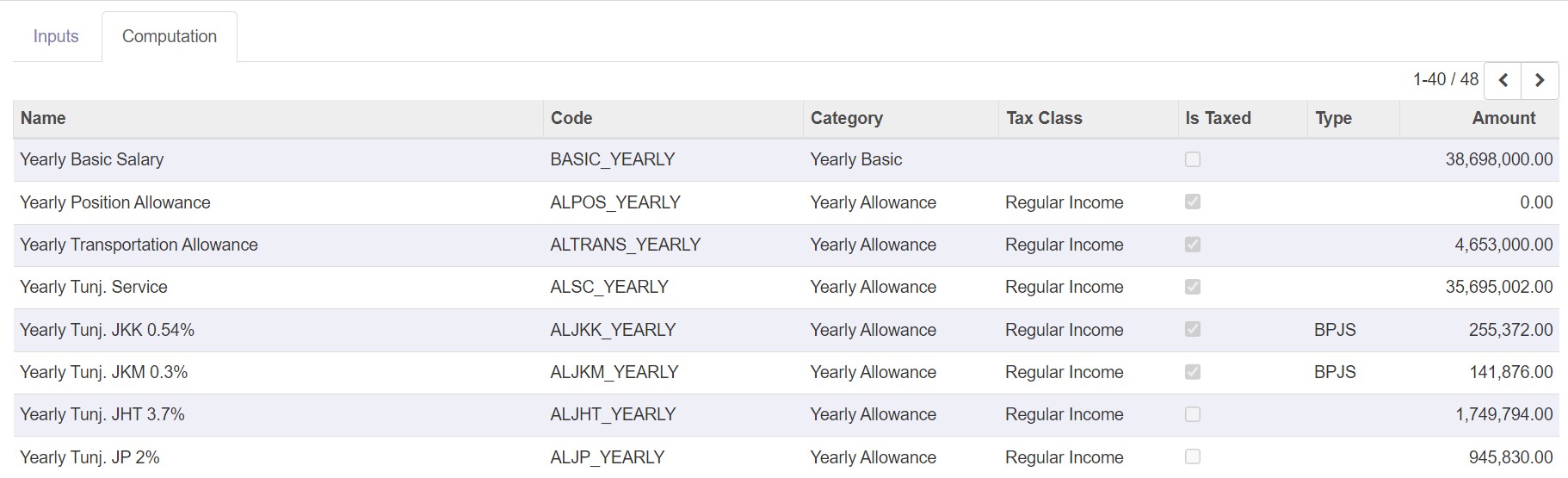
Computation tab is functioned to display the yearly accumulation components that have been inputed in salary structure of the company. In yearly accumulation, the structure used is yearly structure. Yearly structure usually has less components and quite different structure than the monthly structure.
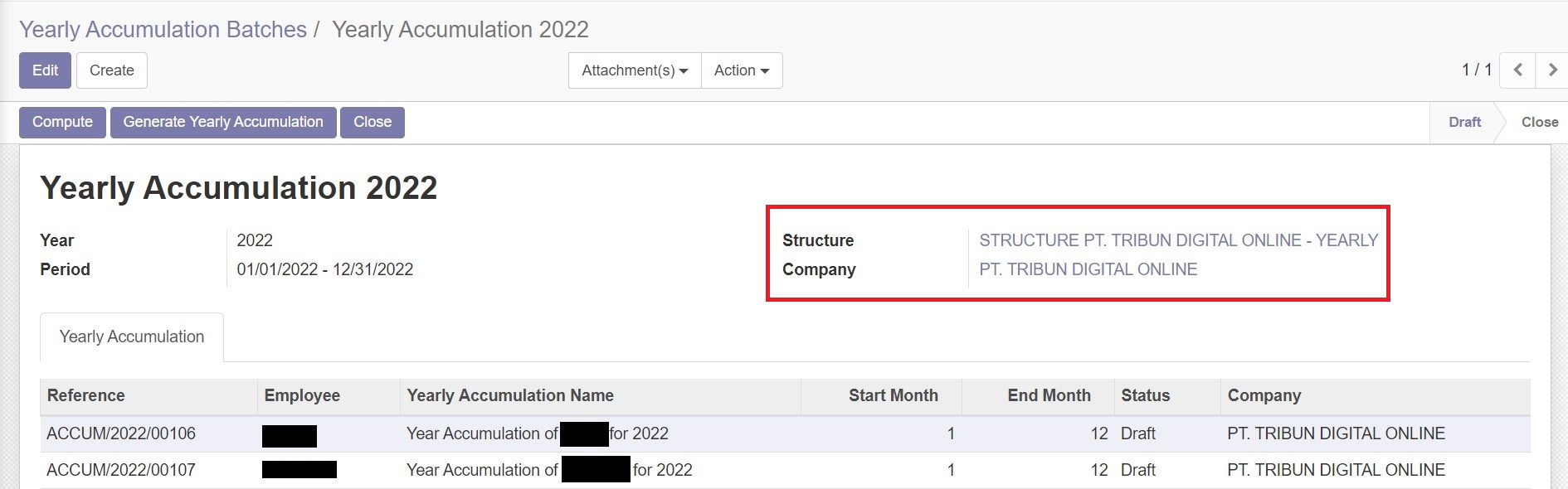
Yearly Accumulation Batches
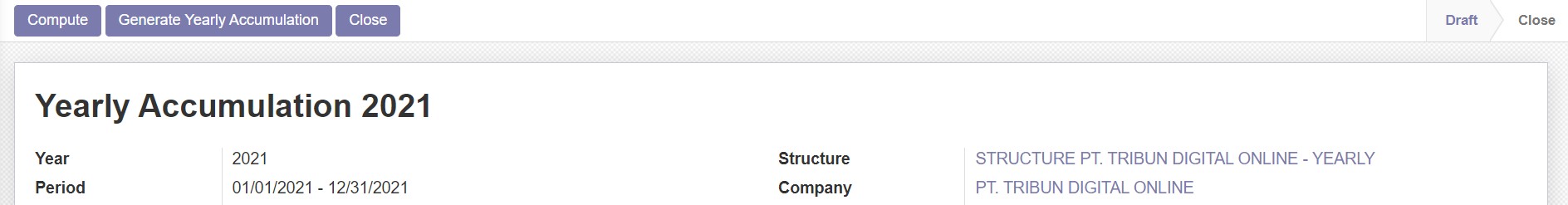
Yearly Accumulation Batches feature is functioned to compute, generate, and categorized yearly accumulation by the company. The system filters the employees of the company by their contract and work period. Here is the overall business process of year accumulation.
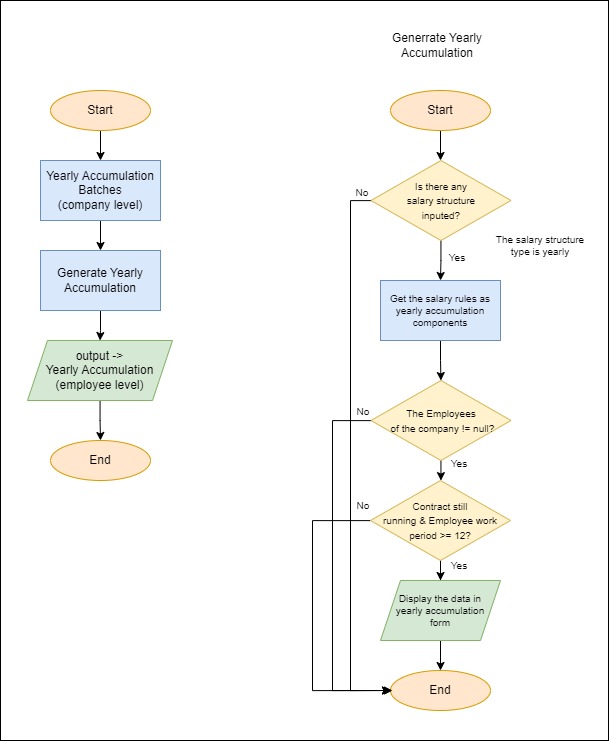
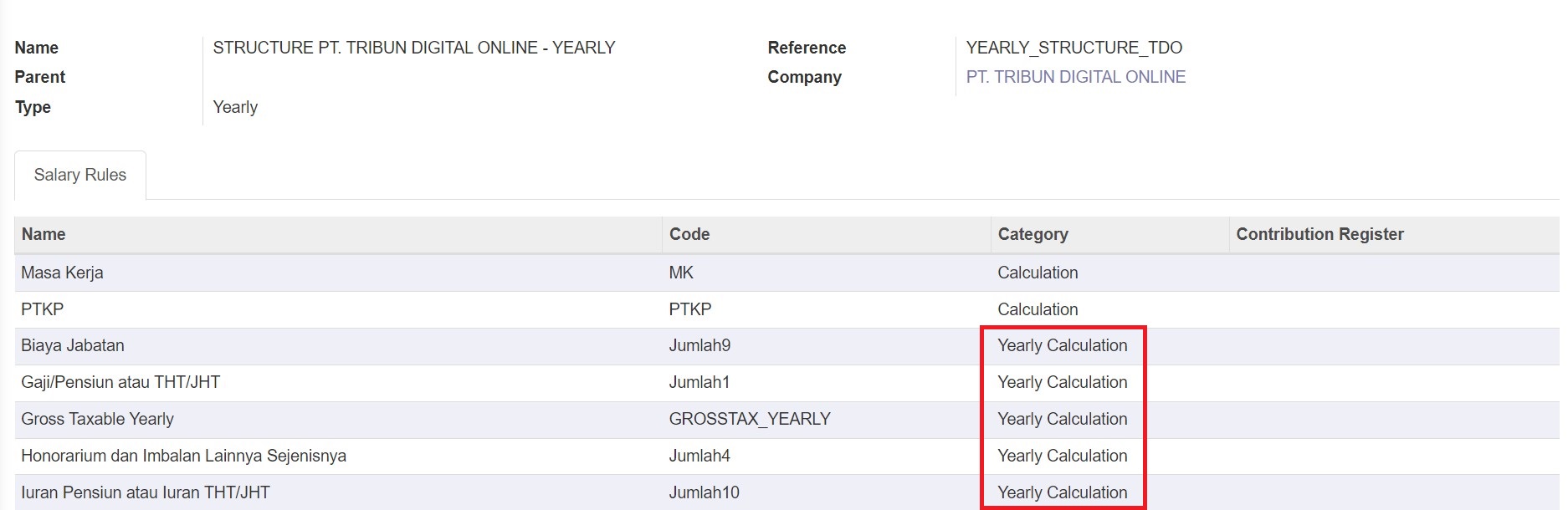
Pay attention at the category of the salary rules. Most of them are categorized in Yearly Calculation category. To see more information about salary rules category, you can click here