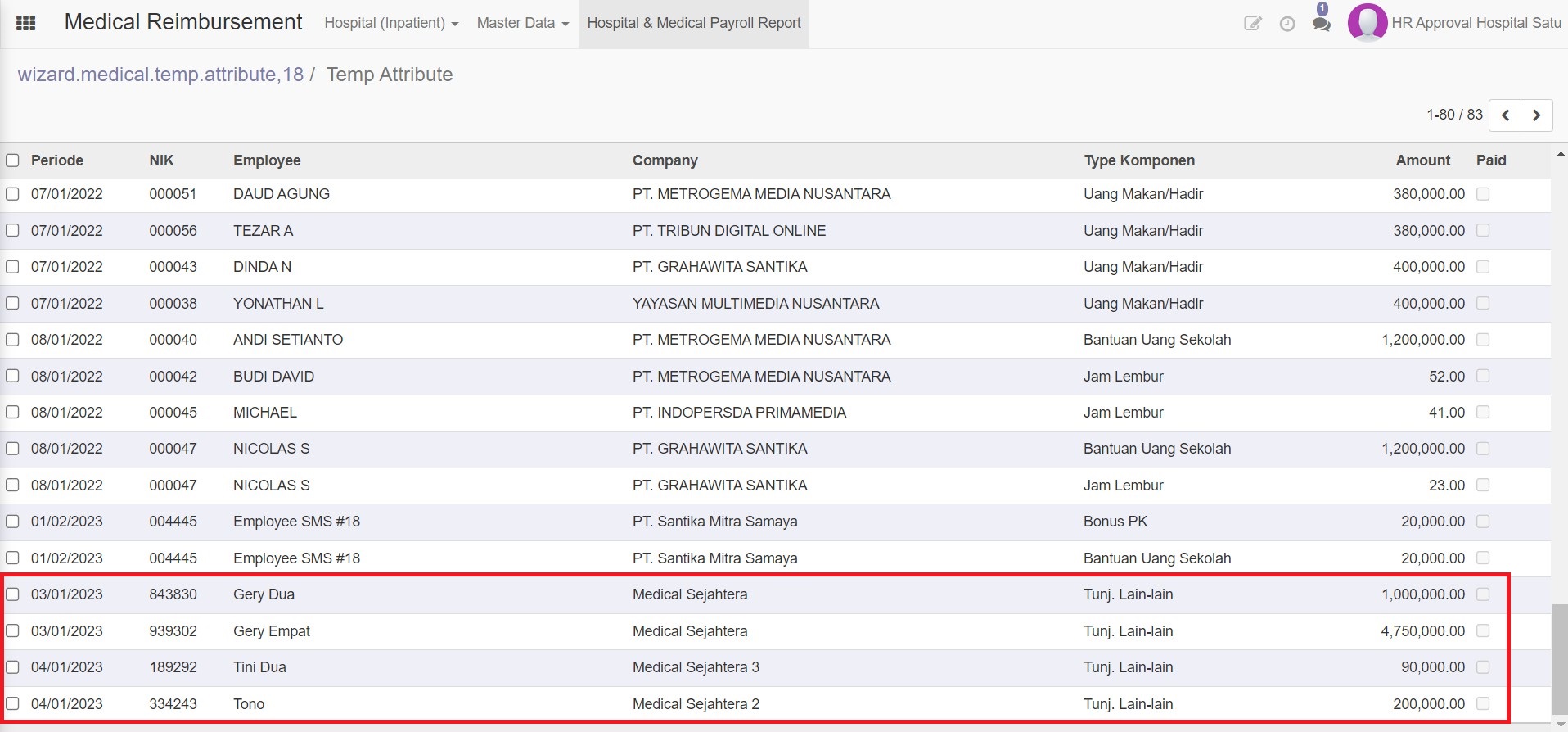Hospital & Medical Payroll Report
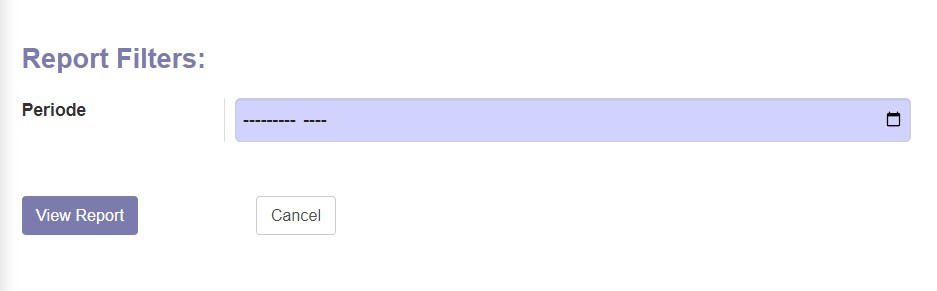
This menu allows user to generate report for all transaction of hospital and medical in a month. So, the system will ask users to fill in the month period for which the data will be generated into a report.
After inputting the data, the user needs to click the "View Report" button to view the report results based on the period that has been inputted previously.
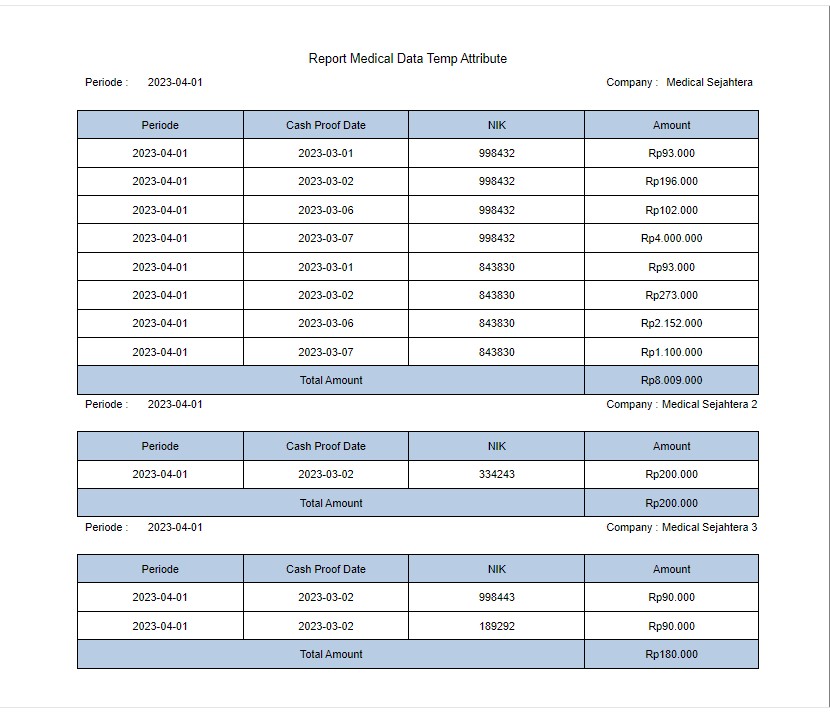
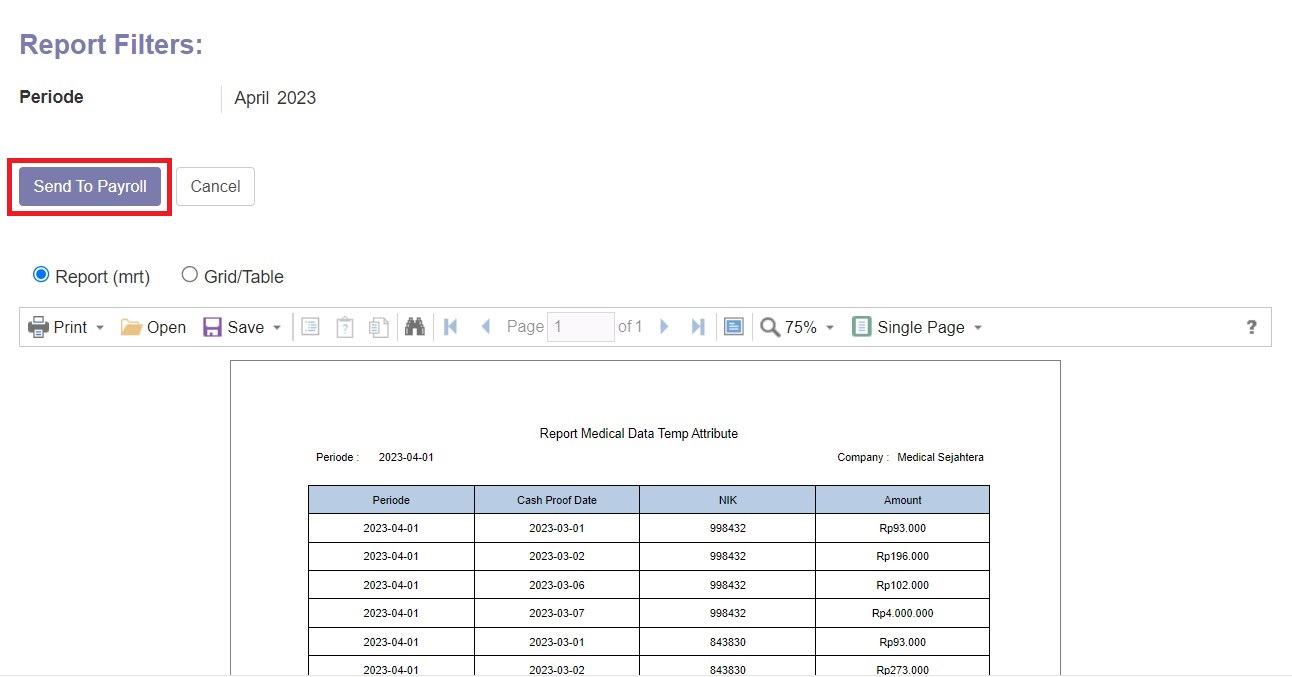
This menu is also able to send the medical data in the report to the payroll module for processing by clicking the "Send to Payroll" button. The sent data will be entered into the list tree in the Contract Temp Attribute in the payroll module.