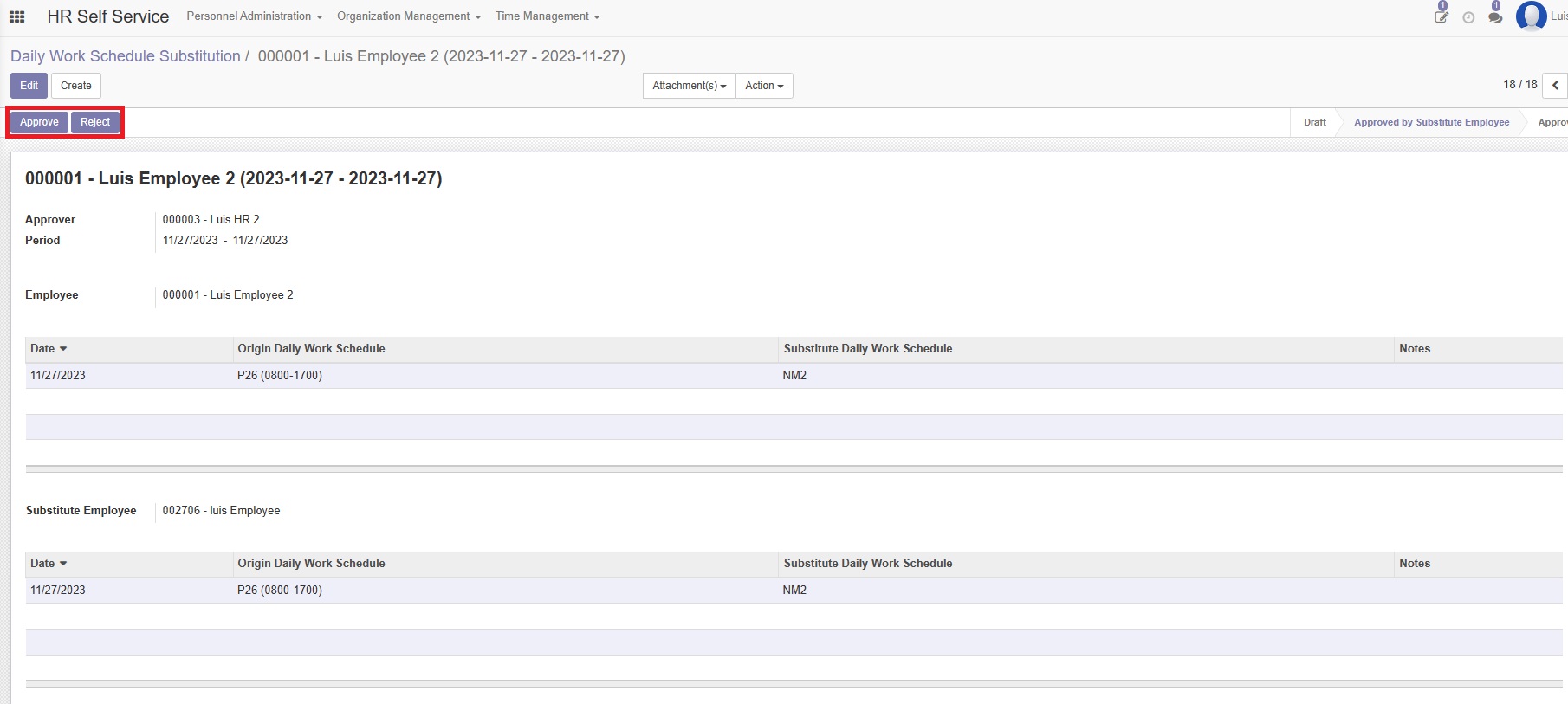Daily Work Schedule Subtitution
Admin HR
HR admins can approve or reject daily work schedule substitute submissions submitted by users with employee roles that have received approval from substitute employees.
To be able to approve or reject, HR admins can visit the HR Self Service module, then select the Time Management dropdown menu and select Daily Work Schedule SUbtitution by Transaction
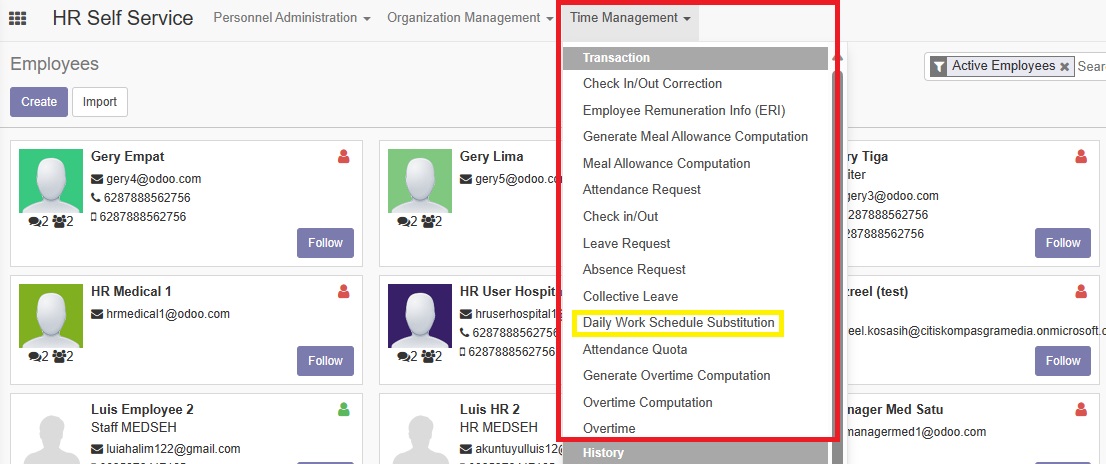
On the Daily Work Schedule by Transaction page, HR admins can choose one of the lists that have been displayed on the main page for submitting daily work schedule substitution. To be able to approve or reject, the status list must be Approved by Substitute Employee
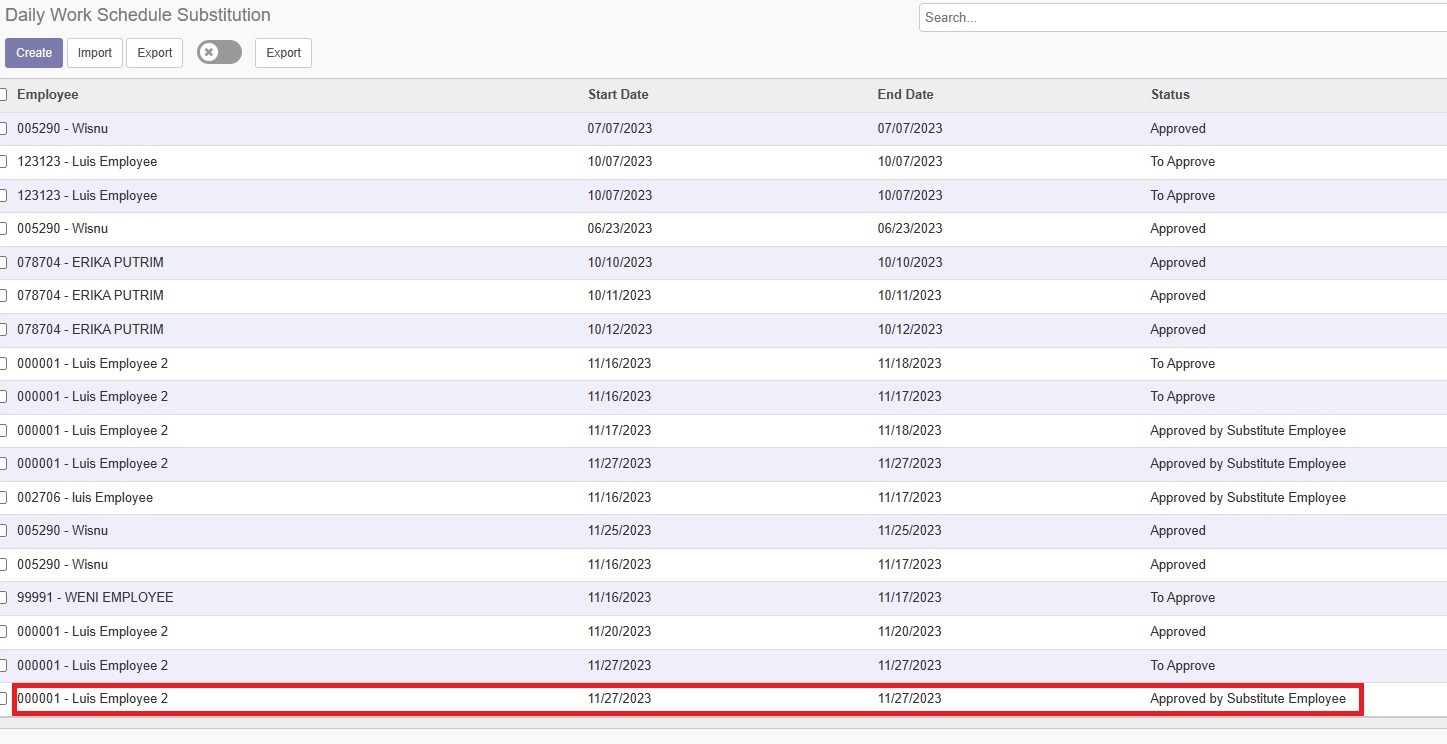
After selecting one of the lists that has been disapproved by the substitute employee, approval or rejection can be done by the HR admin.