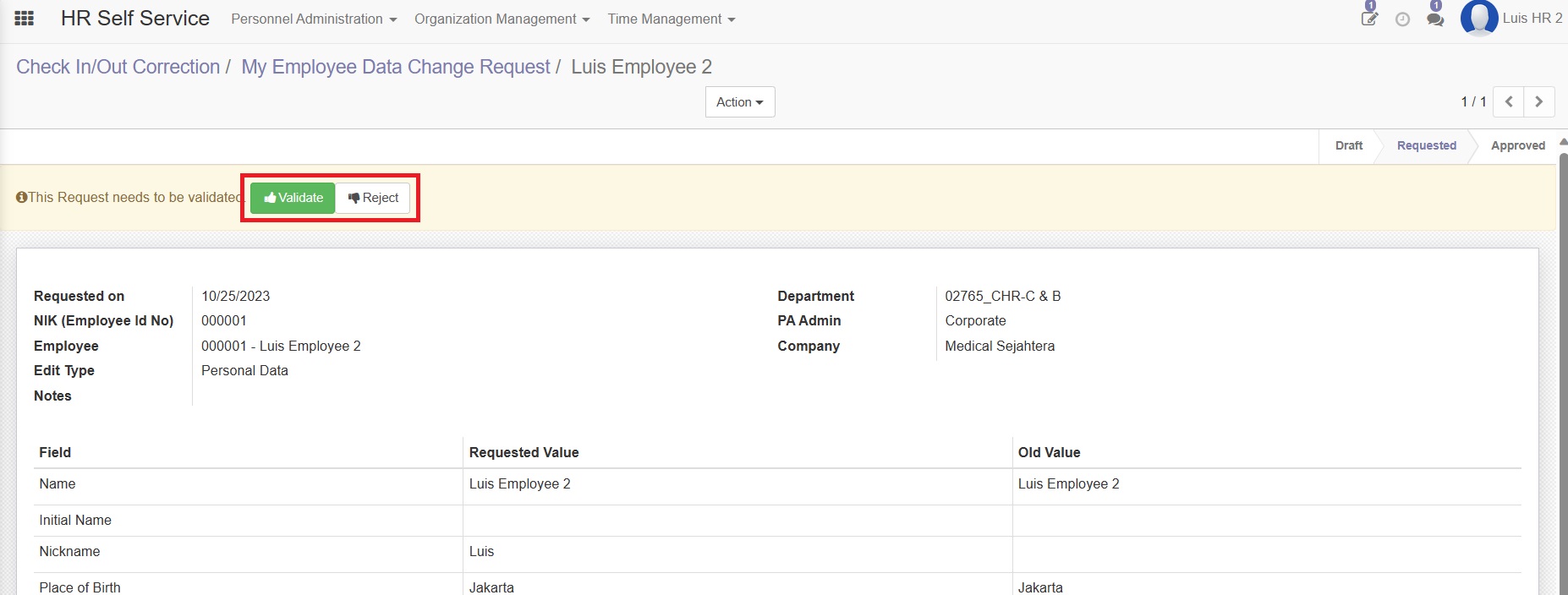Check In/Out Correction
Admin HR
The HR admin role can approve employee check-in/out correction submissions. In addition to approval, the HR admin role can also do rejection. But the PA Admin area between HR admin and Employee must be the same.
To be able to approve or reject, HR admins can choose the HR Self Service module.
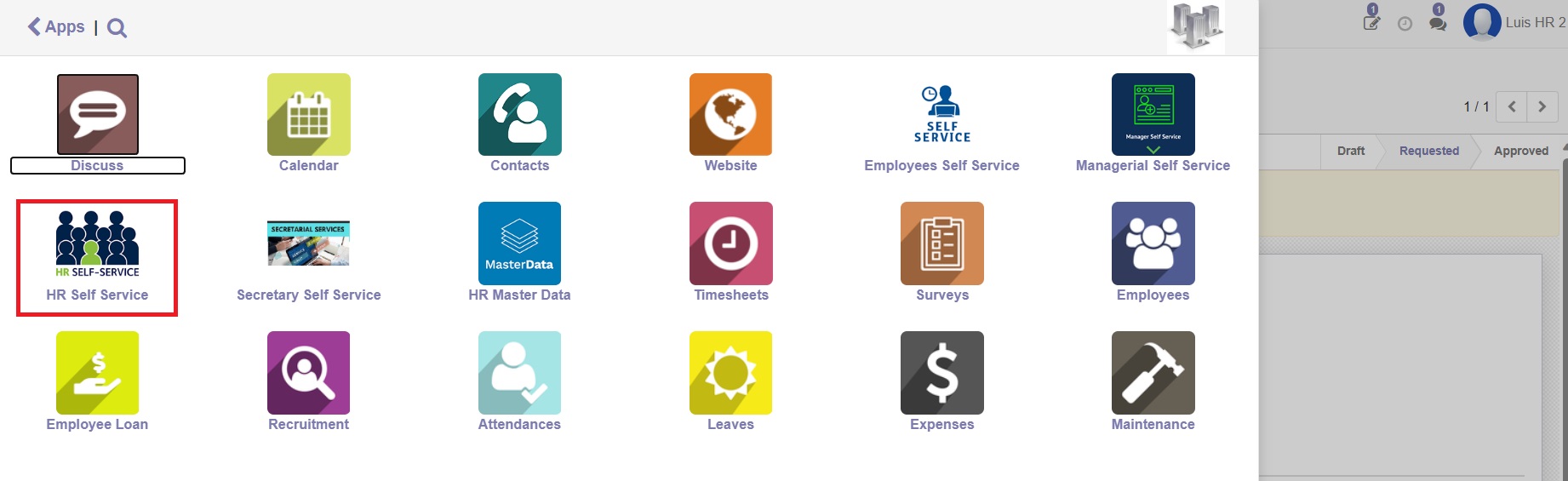
In the HR Self Service module page, HR admins can select the reviews icon or time management dropdown menu and then select the Check In/Out Correction by Transaction menu.
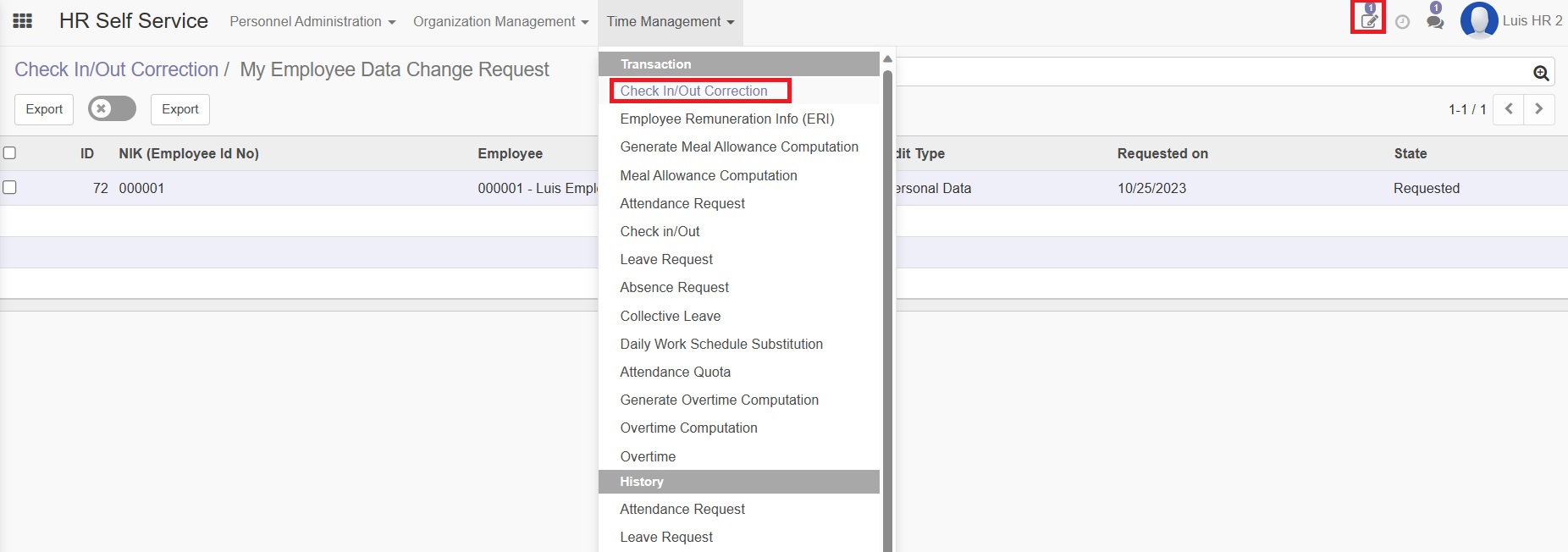
In the Check In/Out Correction menu page, it will contain a list of Employees who make Check In/Out Correction requests. And there is a filtering feature that makes it easier for HR admins to find companies / employees according to the predetermined PA Admin.
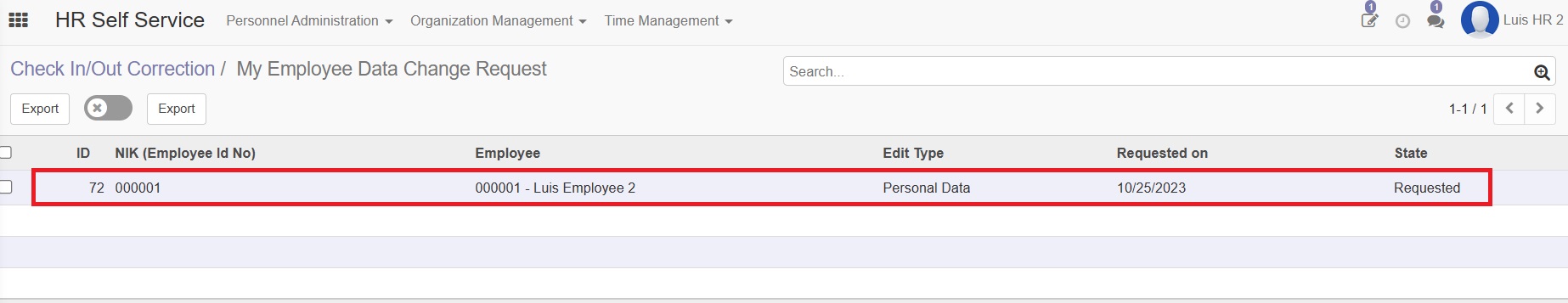
If the HR admin has made a selection of the list of Employees who have submitted corrections, check in/out. Then approval / rejection can be done.