Leave Request
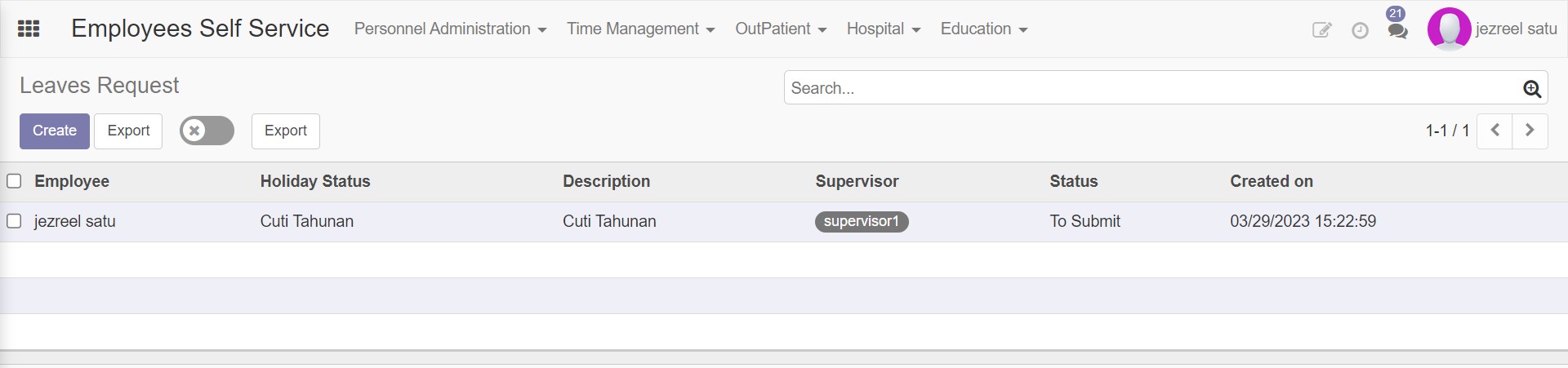
Employees have the leave balance that is regulated based on the provisions of each company where the employee works. Each employee cannot apply for leave beyond the leave allotment given. Leave request table will show all the requests that have not been submitted, approved, or still waiting for the cancellation.
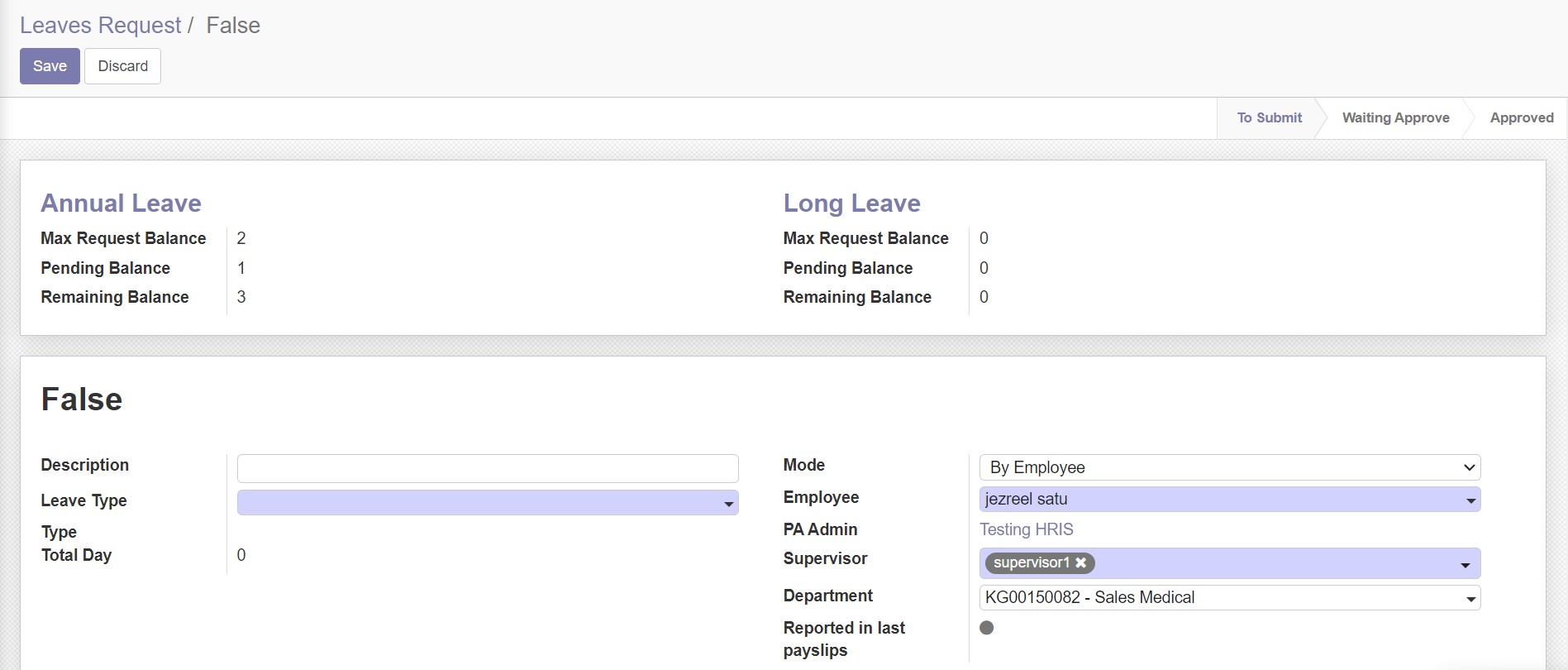
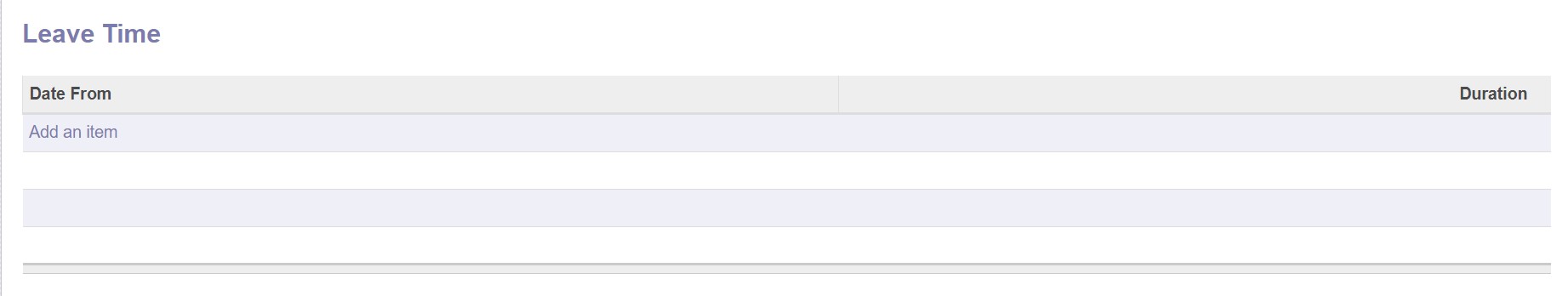
Create Leave Request Attributes
- Annual Leave Balance Details (output)
- Long Leave Balance Details (output)
- Description (editable output)
- Leave Type (input)
- Type (output)
- Total Day (output)
- Mode (editable output)
- Employee (output from active user related employee)
- PA Admin (output from employee setting)
- Supervisor (input/ can be output from employee setting)
- Department (output from employee setting)
- Reported in last payslips (input checkbox)
- Leave Time (input date)
info
Supervisor field can be inputted up to 3 supervisor. If user input more than 3, there will be warning like this:
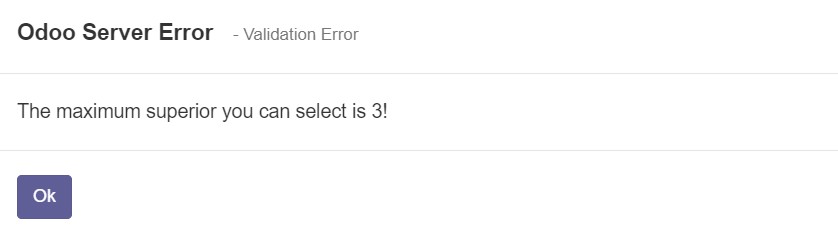
PERHATIAN
employees cannot apply for leave on a day other than their working day, public holidays or if there is leave authorization or absence on that day.
Request Status
- To Submit -> Employee has not submitted the Leave/Absence request
- Waiting Approve -> Employee has submitted the Leave/Absence request
- Approved -> The Leave/Absence request has been approved by all the supervisor related
- Refused -> The Leave/Absence request has been rejected by any related supervisor
- Waiting Cancellation -> Employee cancels the Leave/Absence request
- Cancellation Rejected -> Supervisor rejects the cancellation request
- Cancelled -> Employee cancels the request before it is approved by the supervisor or the cancellation request has been approved
- Second Approval (supervisor > 1 person) -> First supervisor has approved the Leave/ Absence request
- Third Approval (supervisor > 2 person) -> Second supervisor has approved the Leave/Absence request