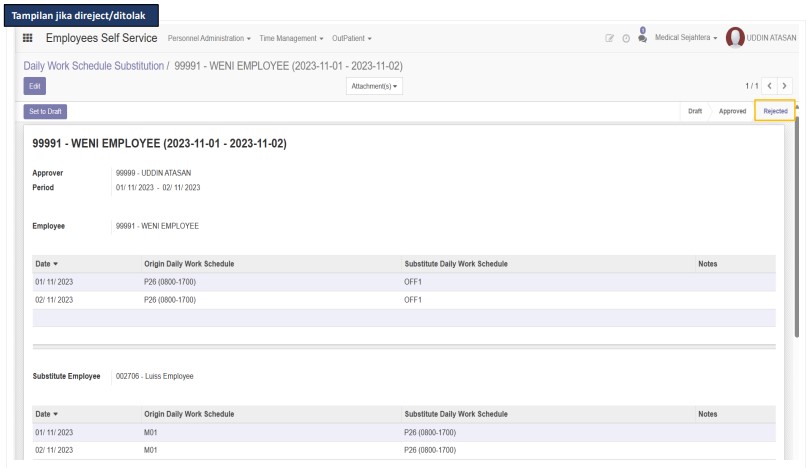Daily Work Schedule
Terms of Daily Work Schedule Role Manager :
- Managers can approve applications for changes in working hours (change of days)/shift changes submitted by their subordinates
- The manager has the right to reject the application for a change of working hours/shift change submitted by his subordinates
How to approve (reject) a request to change working hours/swap subordinate shifts :
- Enter the Managerial Self Service Menu
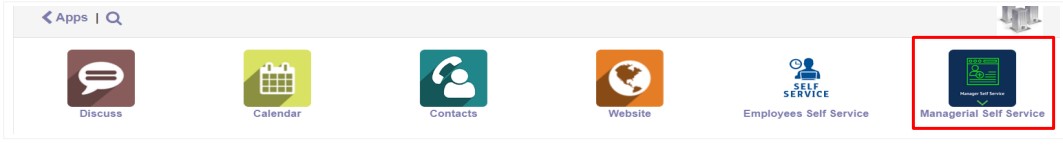
- Click Time Management, then on the Approval menu click the Daily Work Schedule Substitution sub menu
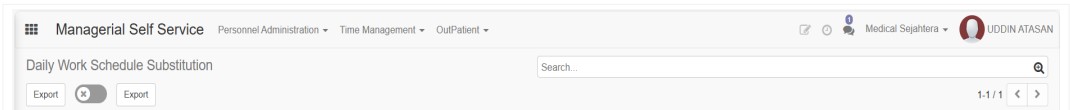
- The system will display the Daily Work Schedule Substitution page, click on the employee list
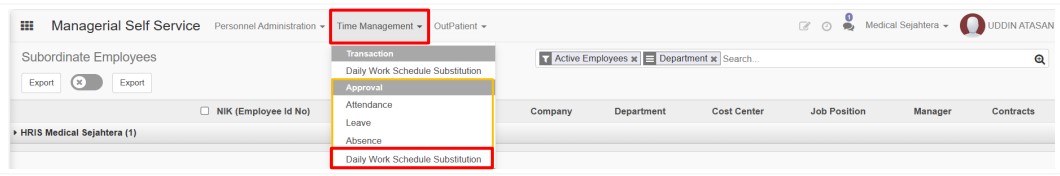
- The system will display details of the Daily Work Schedule Substitutions form, superiors have the right to approve or reject requests for changes to working hours submitted by their subordinates. Click Approve if you agree to the subordinate's request and if you want to reject it, click Reject.
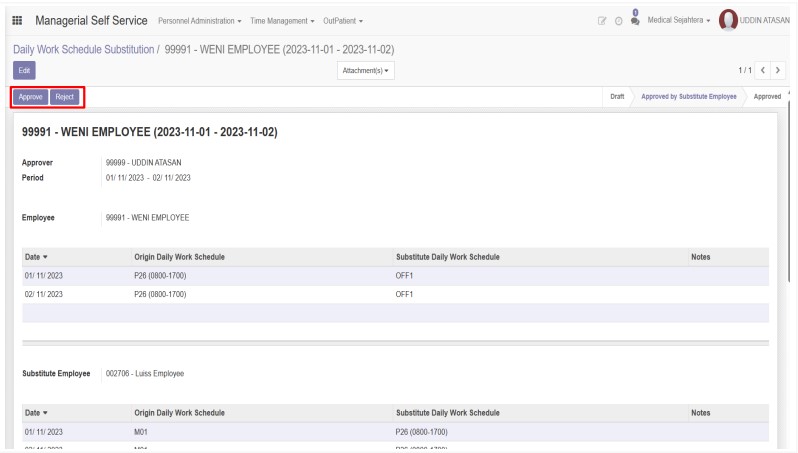
- When you click the Approval button, a pop up confirmation will appear. Click the OK button if you are sure you agree to your subordinate's request to change working hours.
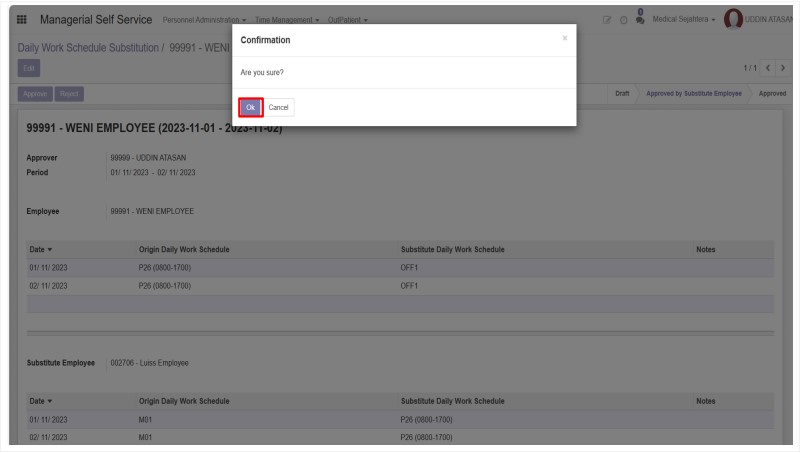
- If the request for a change in working hours is approved/approved by the superior, the status will change to Approved
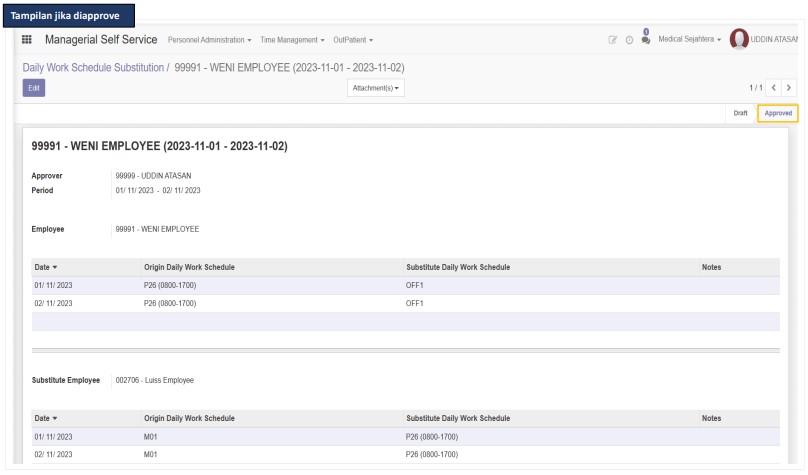
- If the request for a change of working hours is rejected/rejected by the superior, the status will change to Rejected