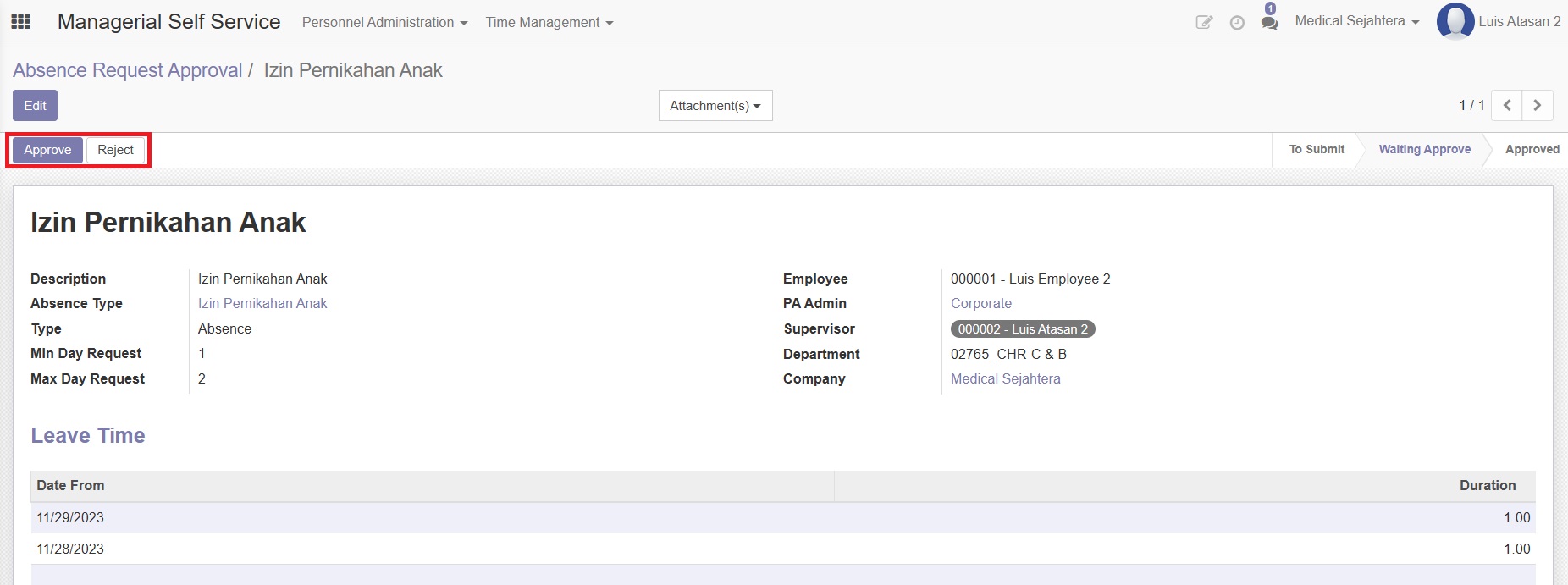Absence
The role manager can reject or approve absence submissions made by employees with the same PA Admin area. Both users with employee roles and HR admins cannot approve or reject absence submissions that have been submitted.
To be able to approve or reject, users with the manager role can visit the self-service manager module.
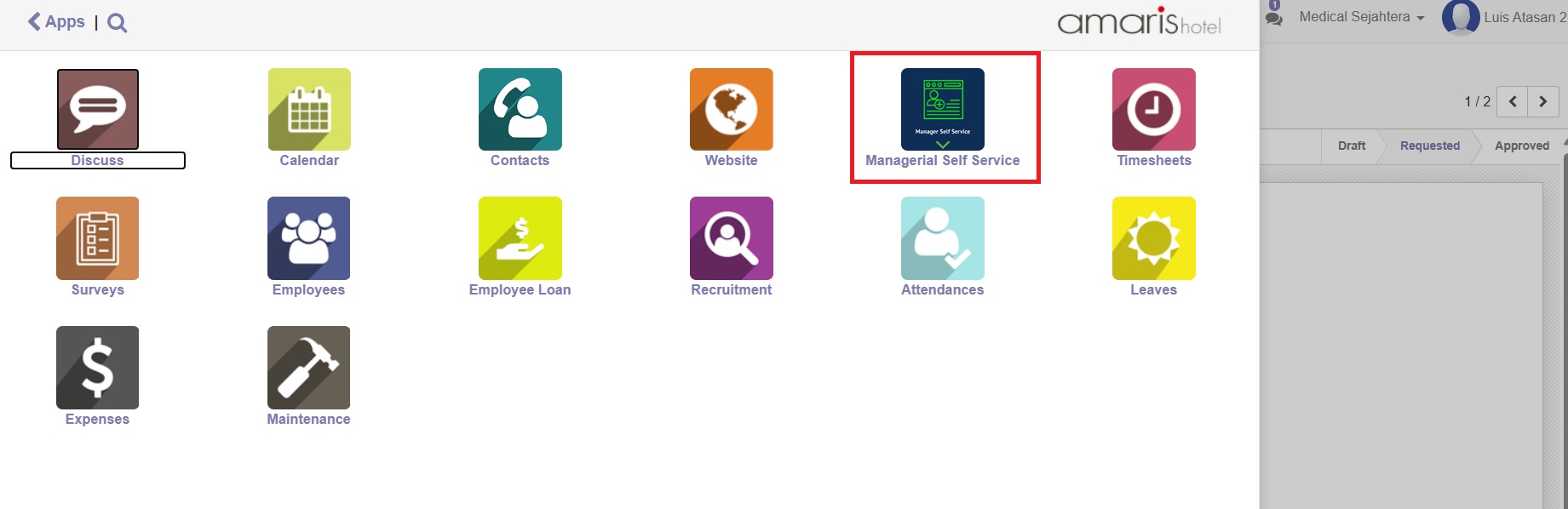
On the managerial self service page, select the time management dropdown menu then select the absence by approval menu to be able to see the list of users with employee roles who apply for absence
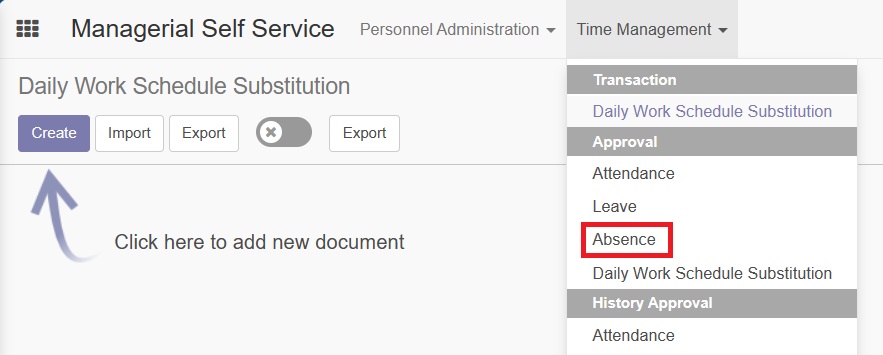
Users with role managers can only approve or reject employees or users with employee roles who have similar admin areas. Users with role managers can choose one of the list of absence submissions to themselves.
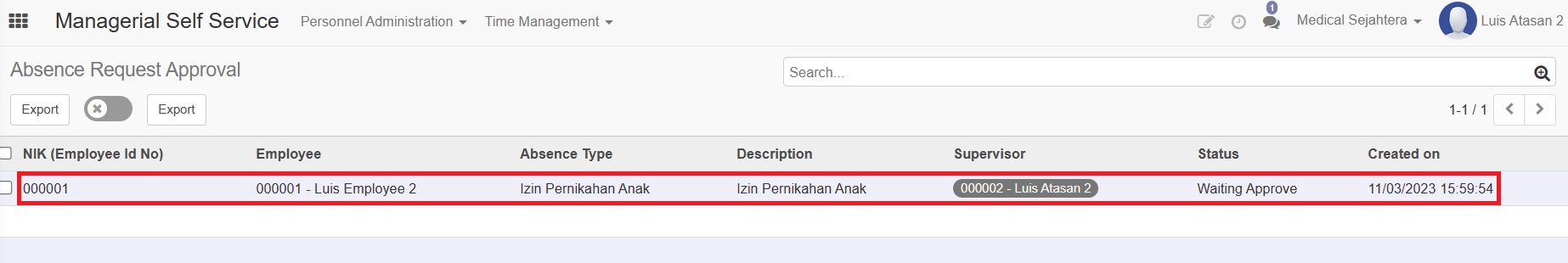
After choosing one of the list of absence submissions made by employees. Users with the manager role are redirected to the Absence Request Approval page. On that page, users with manager roles can approve or reject.