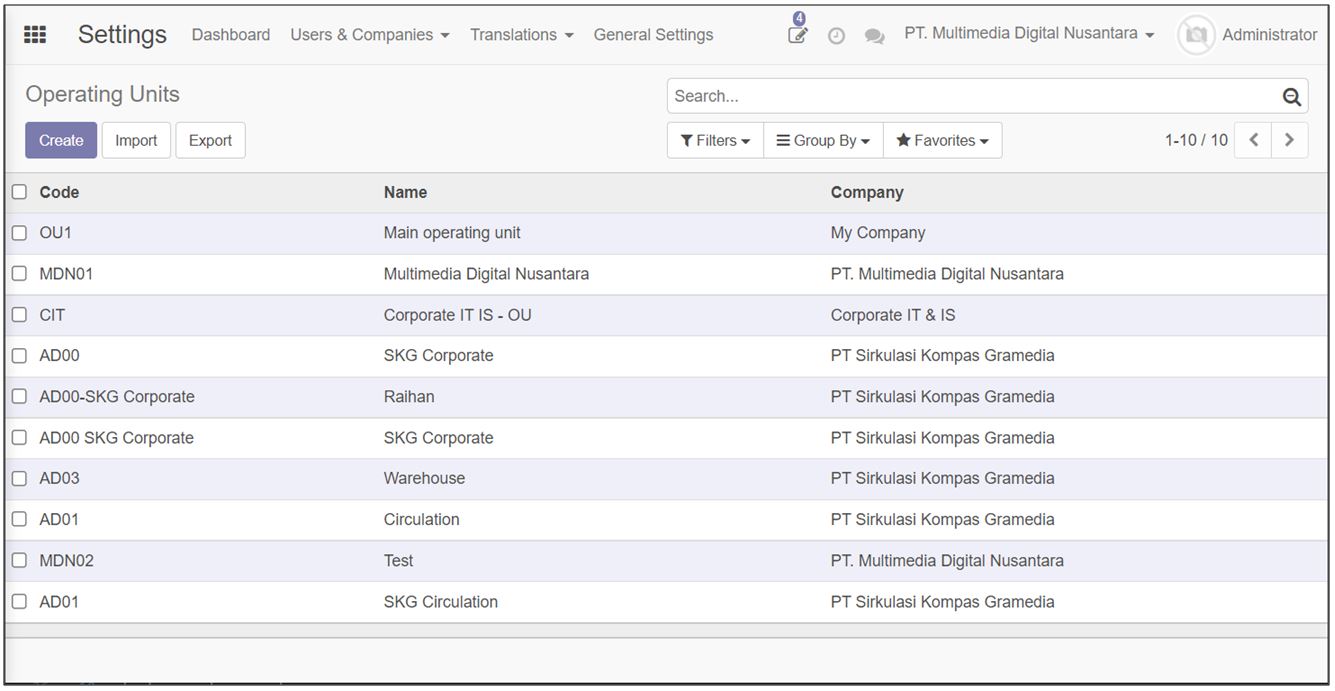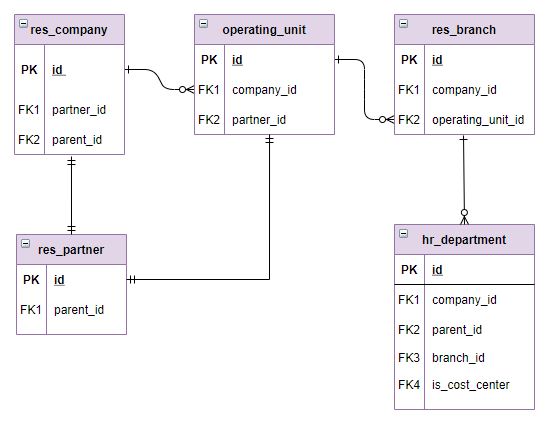User Guide
Create New Operating Unit
Settings > Users & Companies > Operating Units
To create new operating unit, click button [New] on the screen.
List fields available on operating unit form that are mandatory:
- Name : The name of operating unit
- Code : The code of operating unit
- Active : To indicate if the operating unit is active or inactive. Default value on form is active (checked).
- Partner : To indicate which partner the operating unit is belong to.
- Company : To indicate which company the operating unit is belong to.
Partner in Operating Unit
The importance of assigning partner and company to operating unit. This is due to the base concept of Company in Odoo.
Operating unit supposed to replace the role of company in odoo transaction, especially when the operating units within the company is set as self-balanced. When a new company created, Odoo automatically create the company as partner, but not set the record of partner as customer nor vendor. The company model will take care the access and the transactions, while the partner will have all the details and contacts related in customer/vendor invoicing relation. For example, when customer invoice was created, it was issued by the operating unit partner and the customer will get the contact details of the operating unit.
Assign Multi Operating Unit group to user
On assigning user to operating unit, there are several point checks in master user.
If the user is allowed to access several multi operating unit, make sure the option of Multi Operating Unit is checked in section 'Extra Rights'.
Still on screen master user, in section 'Allowed Operating Units', make sure the operating units are added in list of Operating Units. The field of 'Default Operating Unit' is to set the default value of operating unit in each transaction form the user has access to.
Operating Unit Modules List
List of module available for Odoo v.11:
- account_operating_unit
- analytic_operating_unit
- crm_operating_unit
- hr_expense_operating_unit
- mis_builder_operating_unit
- operating_unit
- purchase_operating_unit
- sale_operating_unit
- sales_team_operating_unit
- stock_operating_unit
Self-Balanced Operating Unit
Self-balanced operating unit means enable each operating unit in the same company to have their own balance sheet. So, the balance sheet will be available in operating unit level, not in company level. If the self-balance configuration activated, means operating unit column in journal entry becomes mandatory and for every transaction which ended up in journal, should have operating unit column filled.
Configuration on how-to set operating unit into self-balanced entitites:
- Settings > User & Companies > Companies
- Select the company which contains the self-balanced operating unit
- Click button [Edit], on section Operating Units, checked the "Operating Units are self-balanced"
- Choose the account which used as inter-ou company for handling as clearing account in inter-ou transaction