Create Budget
Module: Invoicing Adviser Budgets
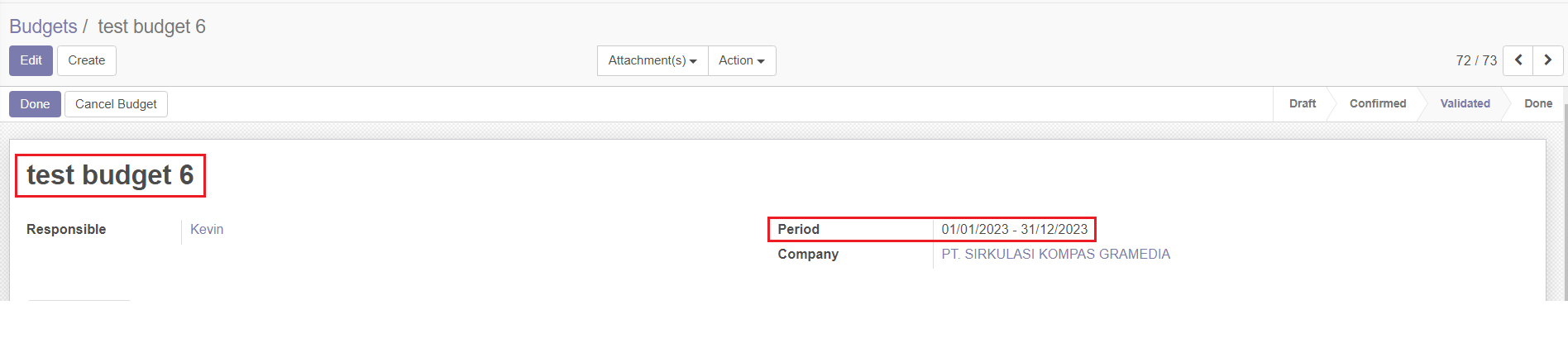
Making a budget name that will be adjusted to the user's wishes in grouping budgets. The period will be inputted with a period of 1 year, so the budget is a budget that has been portioned to carry out the company's operations for one year.
Add Budget Plan
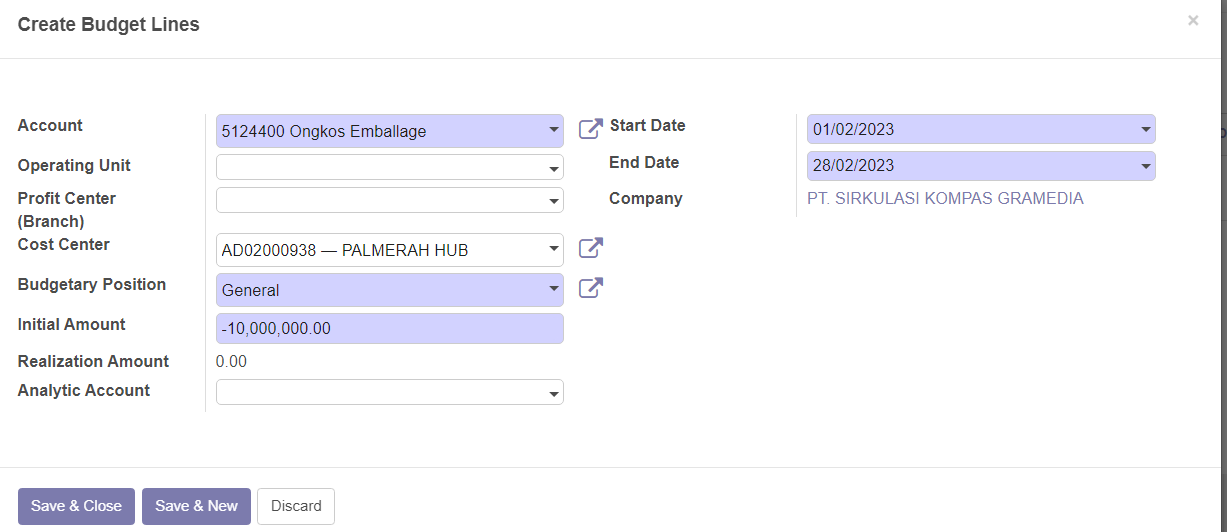 Input the account and cost center that will be used in the budget, with specifics so that when there is a transaction using the cost center and account it will call a specific budget and check the nominal available budget.
Each budget line that is made will represent the budget plan that will be used in transactions in 1 month.
Input the account and cost center that will be used in the budget, with specifics so that when there is a transaction using the cost center and account it will call a specific budget and check the nominal available budget.
Each budget line that is made will represent the budget plan that will be used in transactions in 1 month.
The initial nominal entry must be preceded by a "-" sign.
Add Budget Control Lines
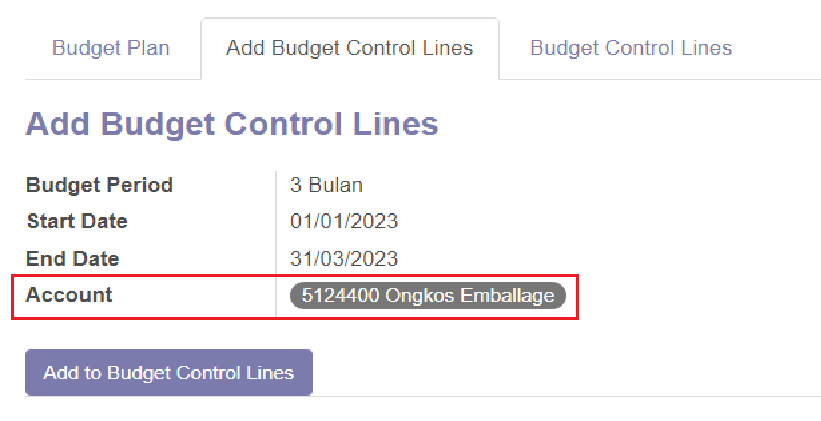
Add budget control lines aims to sort of activate the budget so that it can be used and recalled. This will call up the budget plan for a period of 3 months at a time and summarize it into 1 budget control line, if the account and cost center for each budget line are the same.
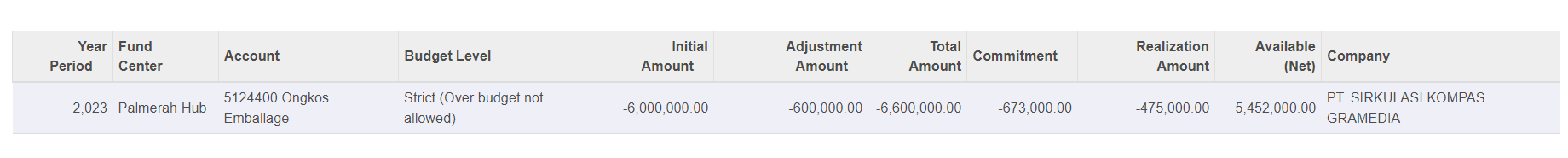
In terms to add budget control lines, status budget harus dalam kondisi Validated.
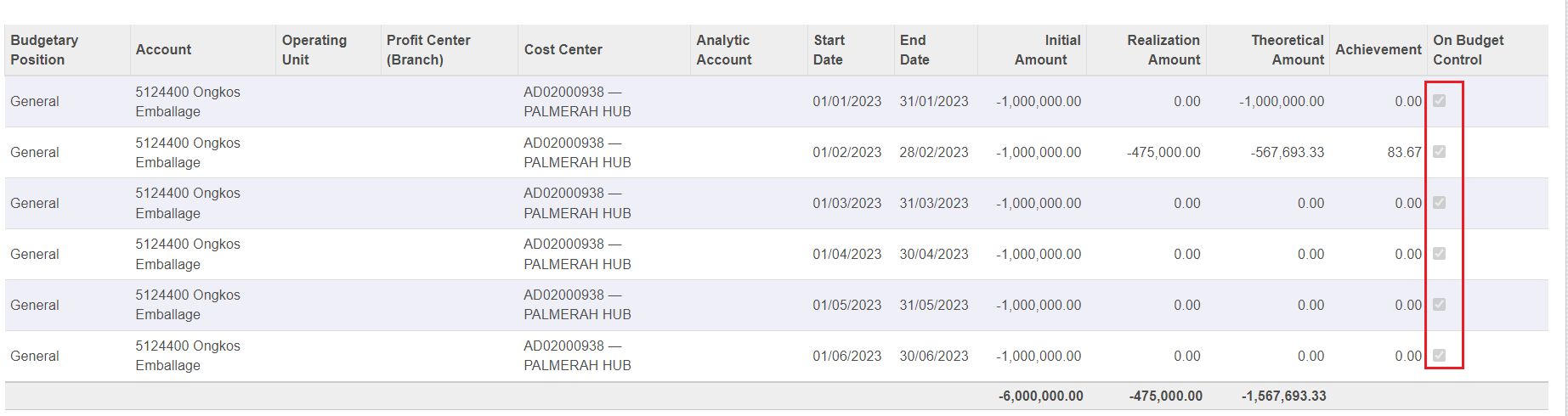
The budget per month that has been successfully added to the Add budget control lines will be active (as evidenced by the On budget control checklist) and will be truncated and called upon to intercept the budget in conducting transactions using the same cost center and account.
Adjustment Amount
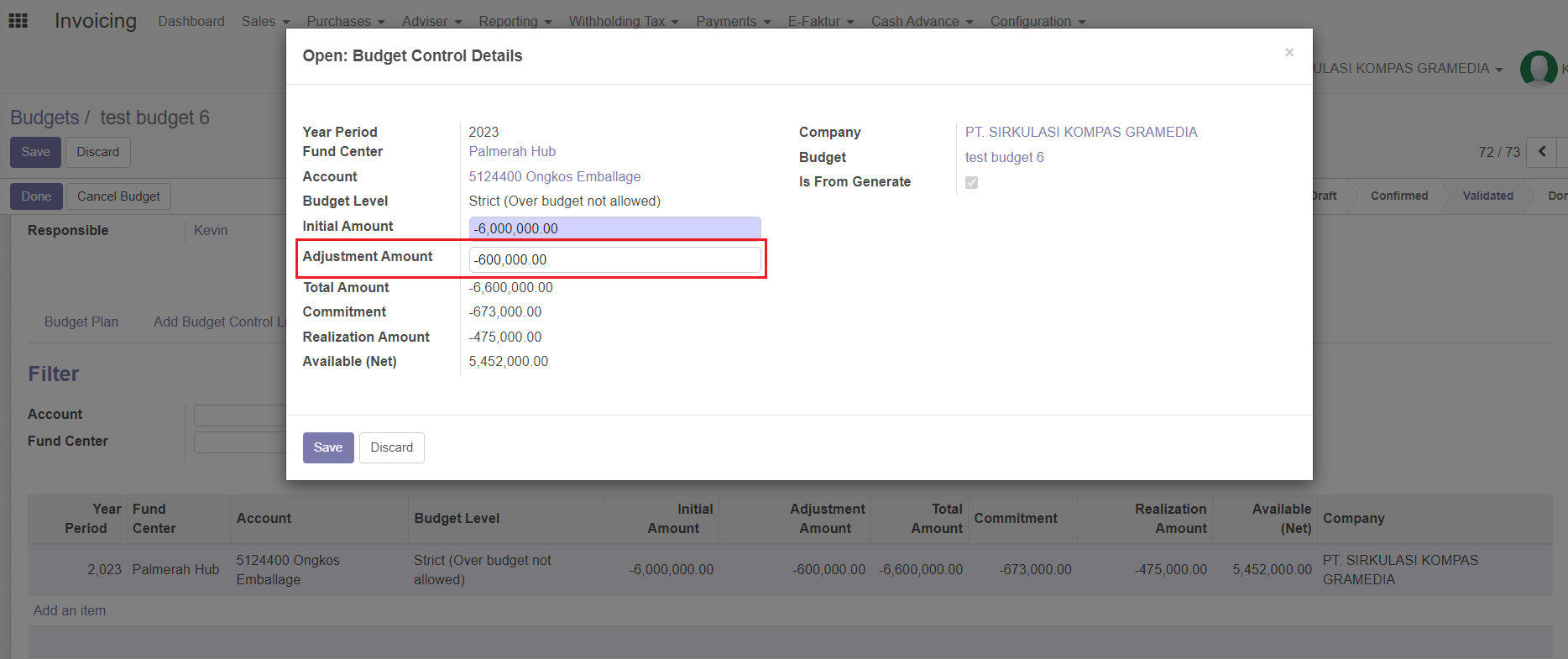
Aims to add the budget directly to certain accounts and cost centers so that the amount available (net) which is the amount of the remaining budget will also increase.
Intercept Budget
In carrying out several transactions that involve going in and out of money, the company will check the budget that is owned on the account and the cost center used in the transaction according to the budget level that is owned.
Here are some modules that have transactions and involve checking the budget.
Direct Vendor Bills
In the direct vendor bill when inputting the product to be ordered, the cost center and account fields are mandatory. Budget checking will depend on this calling the account and cost center on a predetermined budget based on the same account and cost center.
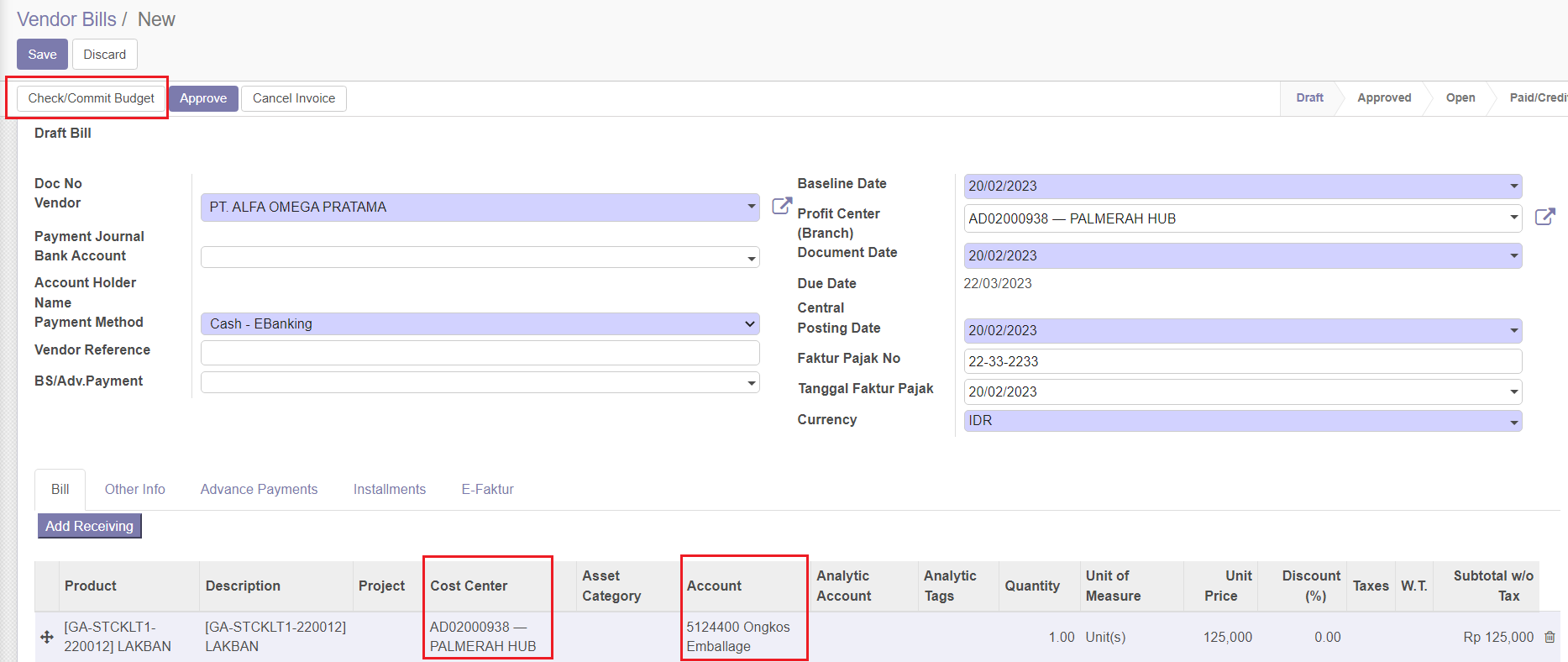 Check/Commit Budget on the vendor bill will function to check the existing budget for the account used to make transactions. Transactions can run when the budget owned by the account is available, but will be intercepted and cannot be continued when the budget is insufficient provided the budget level is strict.
Check/Commit Budget on the vendor bill will function to check the existing budget for the account used to make transactions. Transactions can run when the budget owned by the account is available, but will be intercepted and cannot be continued when the budget is insufficient provided the budget level is strict.
Check/Commit Budget
Check commit budget will affect budget control lines. The Commitment amount will increase according to the total amount inputted from the VB and the Available (Net) amount will decrease.
Over Budgets
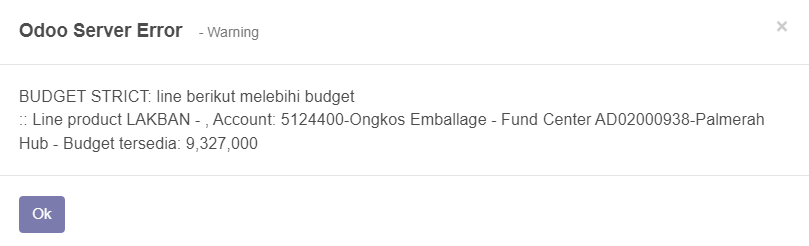
The transaction cannot be made and the remaining budget notification appears for the account used. (In case budget level strict)
Purchase Order
In making a Purchase Order, you will check the budget for the nominal items to be PO. The cost center and the account contained in the budget will be automatically summoned and will check the budget.
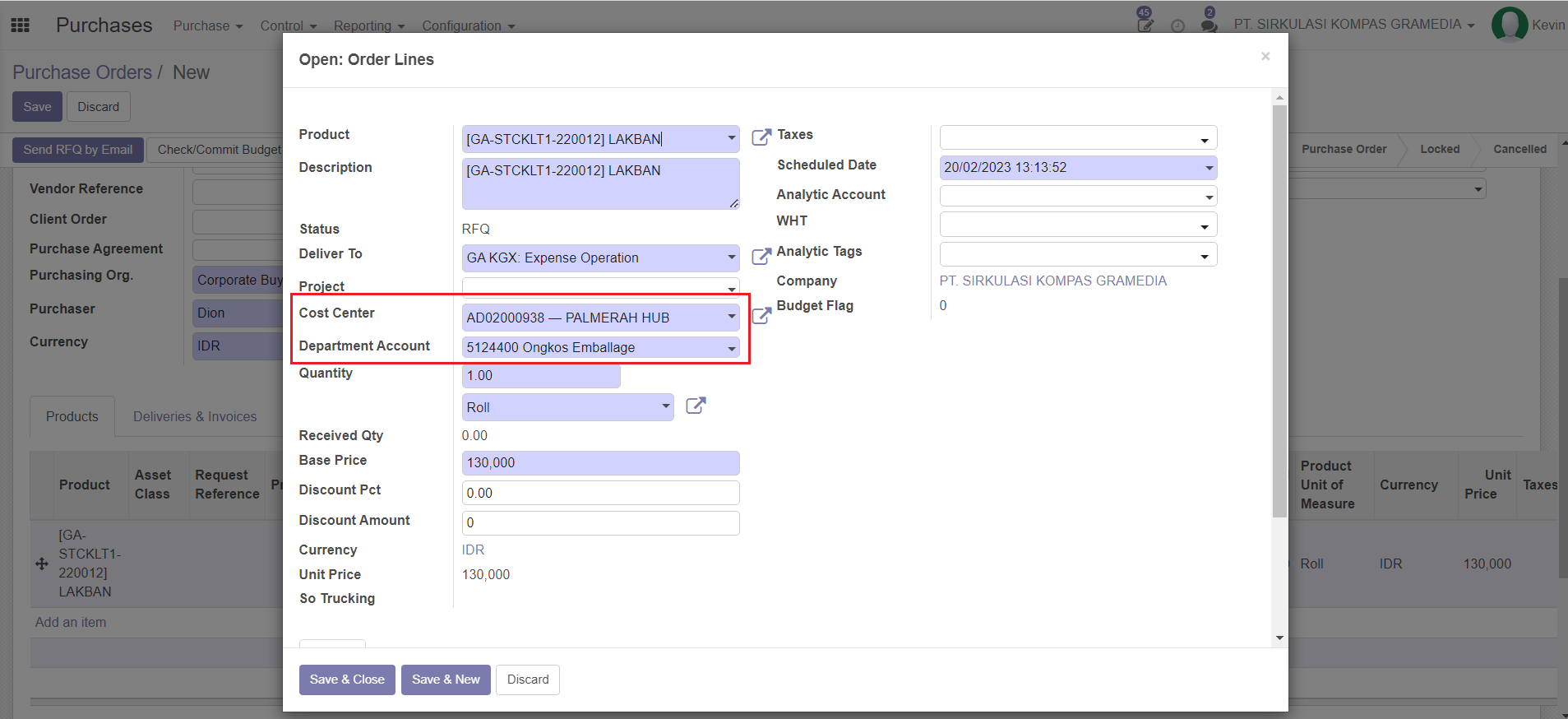
Just like direct vendor bills, when checking the budget, it will call the budget with the cost center and the same account as the PO items, the nominal in the control budget lines commitment will increase and the nominal in the available net will decrease.
Validate po
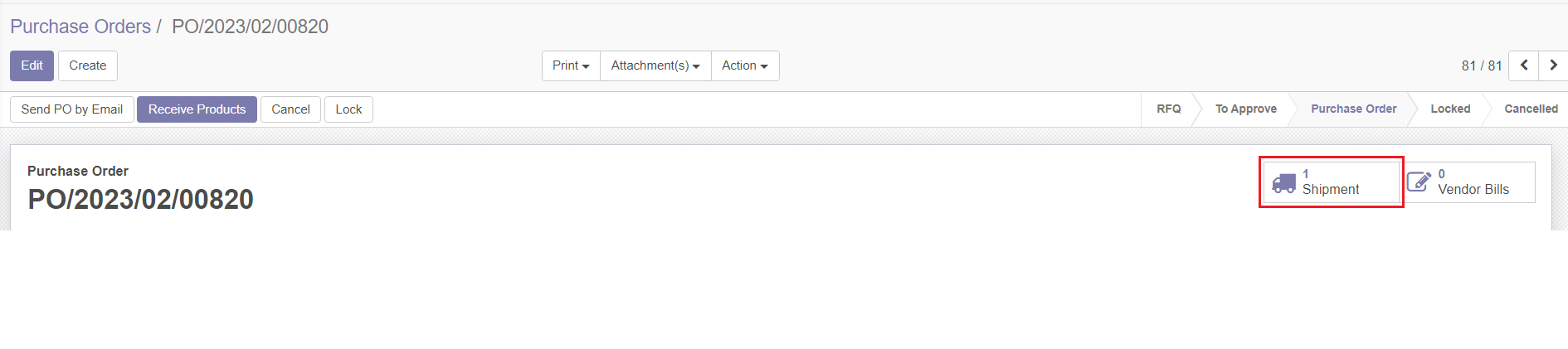
To carry out the realization in the Purchase Order in the Shipping section. The PO that was previously made will be validated, so the nominal in the budget will become a realization (already paid).
Stock Request
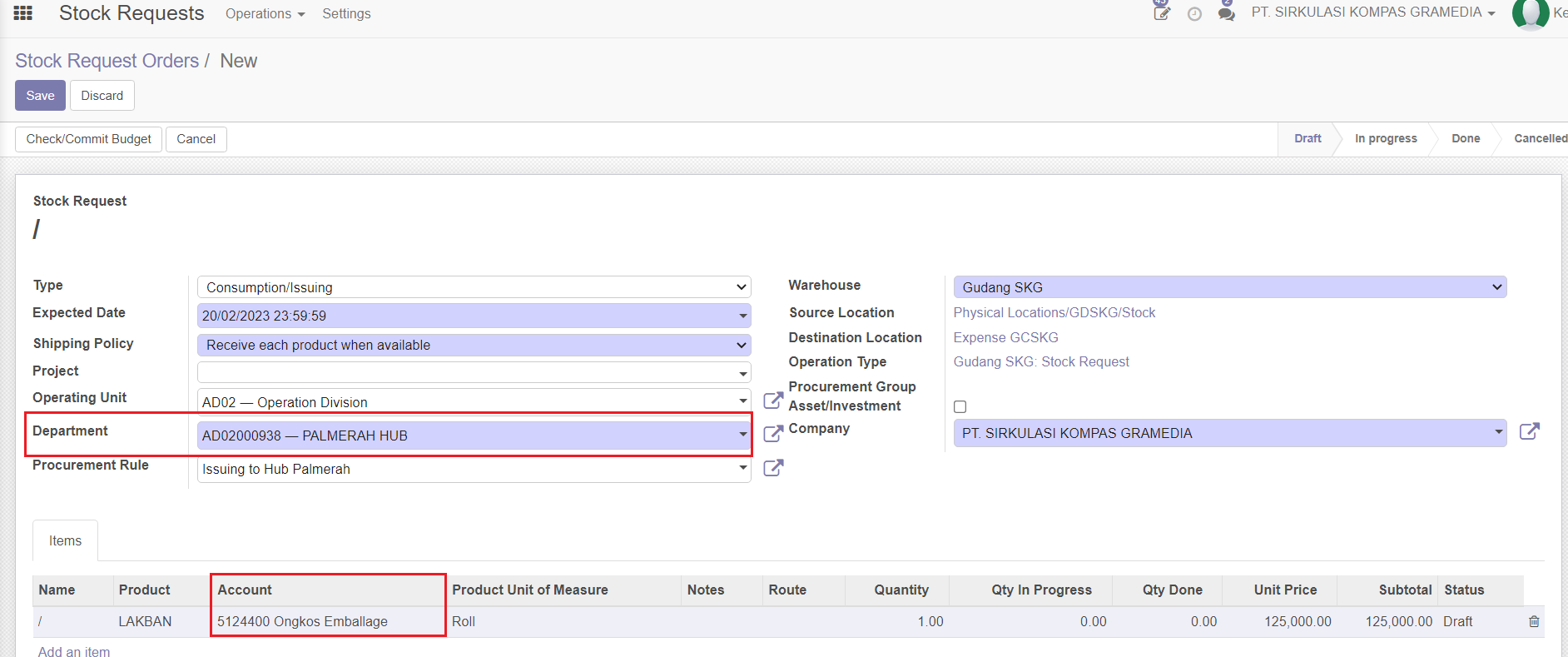
In making a Stock Request, a check commit budget will be carried out, which will take a budget with the same account and cost center for a certain budget.
When checking the budget against the budget with the same account and cost center in the SRO, the nominal commitment in the budget control lines will increase. And the amount on the available net will decrease.
Validate SRO
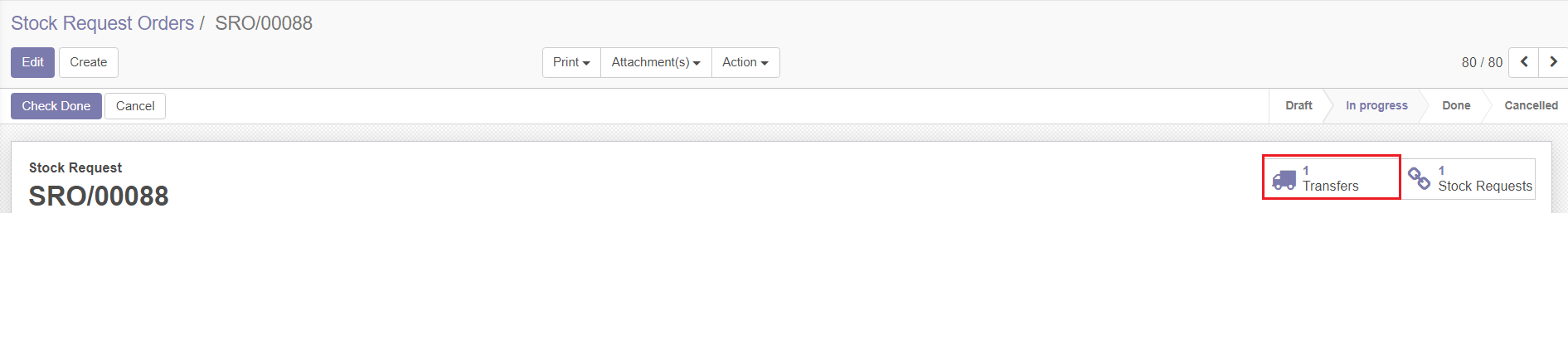
Validate in Transfer to carry out realization in budget control lines.The nominal that is in commitment to the budget control lines will move to realization, which means that the money in the budget has been realized and paid off.