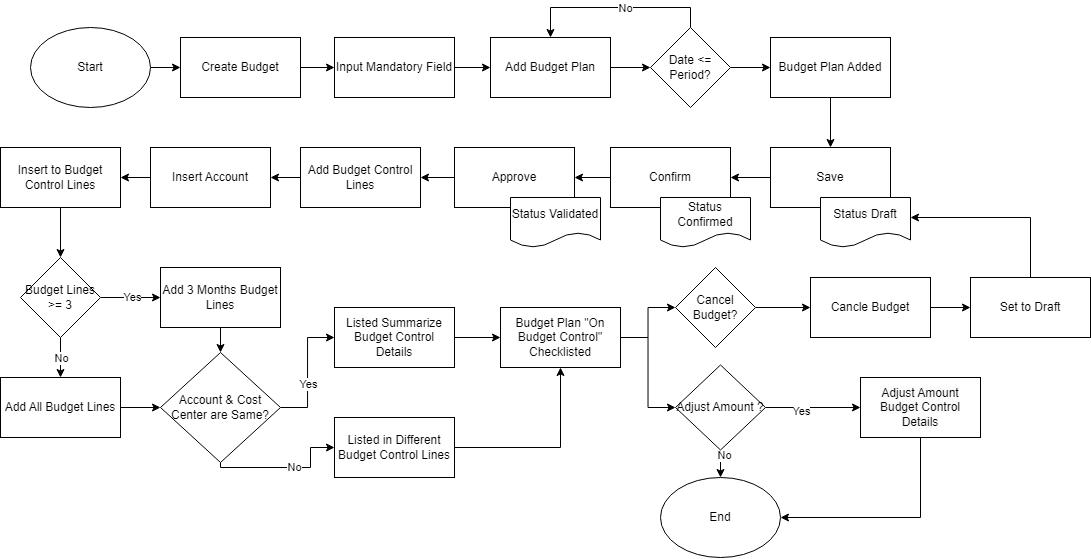Business Process
General Description
Module: Invoicing Reporting Budget Monitor
Making a budget aims to provide limits on company spending on certain accounts based on the type of budget level
Strict (Over budget not allowed): When you are going to make a transaction that calls a certain account that has a strict budget level, this will check the budget you have and will reduce the available (net) when it is checked and the nominal will go into commitment. When the budget inputted by the user for a transaction exceeds the available budget, the transaction will be intercepted and cannot be processed.
No Budget Check: There will be no budget check, meaning that the budget owned by the account has no limit, so the user can input a nominal amount at will.
Warning Only: When a user checks a commit budget, this will not be intercepted by the budget that belongs to an account with a budget level warning only, but there will be a notification regarding the budget.
Business Process