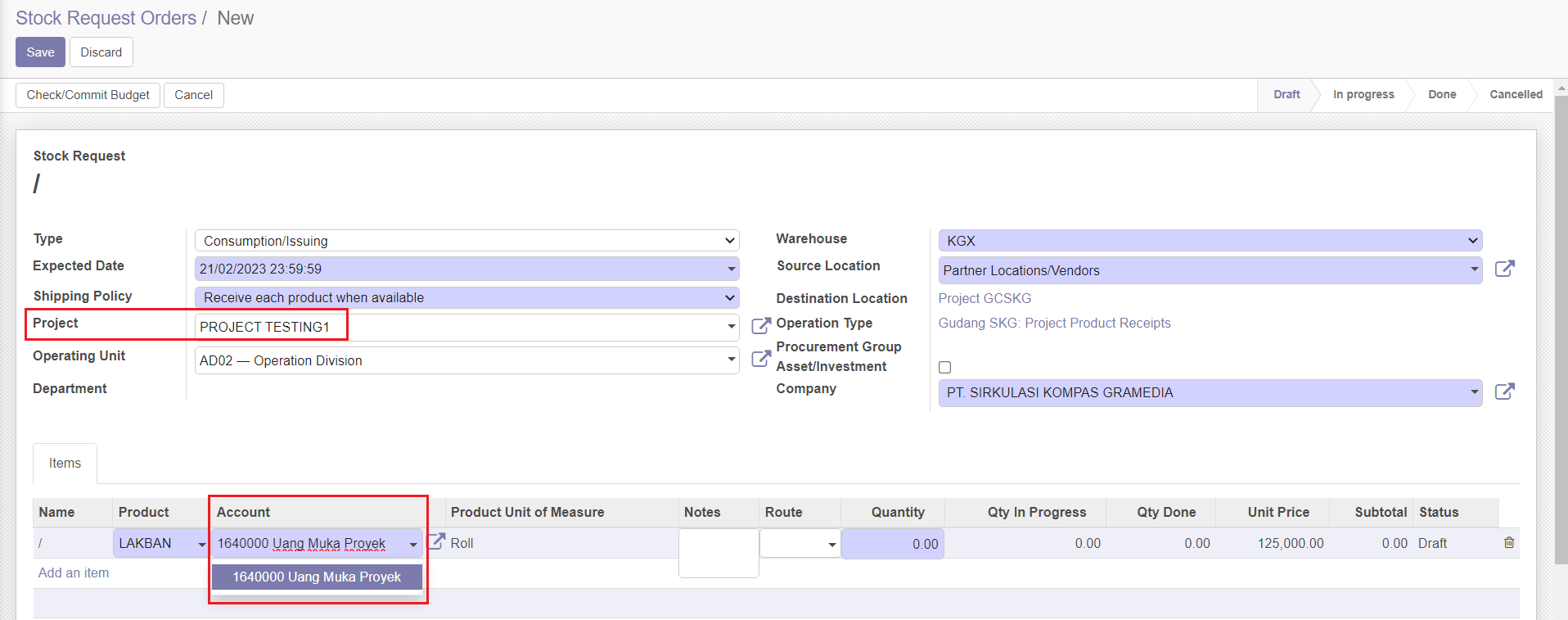Porject Budgets
Create Budget
The project budget is used when making transactions for certain projects. To initiate funds can be used for the needs of the project.
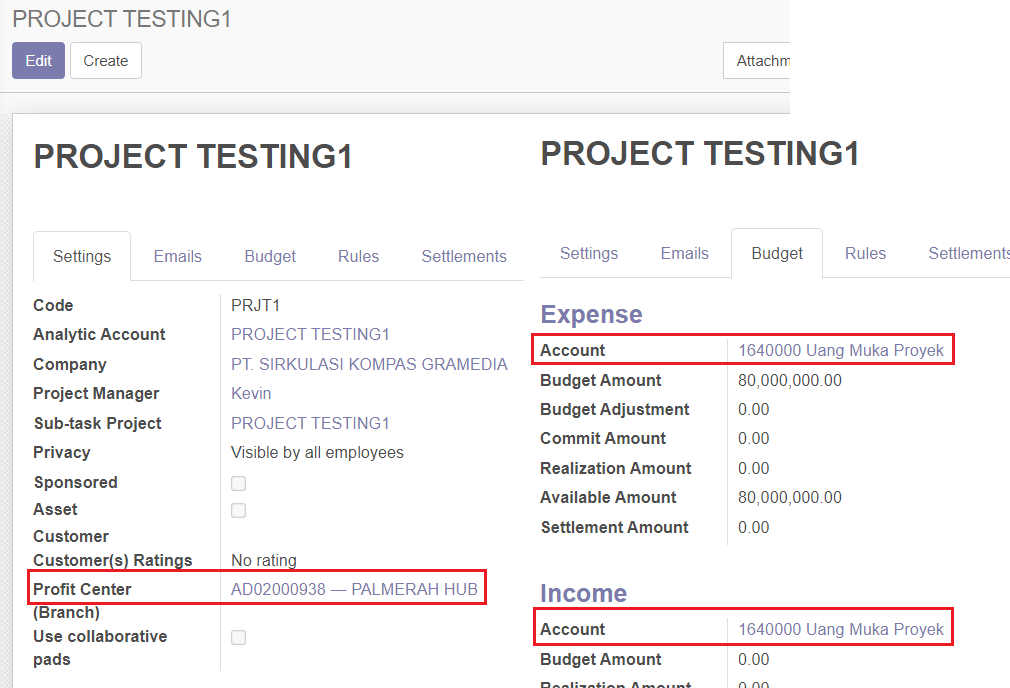
Creating a project will require a profit center and accounts for expense and income. That way when you are about to make a transaction that will call the project, the profit center and the account on the transaction will automatically be generated by itself according to what is in the project.
Budget Adjustment
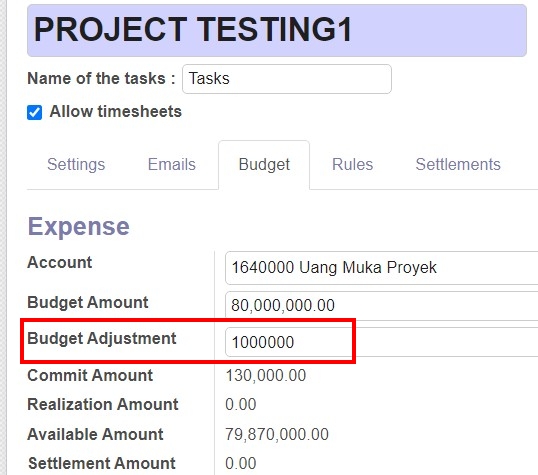
Aims to add the budget directly to project accounts and cost centers so that the amount available amount which is the amount of the remaining budget will also increase.
Check / Commit Budget
In carrying out a check commit budget, the nominal commit amount in the project will be added according to the nominal transaction.
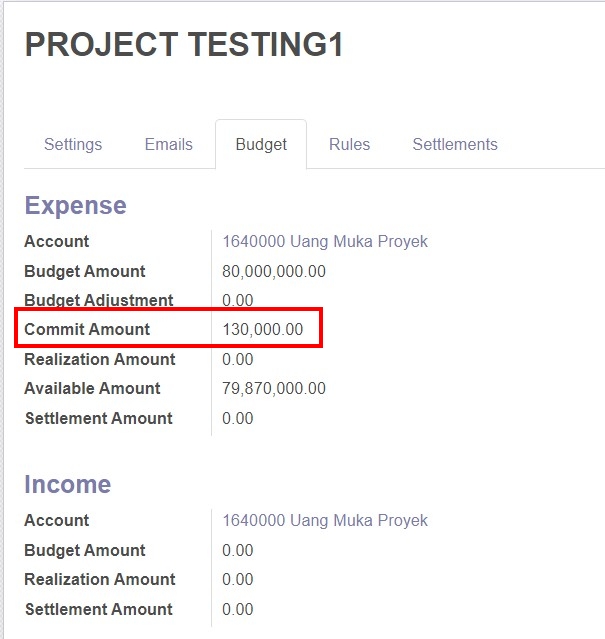
When the user cancels the check commit budget, the nominal will disappear and return to the available amount.
Validate Realization
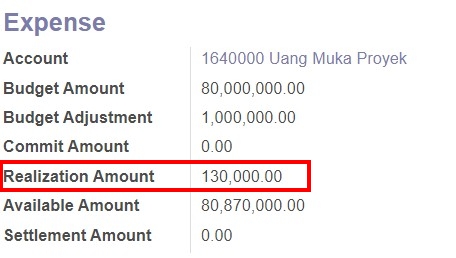
Validate the PO that has been made by applying all quantity to the quantity of goods in transactions. This validation will make the budget in the project automatically issued to make payments, so the nominal will move to the realization amount.
Purchase Order
The use of projects in transactions at POs will involve accounts in certain projects, automatically the fund center and accounts will be generated according to the project.
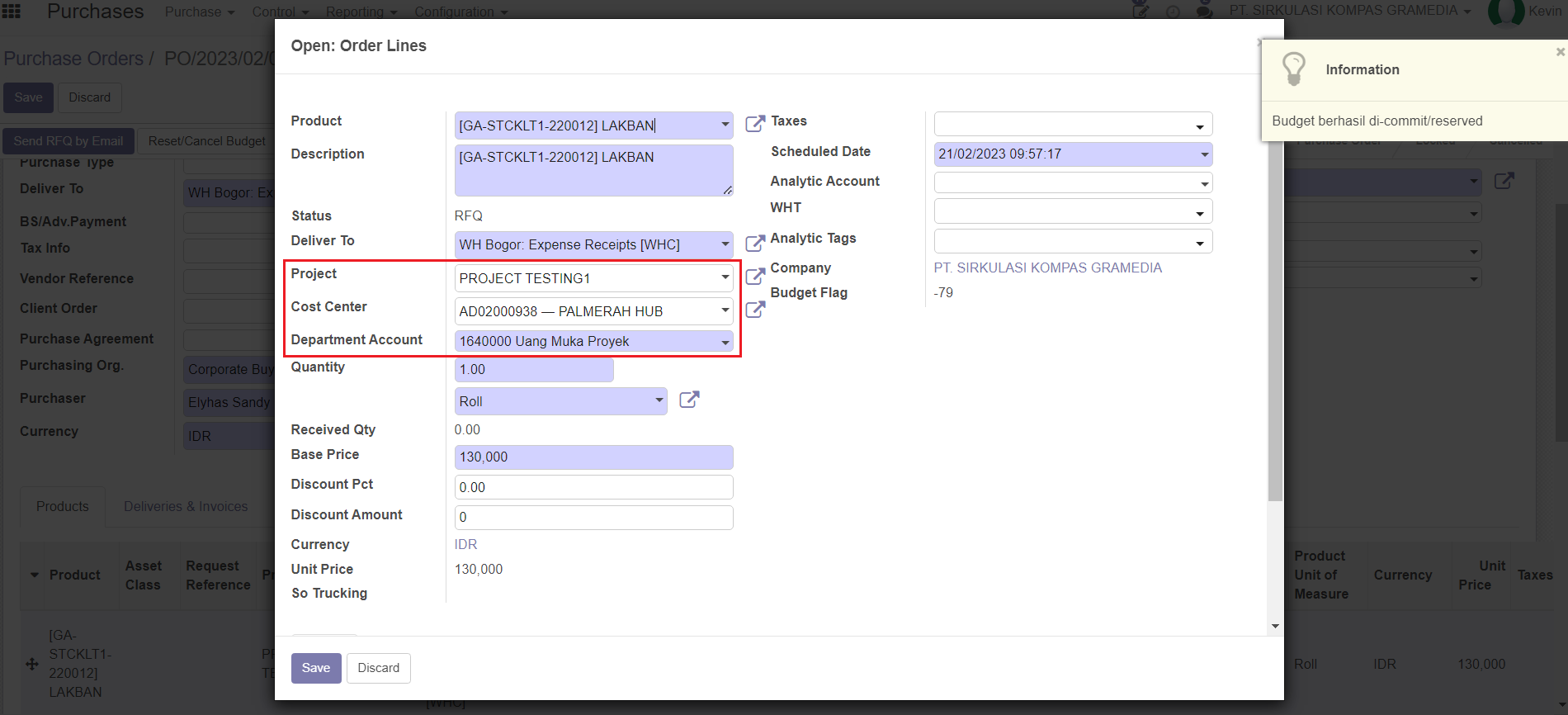
To validate the PO can be done at Shipment.
Vendor Bills
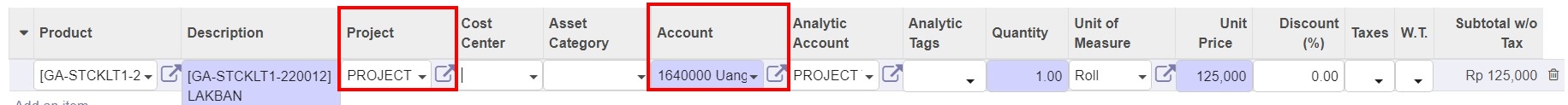
In vendor bills, to input and call the project budget, input it on the product lines, by calling the project, an account will automatically be generated according to the account used in the project budget.
To validate VB, you can do it directly with Approve -> Validate/Post
Stock Request
Inputting the project in the stock request order will automatically generate operating units, source location, destination location, operation type following the fund center contained in the project.