User Guide
Payment Order Transfer can be accessed in Invoicing module Payments Payment Order Transfer.
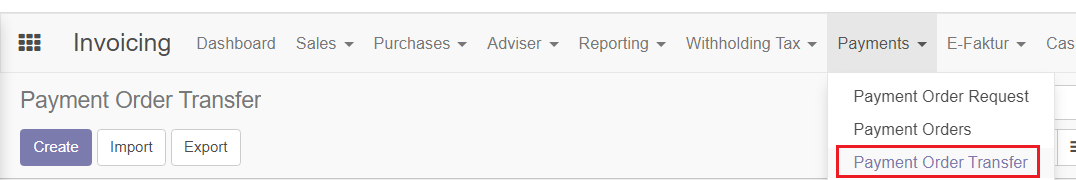
The Payment Order Transfer itself aims to combine several binary files contained in transactions on the Payment Order so that they will be merged into 1 file.
So to combine transactions must first make Payment Order
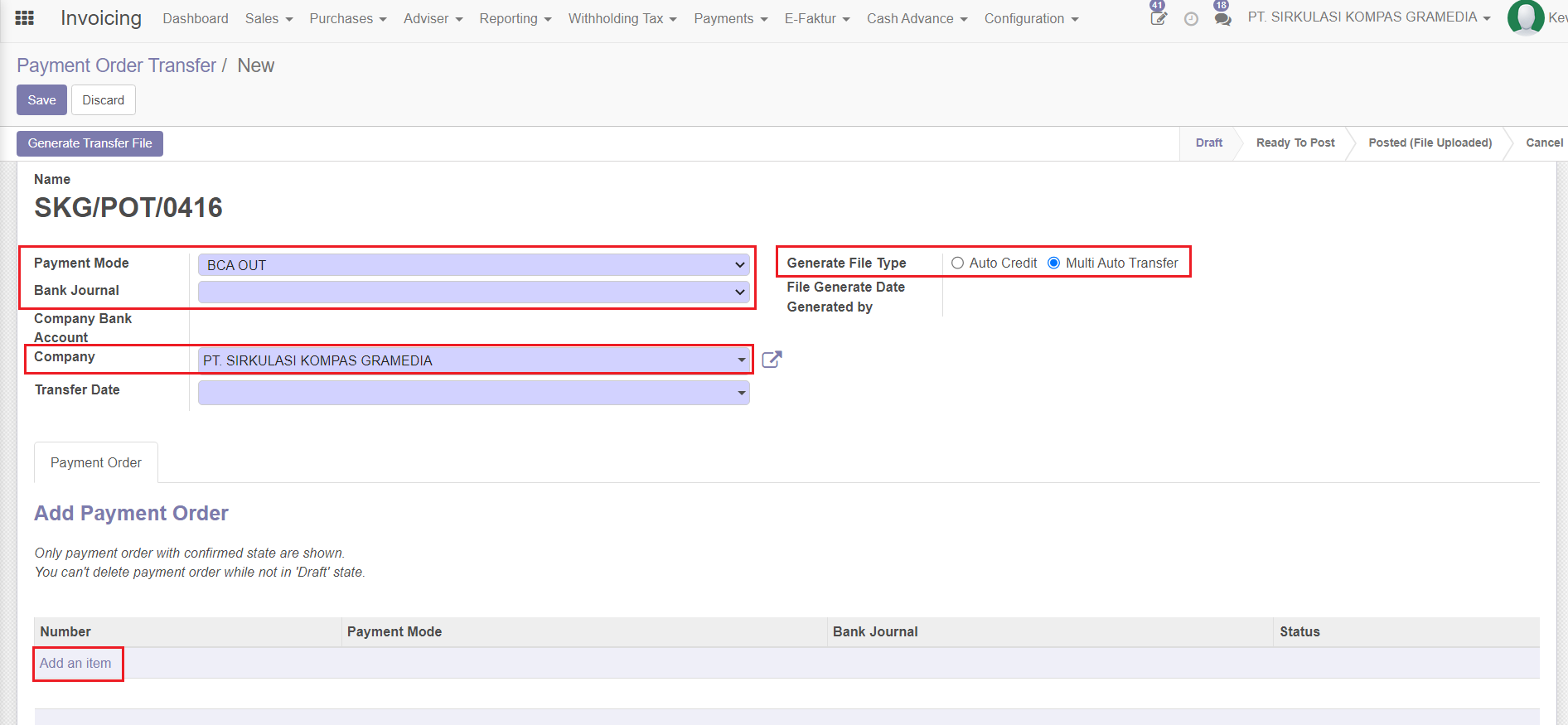
Users can also choose the type of file to be generated in the form of Auto Credit or Multi Auto Transfer, so that the output that will be issued by the Odoo system to generate gile will match the type of file generated.
Payment Orders that will be displayed in the payment order line detail section will be sorted based on the appropriate Payment Mode, Bank Journal, and Company fields and are used in the Payment Order.
Field Transfer Date will filter all transactions on the Payment Order >= (smaller equal to) the date that the user inputs into the field.
All Payment Order transactions that were previously made will be displayed based on the filter that the user inputs. To merge (merge) Payment Orders to produce one MAT (Multi Auto Transfer) file, users can select one or more Payment Orders that they want to merge.
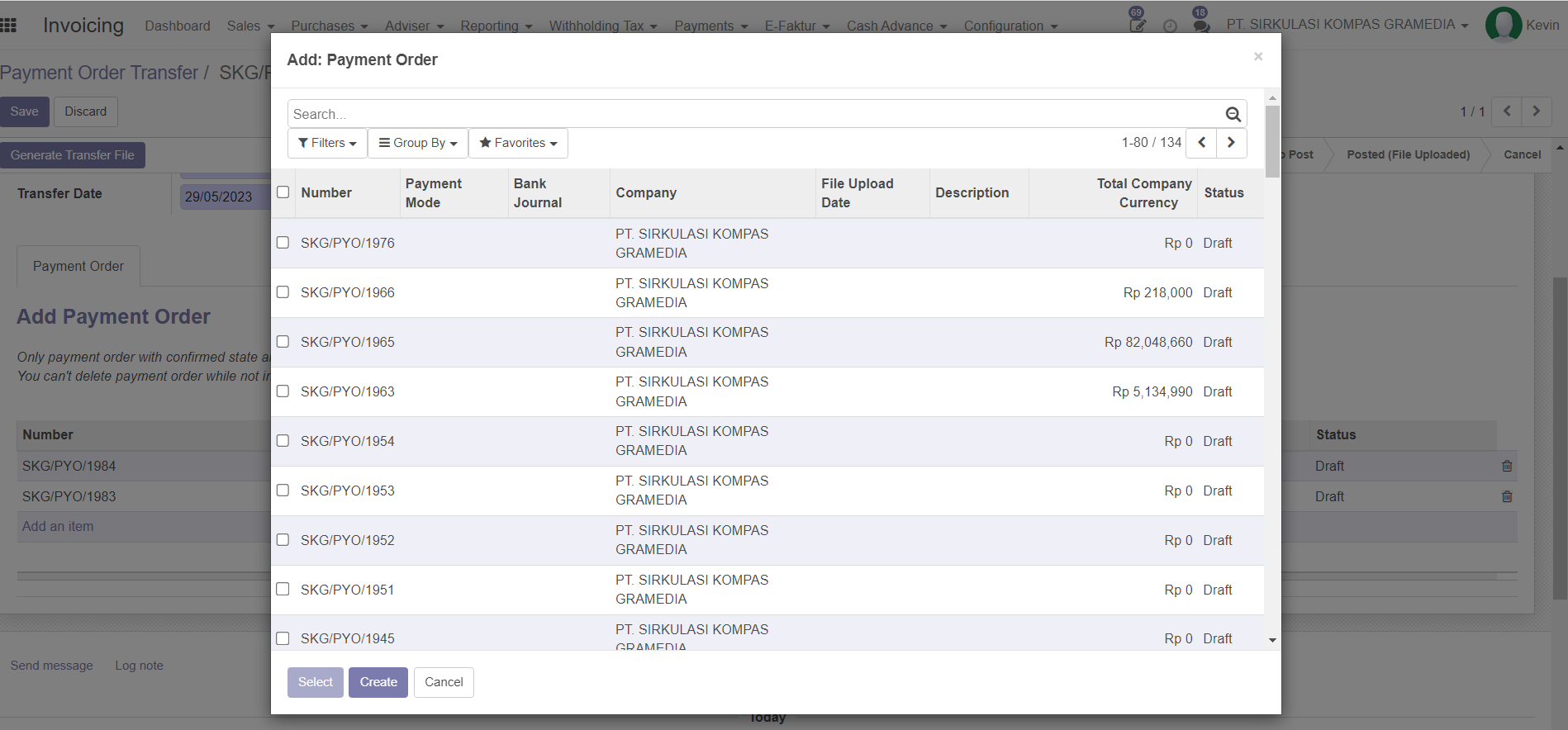
When the user has added several Payment Orders, the Payment Orders will be added to Payment Order Lines.
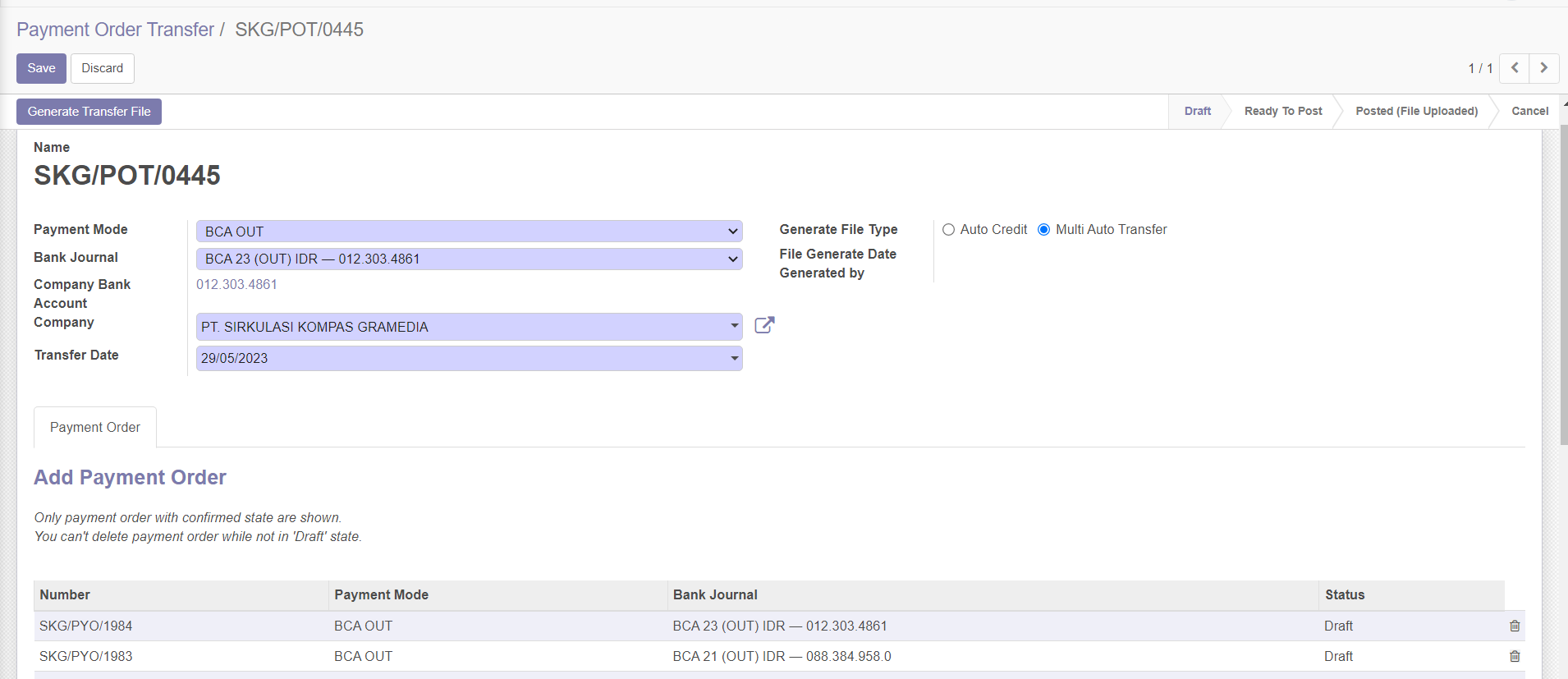
The use of Bank Journal in payment order transfers to generate transfer files must use payment order transactions with the same bank journal.
Generate transfer files will not appear when the bank journal on a different payment order transaction.
To generate the MAT (Multi Auto Transfer) file type, the user needs to pay attention to the radiobox for the options in Generate File Type.
Then the user needs to save the information on making a Payment Order Transfer.
And do Generate File Transfer.
When the user has pressed the Generate File Transfer button, the File Binary MAT field will display a .txt file that the user can download.
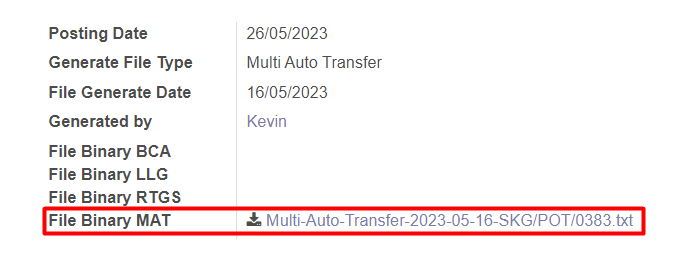
And in that file contains a combination of Payment Orders that have been previously inputted in the same file. So that users can easily input only 1 file into the BCA system to make consecutive MAT (Multi Auto Transfer) transactions.
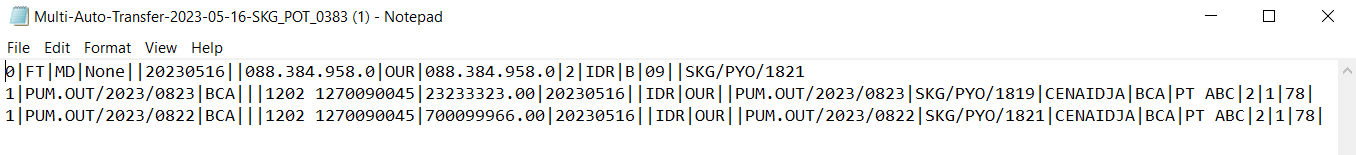
The appearance of the .txt file that can be downloaded by the user is the result according to the Mapping MAT (Multi Auto Transfer) that was made before.