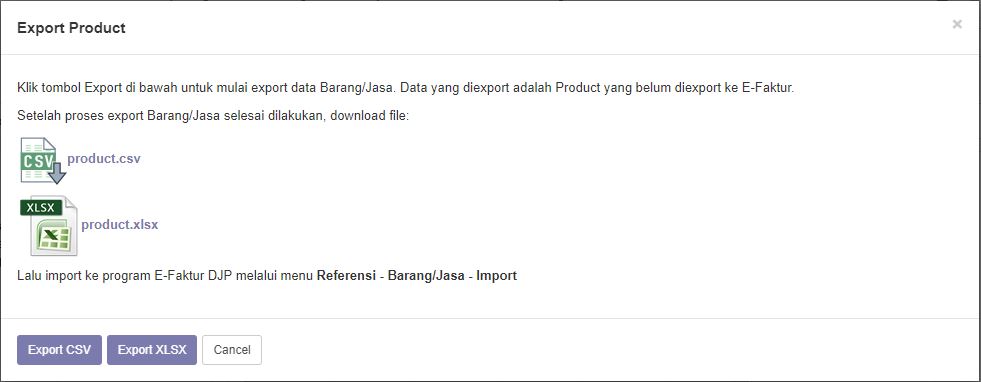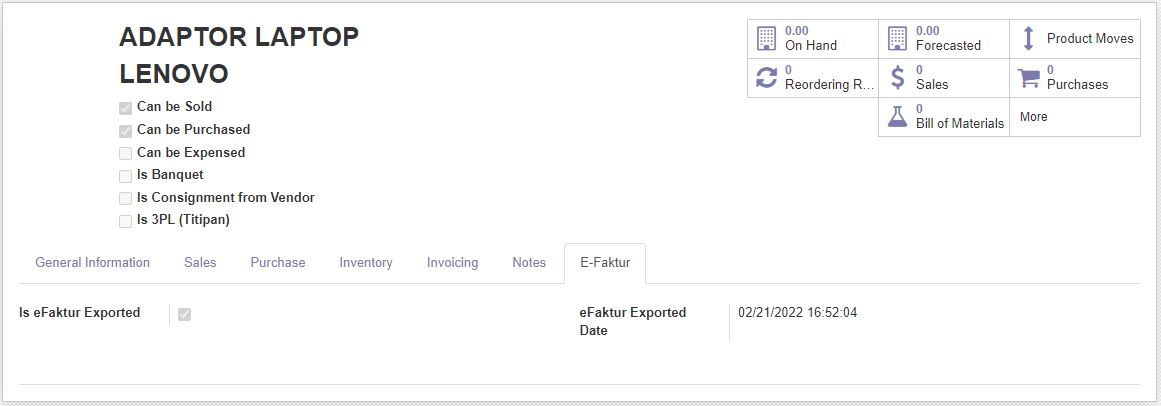Business Process
In applying the eFaktur serial number, of course, a transaction is required that requires input of the invoice serial number.
The application of the invoice serial number itself aims to validate transactions on electronic tax invoices made by PKP (Pengusaha Kena Pajak).
Below is the process for creating an eFaktur, starting from generating an invoice serial number to applying the invoice number to a Customer Invoice transaction, so that the output FP (Faktur Pajak) can be exported to a CSV or Xlsx file.
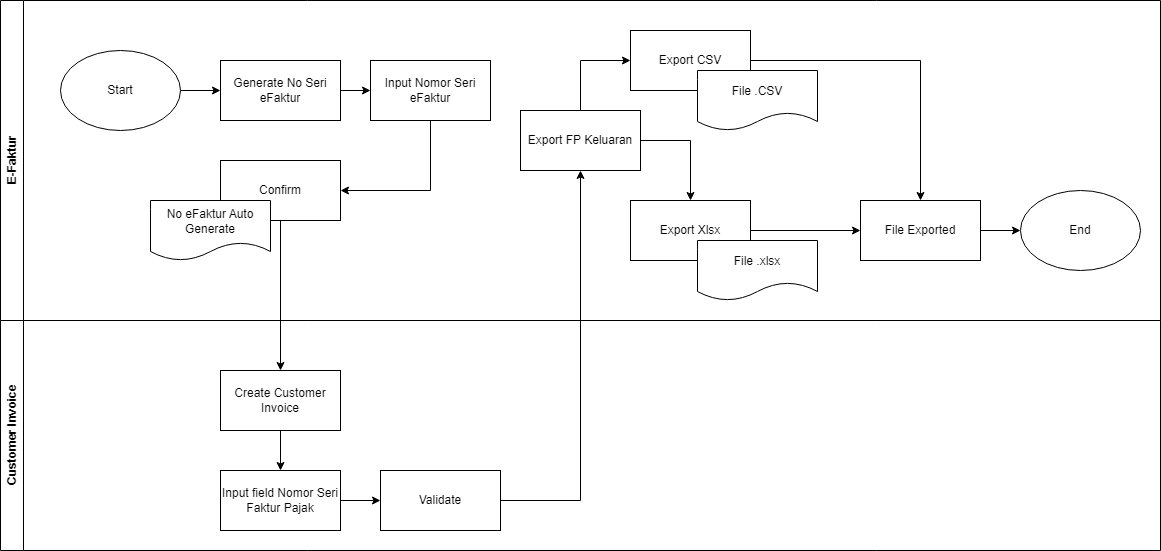
Export Products
All products exported are taken from product.product and product.template where flag is_efaktur_exported = false.
If the product flagged/checked as already exported with the field eFaktur Exported Date is not empty, the product will not be included in product list exported to csv file.