Create Vendor Bills
To determine the account of the vendor that will be paid and input the items ordered and their prices. Intended to match the invoice.
Module: Account Payable Transaction Vendor Bills
Create Vendor Bill
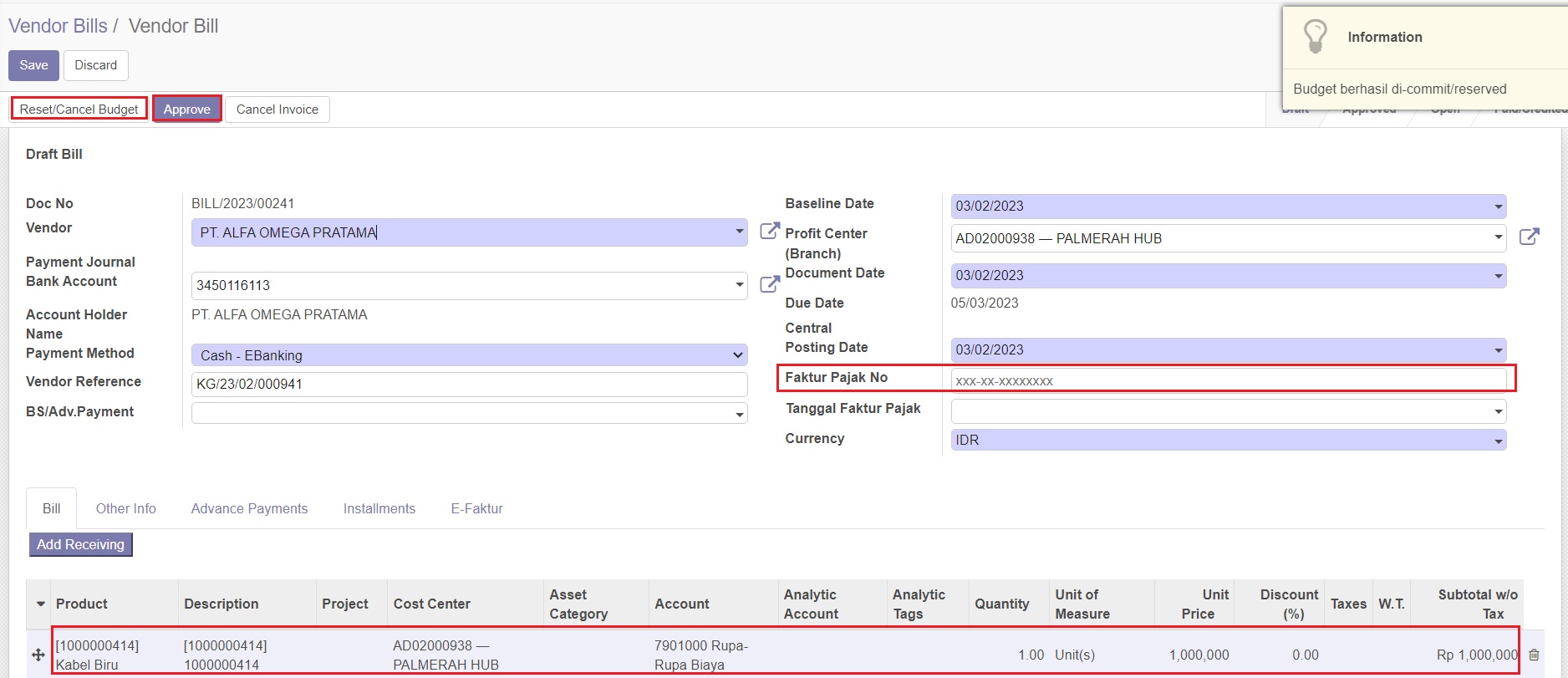
In making a vendor bill, the user must input the appropriate vendor for making payment orders and advance payments. This is with the aim that when matching invoices, vendor bills can be called.
Input related to item details is required to record purchases made from vendors. (Product type, description, account, quantity, product price, etc). The user will also check the budget for the price of the product to be paid.
Check Budget is used when the user will approve vendor bills containing goods and order amounts, and ensure that the company's budget is sufficient to make transaction payments.
Vendor Bill cannot be Validated if the budget is insufficient.
The tax invoice no and tax invoice date fields are fields that must be filled in when posting and validating, but the user can temporarily save vendor bills without inputting the invoice no and the tax invoice date, because the tax invoice no has the possibility of getting it not at the same time as getting invoices.
No. Faktur Pajak and Tanggal Faktur Pajak are required to posting the vendor bill.