Payment Order Request
Used to make payment requests to vendors from the company bank used to issue goods.
Module: Account Payable Payment Order Request Create Payment Order Request
Create Payment Order Request
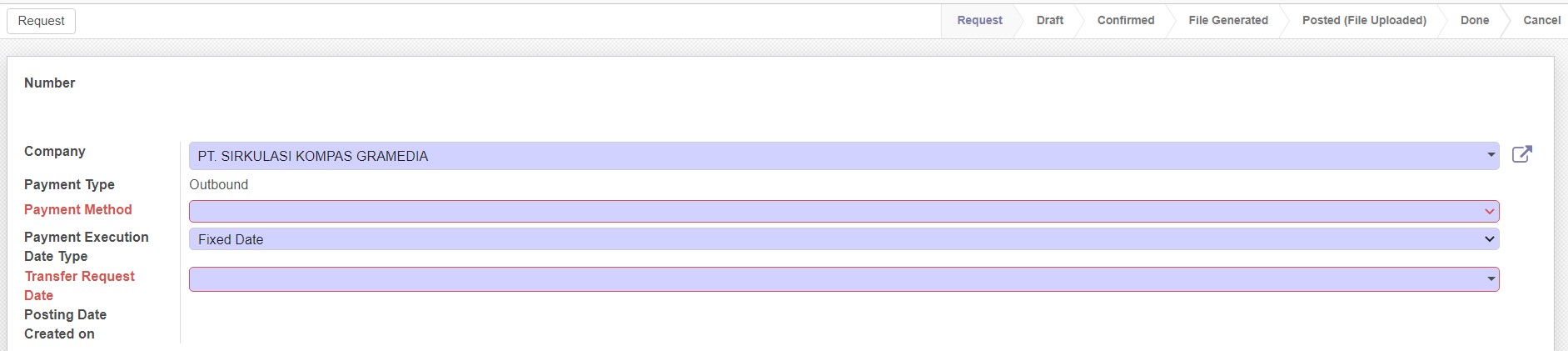
In making a Payment Order Request, the user must input the payment method that will be used to make payments to the vendor, as well as the date of the transfer request.
Add Transaction Vendor Bills
Pada pembuatan payment order request, user dapat menambahkan / mengintegrasikan vendor bill yang sudah dibuatnya pada Create New Vendor Bill, sehingga user dapat memilih vendor bill yang menyesuaikan dengan transaksi yang sesuai.
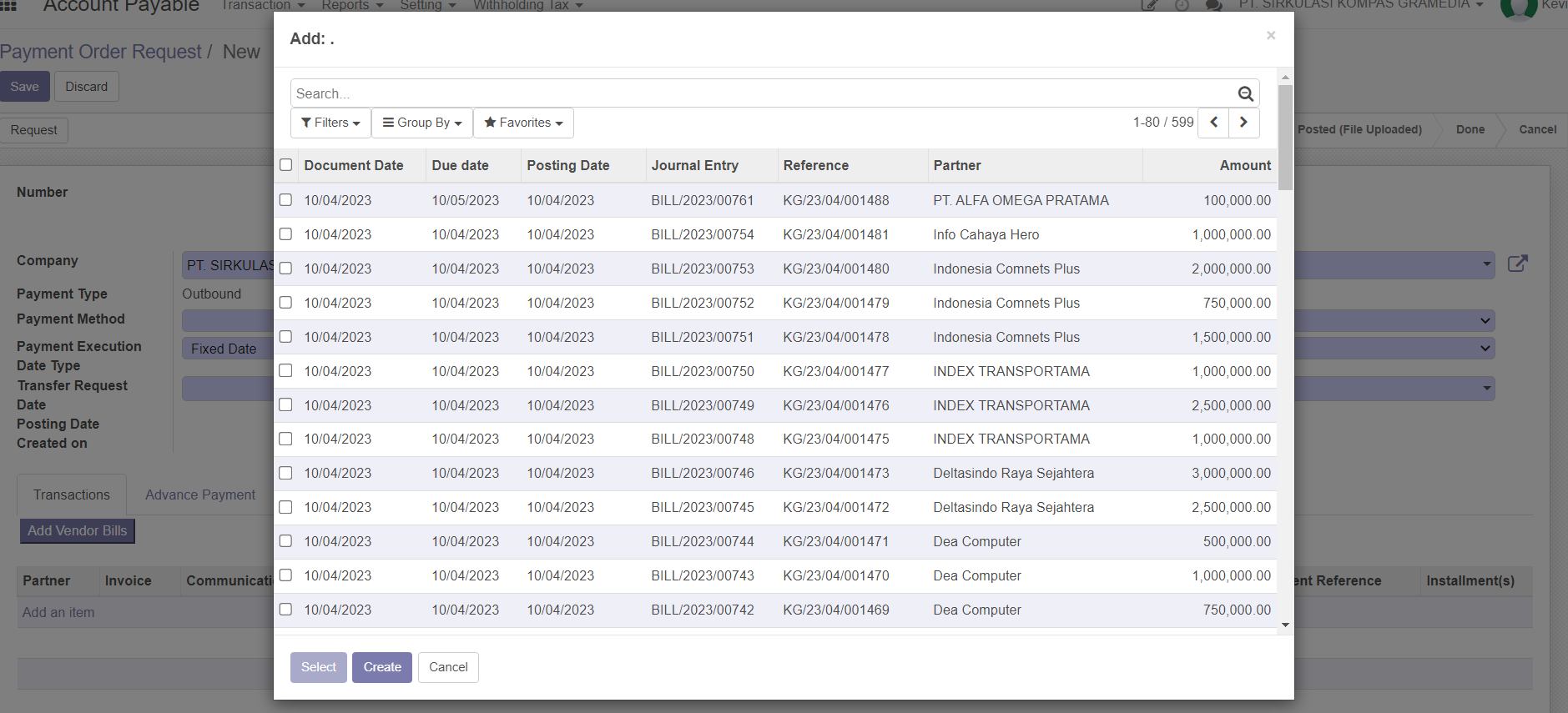
Add Advance Payment Request
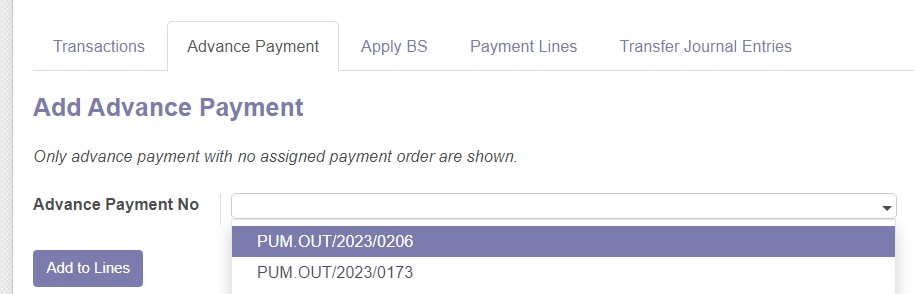
The previously made advance payment will be called in making a payment order request. Add to Lines will read and input payment requests made by the previous user to find out the nominal payment and the bank used.
The transaction date can't be backdate.
Payment Order
Module: Cash Bank Payment Order Select Payment Order No.
Confirm Payment Order
User will confirm the nominal amount that will be paid by checking the same advance payment request beforehand.
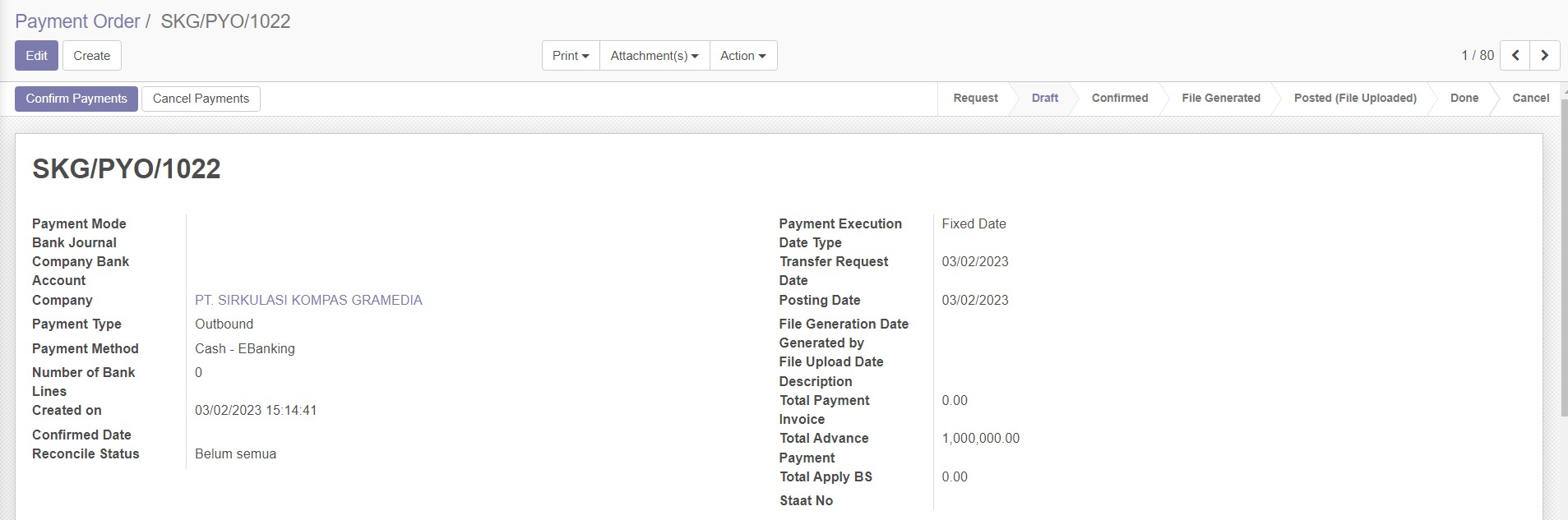
Generate Payment
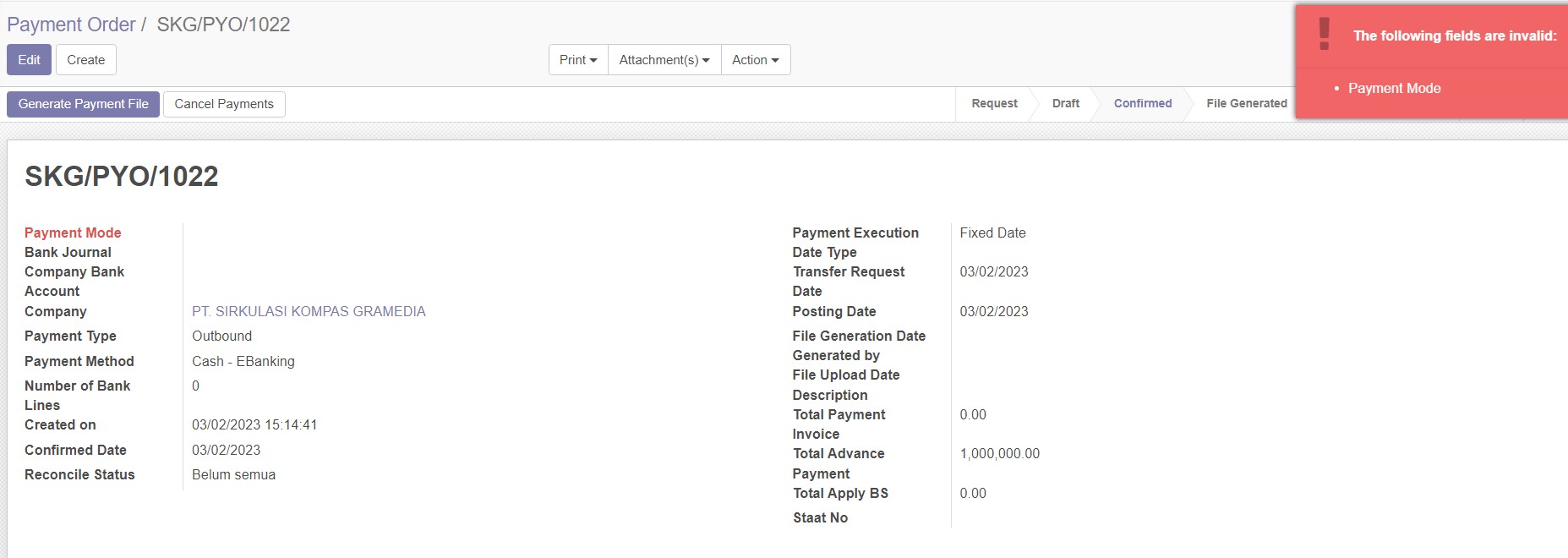
Payment mode must use the company's bank account that used for out money.
The payment will be generated by the system and then produce the output as a binary file used to pay on the bank.
The output file generated automatically by this system will be used by the user and uploaded to the bank system used to make payments automatically for advance requests.
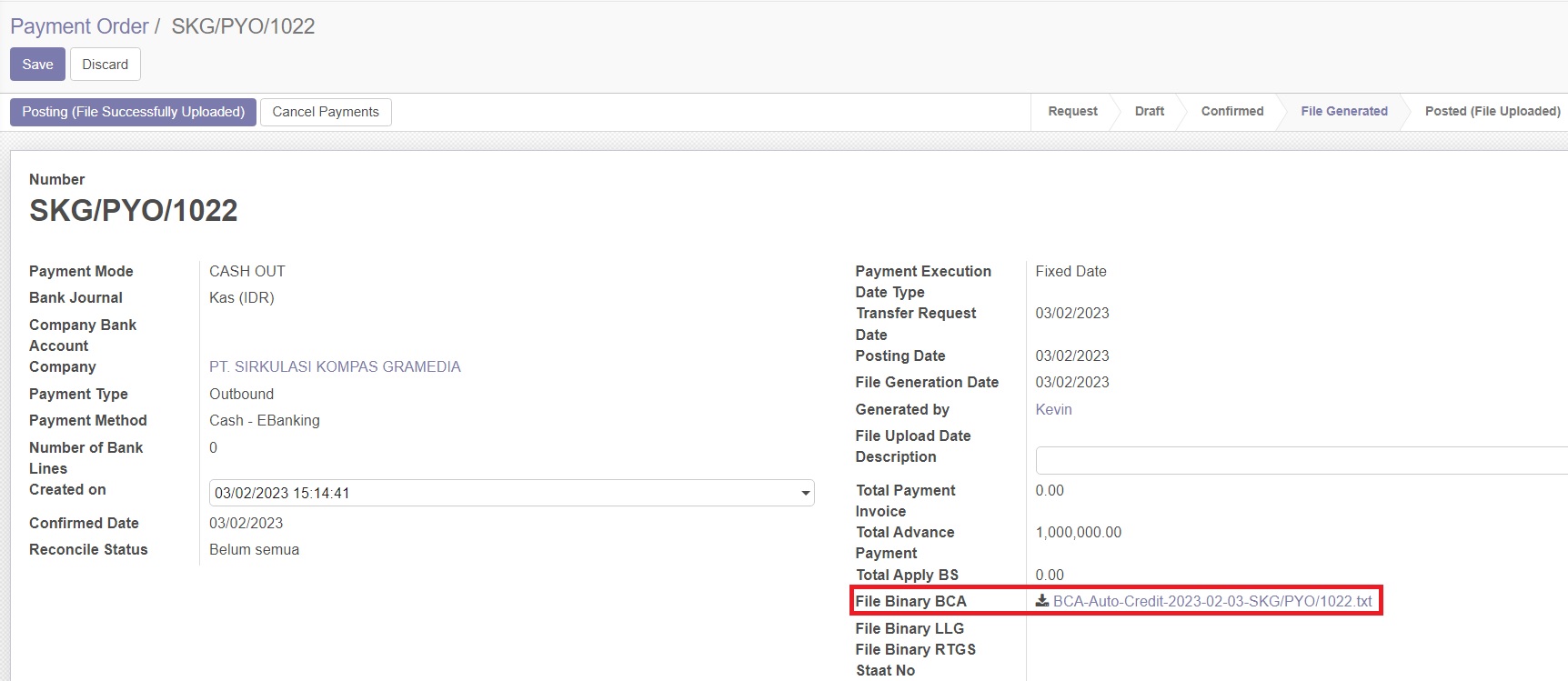
Posting
Posting is needed for the journal to be settle BS.
By that, the status of the payment order will change into Posted. And this means, the payment order is ready to be settlement BS.
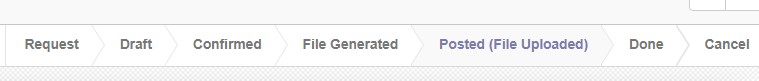
Reconcile Payment Order
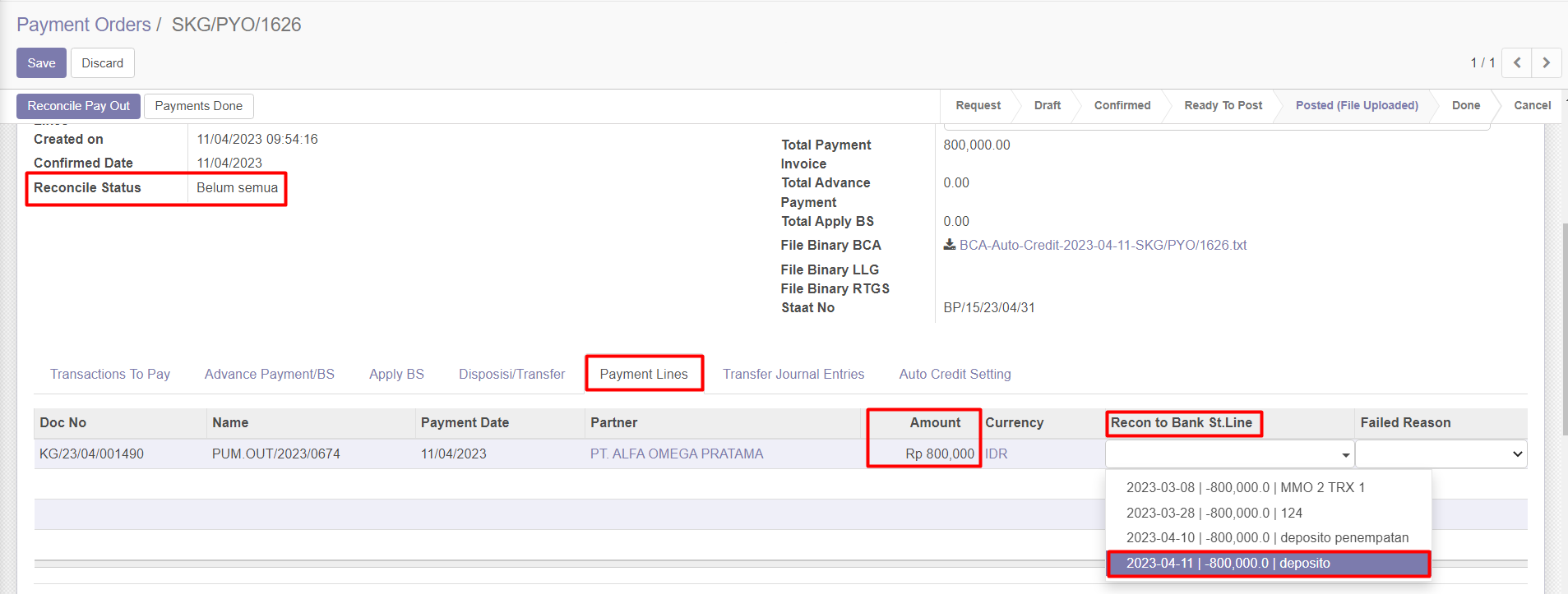 Reconcile status is still Belum Semua, meaning that the payment order made has not been reconciled with the bank statement that has been posted.
Reconcile status is still Belum Semua, meaning that the payment order made has not been reconciled with the bank statement that has been posted.
To do Reconcile, namely by reopening Payment Order Tab Payment Lines Recon to Bank St Line will display all bank statements that have been posted with the same nominal as the transaction nominal on the payment order.
Adjustments to nominal bank statements and payment lines are intended for balanced journal entries
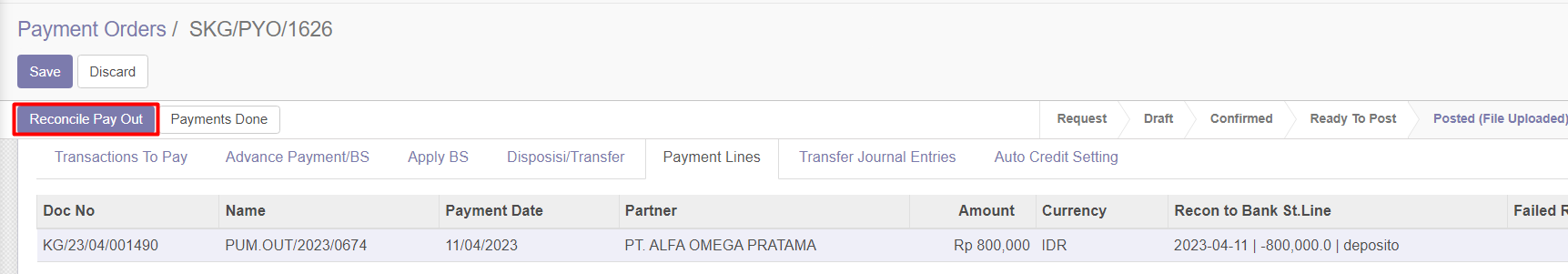
Adjust the nominal, then reconcile with Reconcile Pay Out.
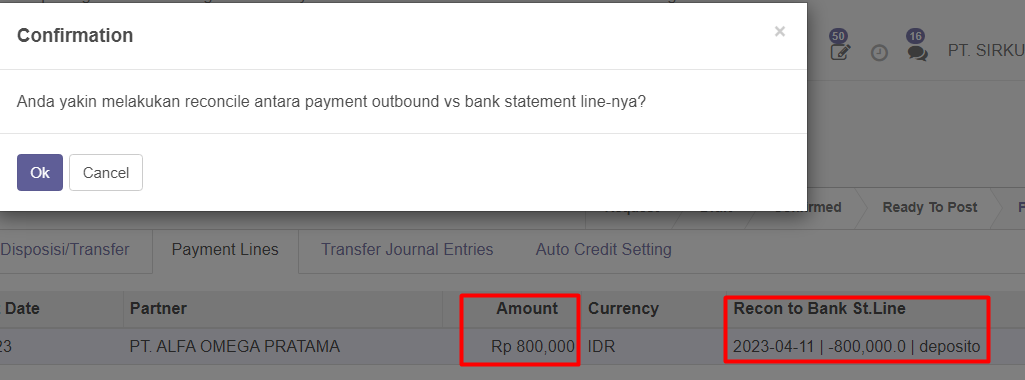 Will reconcile the outbound payment with a bank statement.
Will reconcile the outbound payment with a bank statement.
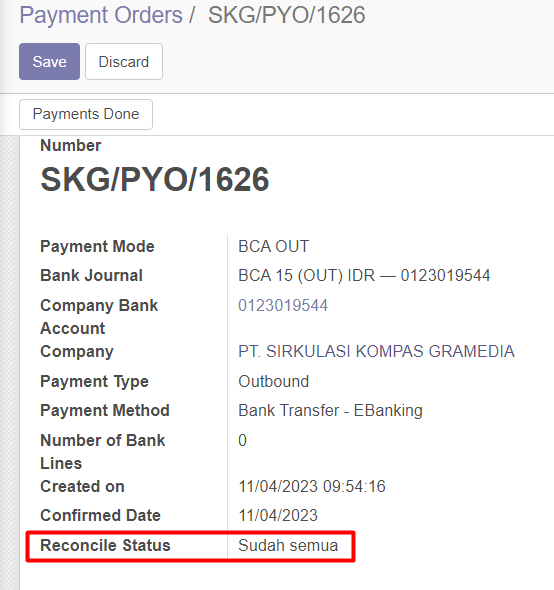
Reconcile Status on the payment order will change from belum semua sudah semua after reconciling.