Advance Payment Request Features
In order to make Advance Payment, the user needs to make a request.
Can be made in the Account Payable module Transaction Advance Payment Request
On the Advance Payment Request menu there are several features in the header that users can use with their respective functionsfunctions
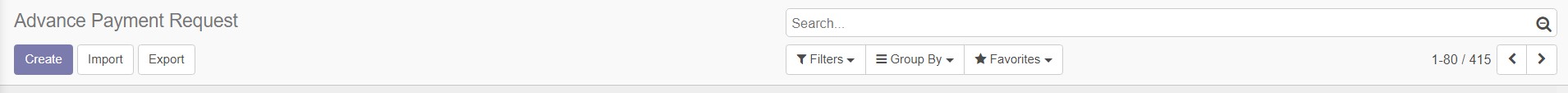
Create
This feature is used for users to create a new advance payment request to submit the amount of money needed to make a payment.
Create Advance Payment Request
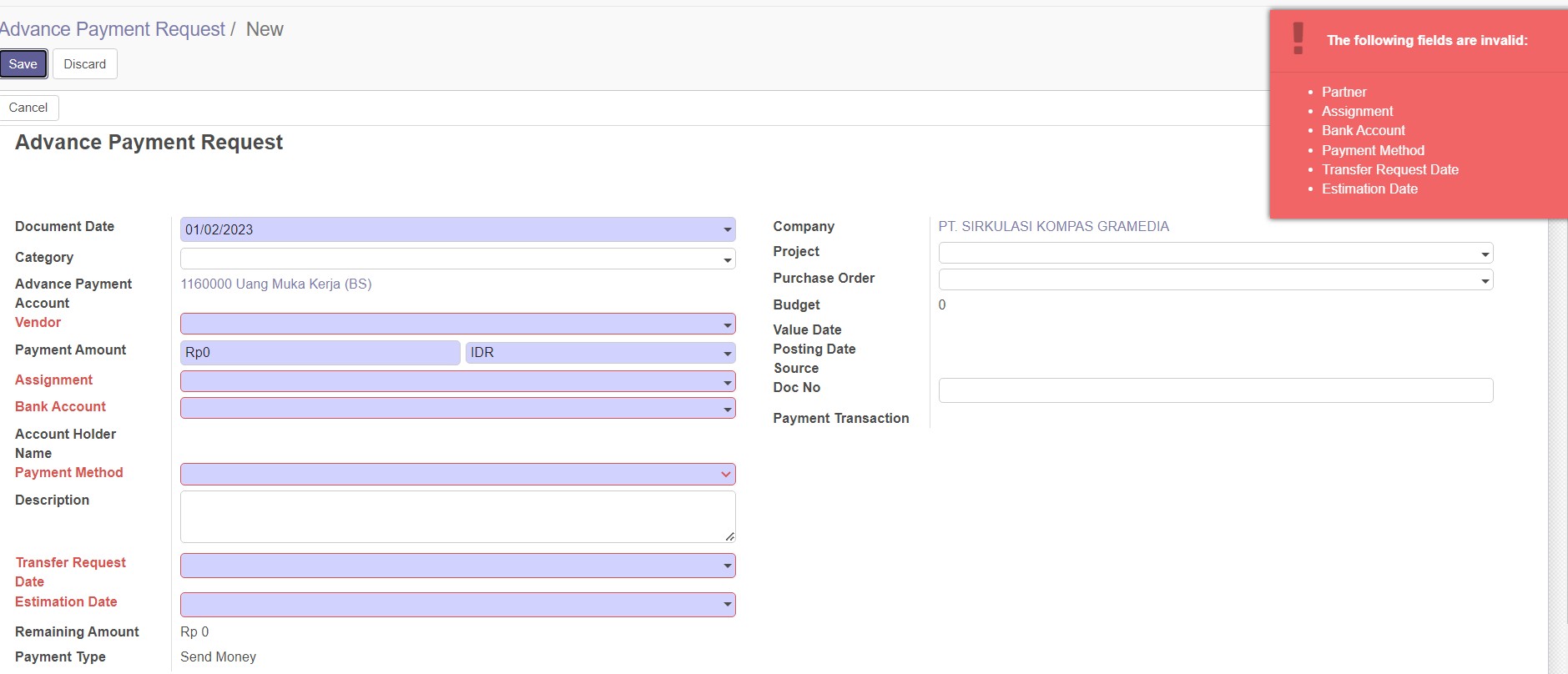
To make an advance payment request, the user must first fill in the attribute fields regarding the payment to be made to the vendor and the amount of payment to be paid. As well as the person responsible Assignment for the payment made on the date and estimated payment.
Every mandatory fields has to be filled.
Save & Discard
In making a new advance payment request after the user inputs data related to the submission and mandatory fields, the user will save it with the 'Save' button and if the user want to cancel to make it, user can use the 'Discard' button.
Import
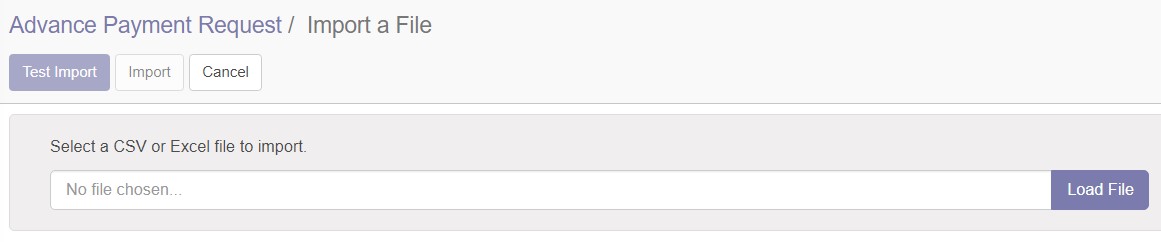 Allows the user to input files owned from the device by using the Load File button. Users can search for files to be inputted into the system without having to create them from scratch.
Allows the user to input files owned from the device by using the Load File button. Users can search for files to be inputted into the system without having to create them from scratch.
Export
The feature is used for exporting or downloading the entire data in advance payment request that has been made previously, all the data will be converted into excel format .xls.
Filters
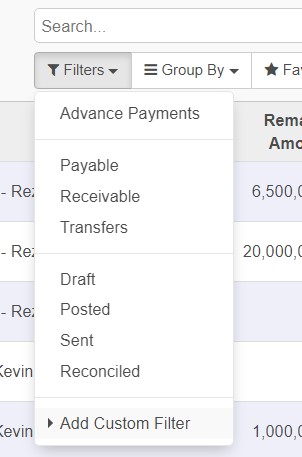
Filters allowed user to read and show the data that contain on filters according to user's wishes. The data will be sorted into seperate category.
Filters
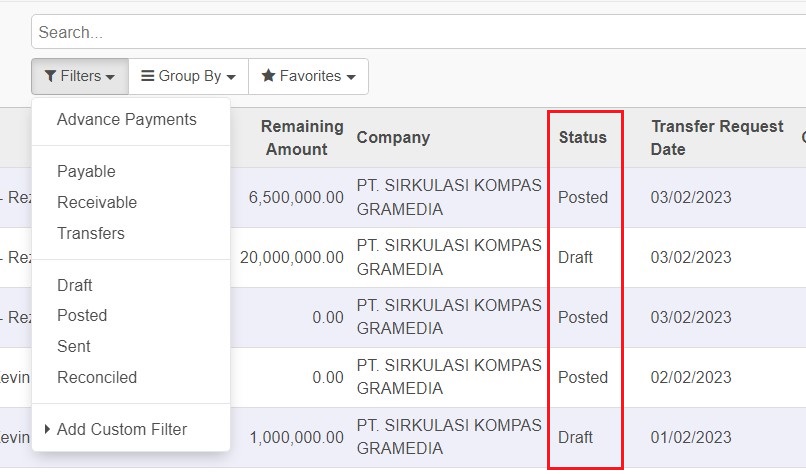
When the user use filter option, to sort and show the data that more specific by their category for example use the filter by the status become 'Draft' then the system will automatically filter and display all advance payment requests with a Draft status type.
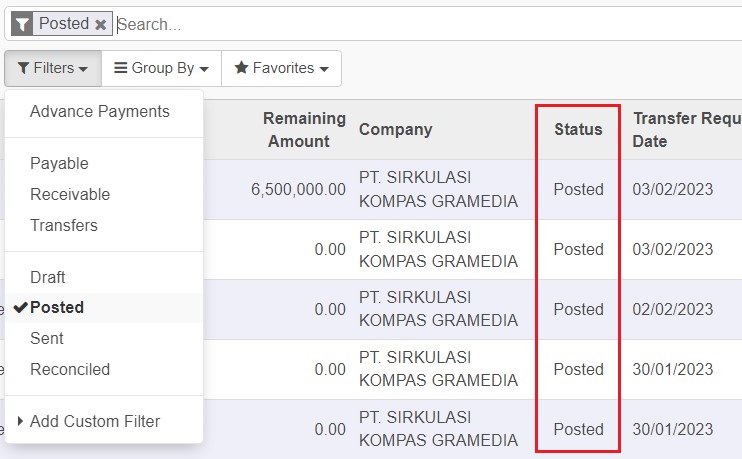
Add Custom Filter
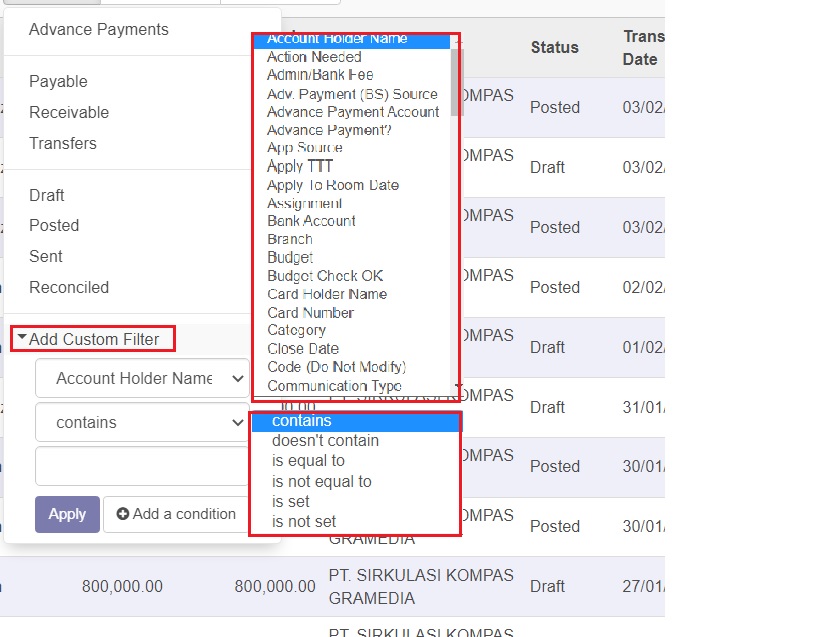
This filter allows the user to sort according to his wishes for advance payment data with more specific data filtering.
System able to show data that spesific contain on what user's looking for.
Group By
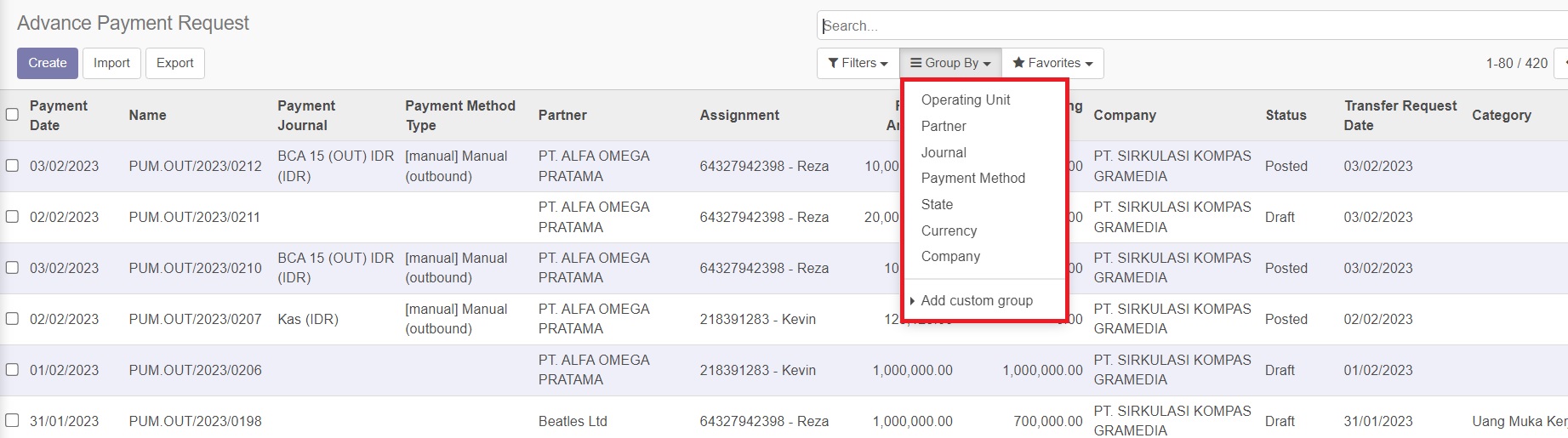
Used in changing the appearance of the user in the form of certain groups according to what the user wants.
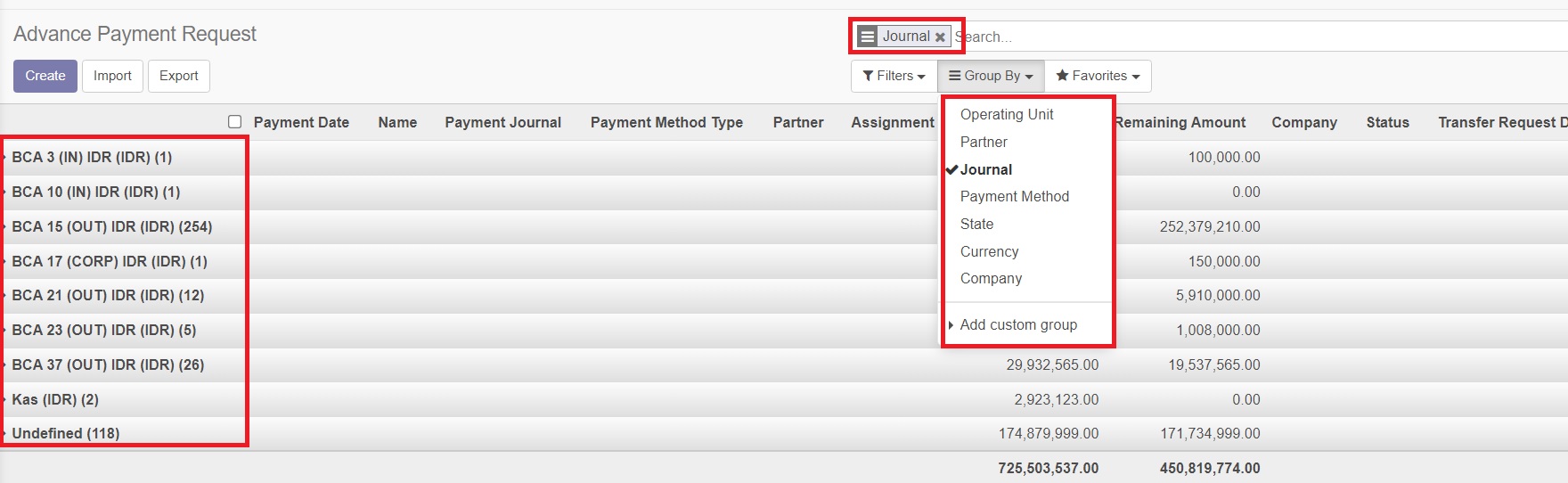
For an example, user group the data by their Journal type, this will make system automaticaly sort and group the data by the type of the journal that used inside the data.
Advance Payment Request Created
The advanced payment request will generate a code once saved, which will later be used to complete the BS.
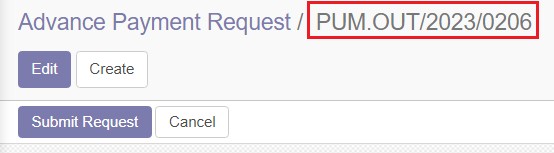
Then the user will submit a request for an advance payment request that has been made.
Submit Request
This button used for submit the request of amount of money that already filled by user, so that it can be submitted for approval in making payments of said amount of money.
The status of advance payment request will change from Request into Draft.